Loading ...
Loading ...
Loading ...
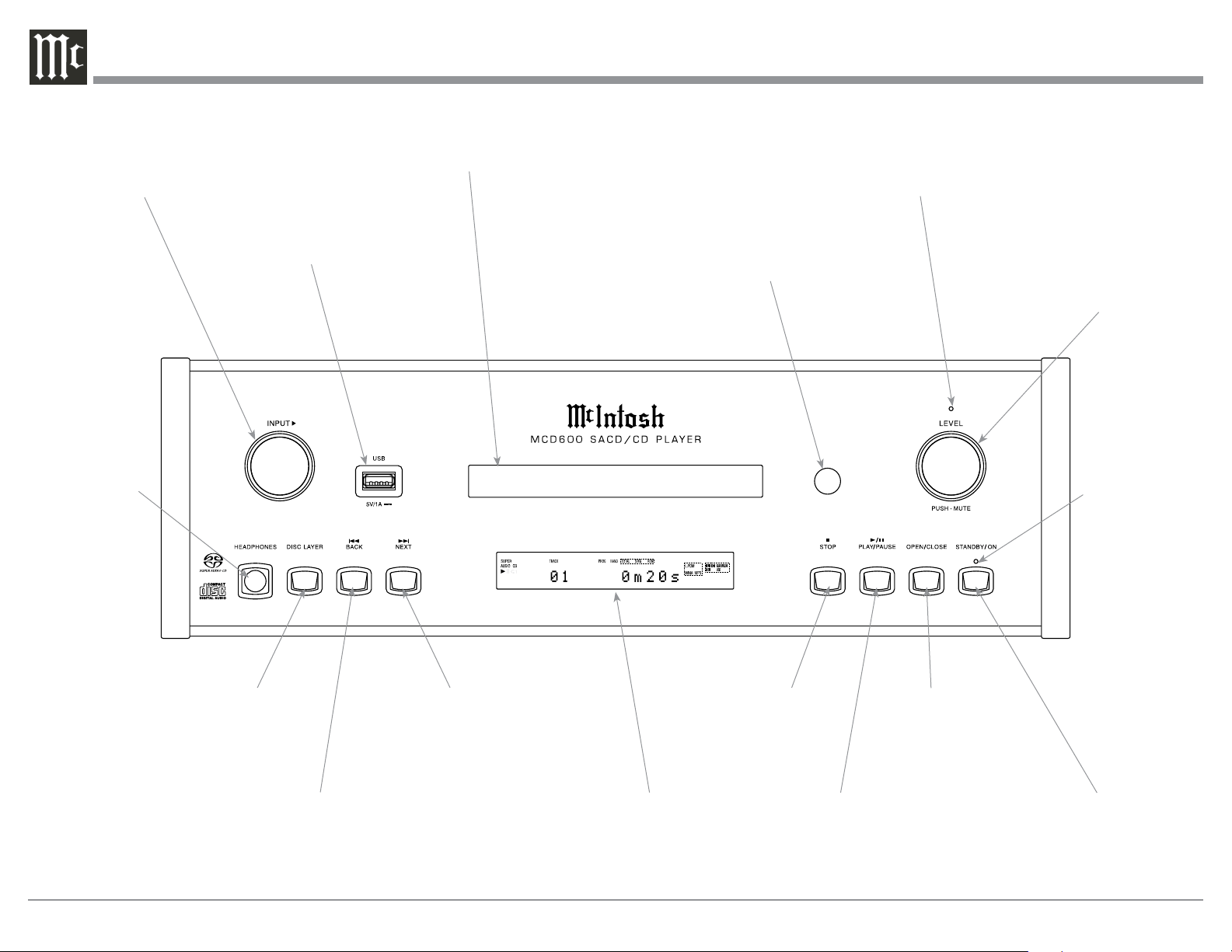
12
Front Panel Displays, Controls, Push-buttons and Jack
MUTE On Indicator for
the Rear Panel Analog
Audio Outputs
IR Sensor receives
commands from a
Remote Control
Disc Tray opens to
load and unload a disc
Front Panel Display indicates
various operation functions
and times
STANDBY/ON Push-button switches
the MCD600 ON or OFF (Standby)
OPENs and CLOSEs
the disc tray for load-
ing or unloading discs
Starts disc PLAYback and
PAUSEs disc playback
Move backward one
track at a time
Selects the SACD
or CD Audio Tracks
from a hybrid disc
STOPs disc playbackMove forward one
track at a time
Select between Disc Playback,
USB Playback or Digital Input
Sources by rotating the Control
Clockwise
USB Drive Input Connector
for USB Flash Memory Drives
Standby Power
On Indicator and
the color indicates
the status of the
Auto Off Feature
Connection for low
impedance dynamic
headphones, for
private listening
Adjusts the listening volume
level for Headphones and the
Analog Audio Outputs. It also
MUTES the Analog Audio
Outputs.
Loading ...
Loading ...
Loading ...
