Loading ...
Loading ...
Loading ...
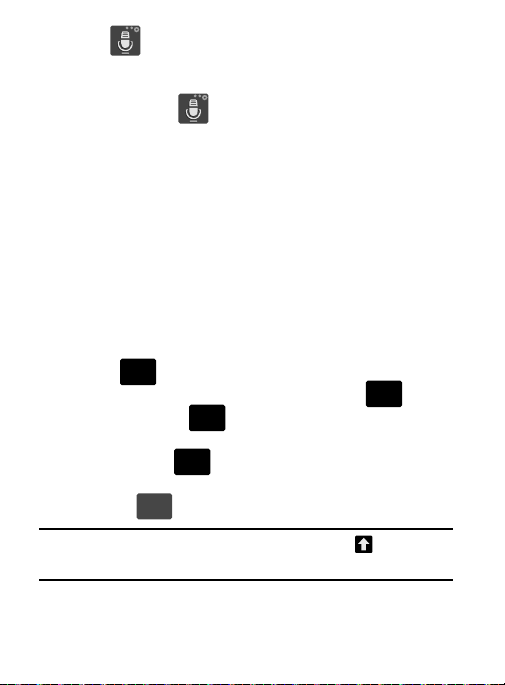
2. Tap (
Input Methods
) to use the default Voice typing input
method to convert your spoken words to on-screen text.
– or –
Touch and hold
to select from other input methods such
as:
• Voice to text
to access Google voice to text service.
• Clipboard
to launch the device’s clipboard area from where you can
select a current clipboard item to place in your current message.
• Settings
to access the Samsung keyboard settings menu.
Changing the Text Input Mode in Keyboard
1. From a screen where you can enter text, tap the text input field
to reveal the on-screen keyboard.
2. With Samsung keyboard as your text entry method, select one
of the following text mode options:
• Abc
ABC
ABC
: to use alphabetic characters from the on-screen
keyboard. In this mode, the text mode button displays
Sym
Sym
123
Sym
Sym
123
.
• Symbol/Numeric
: to enter numbers by pressing the numbers
selecting them on the on-screen keyboard. In this mode, the text mode
button displays .
There are up to 3 available pages of numeric symb
ols available by
tapping .
ABC
ABC
1/3
1/3
Note:
After typing an initial uppercase character, tap to toggle
capitalization.
Entering Text 92
Loading ...
Loading ...
Loading ...
