Loading ...
Loading ...
Loading ...
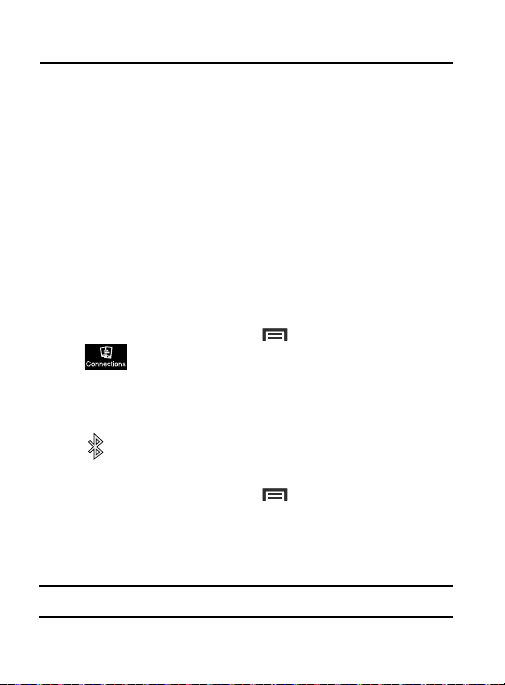
Section 9: Connections
Your device is equipped with features that allow you to quickly
connect to the Web.
Bluetooth
About Bluetooth
Bluetooth is a short-range communications technology that allows
you to connect wirelessly to a number of Bluetooth devices, such as
headsets and hands-free car kits, and Bluetooth-enabled handhelds,
computers, printers, and wireless devices. The Bluetooth
communication range is usually up to approximately 30 feet.
Turning Bluetooth On and Off
To turn Bluetooth on:
1. From the Home screen, press and then tap
Settings
➔
(
Connections
tab).
2. In a single motion touch and slide the
Bluetooth
slider to the
right to turn it on.
The slider color indicates the activation status. When active,
displays in the Status area.
To turn Bluetooth off:
1. From the Home screen, press and then tap
Settings
➔
Connections
tab.
2. In a single motion touch and slide the
Bluetooth
slider to the
left to turn it off.
Note:
Bluetooth must be enabled prior to use.
Connections 276
Loading ...
Loading ...
Loading ...
