Loading ...
Loading ...
Loading ...
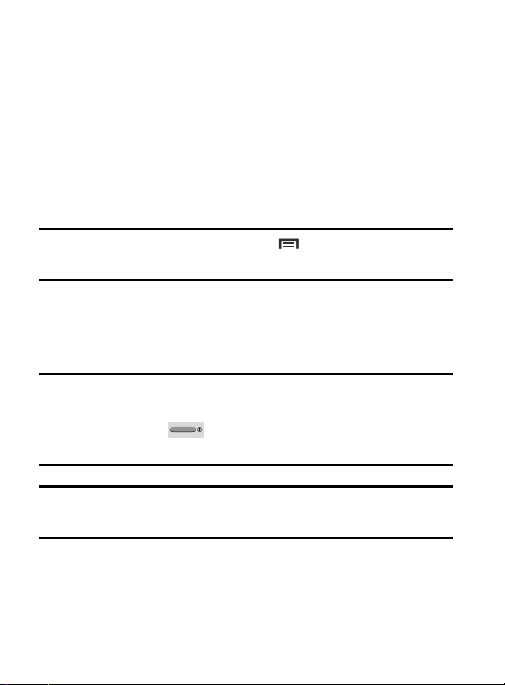
Text Conventions
This manual provides condensed information about how to use your
phone. To make this possible, the following text conventions are
used to represent often-used steps:
Arrows are used to represent the sequence of
selecting successive options in longer, or
repetitive, procedures.
Example:
From the Home screen, press (
Menu
)
Settings
Connections
tab
Bluetooth
.
Removing the Battery Cover
The battery, micro SIM card and SD card are installed under the
battery cover.
Important!
Before removing or replacing the battery cover, make sure
the device is switched off. To turn the device off, hold
down the
key until the power-off image displays,
then tap
Power off
.
Caution!
Do not bend or twist the back cover excessively during
installation or removal. Doing so may damage the cover.
Getting Started 10
Loading ...
Loading ...
Loading ...
