Loading ...
Loading ...
Loading ...
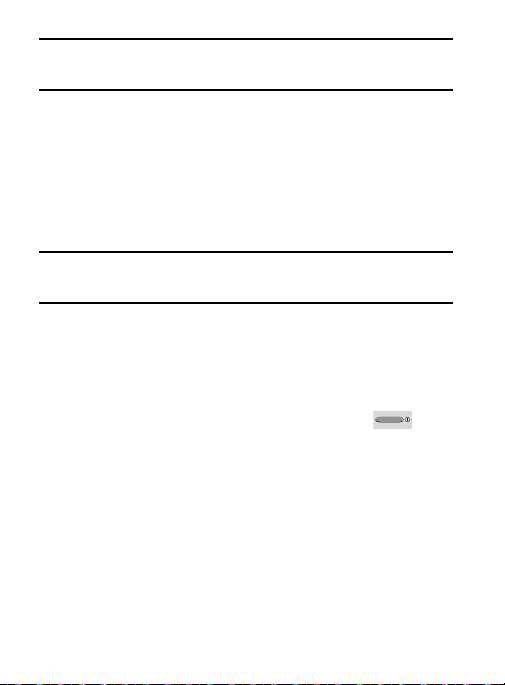
Note:
Initially, it might be necessary to download accessibility
applications from the Play Store.
2. Select the
Auto rotate screen
field to activate this feature which
automatically rotates an available screen.
3. Tap
Screen timeout
to timeout the accessibility feature after a
defined amount of time.
4. Tap
Lock automatically
to lock the screen automatically after a
selected amount of time.
Note:
The Lock automatically function is only available if your device
is already using the screen lock feature.
5. Select the
Speak passwords
field to activate this feature which
reads out password information.
6. Select
Answering/ending calls
field to select the methods you
can use to answer and end a call.
7. Tap
Show shortcut
allows you to press and hold
(
Power/End
) to use the accessibility shortcut under the Device
options screen.
8. Tap
Manage accessibility
to save and update your accessibility
settings or share them with another device. You can export
your settings, import a previously saved file, or share your file
with another device.
9. Tap
TalkBack
to activate the feature.
Changing Your Settings 338
Loading ...
Loading ...
Loading ...
