Loading ...
Loading ...
Loading ...
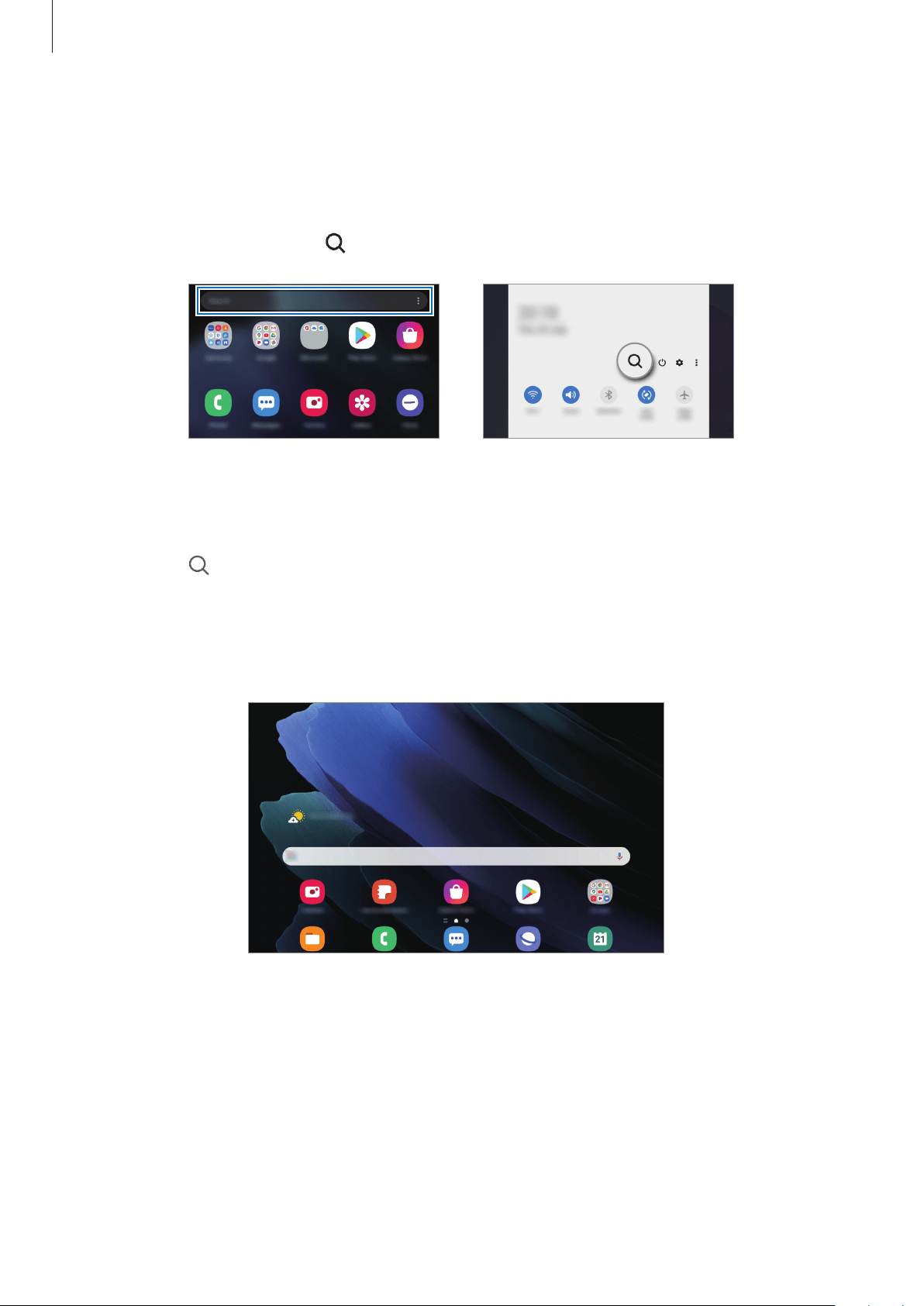
Basics
36
Launching Finder
Search for content on the device quickly.
1
On the Apps screen, tap
Search
. Alternatively, open the notification panel, swipe
downwards, and then tap
.
2
Enter a keyword.
Apps and content on your device will be searched.
If you tap
on the keyboard, you can search for more content.
Displaying the screen in landscape mode
Rotate the device until it is horizontal to view the screen in landscape mode.
Loading ...
Loading ...
Loading ...