Loading ...
Loading ...
Loading ...
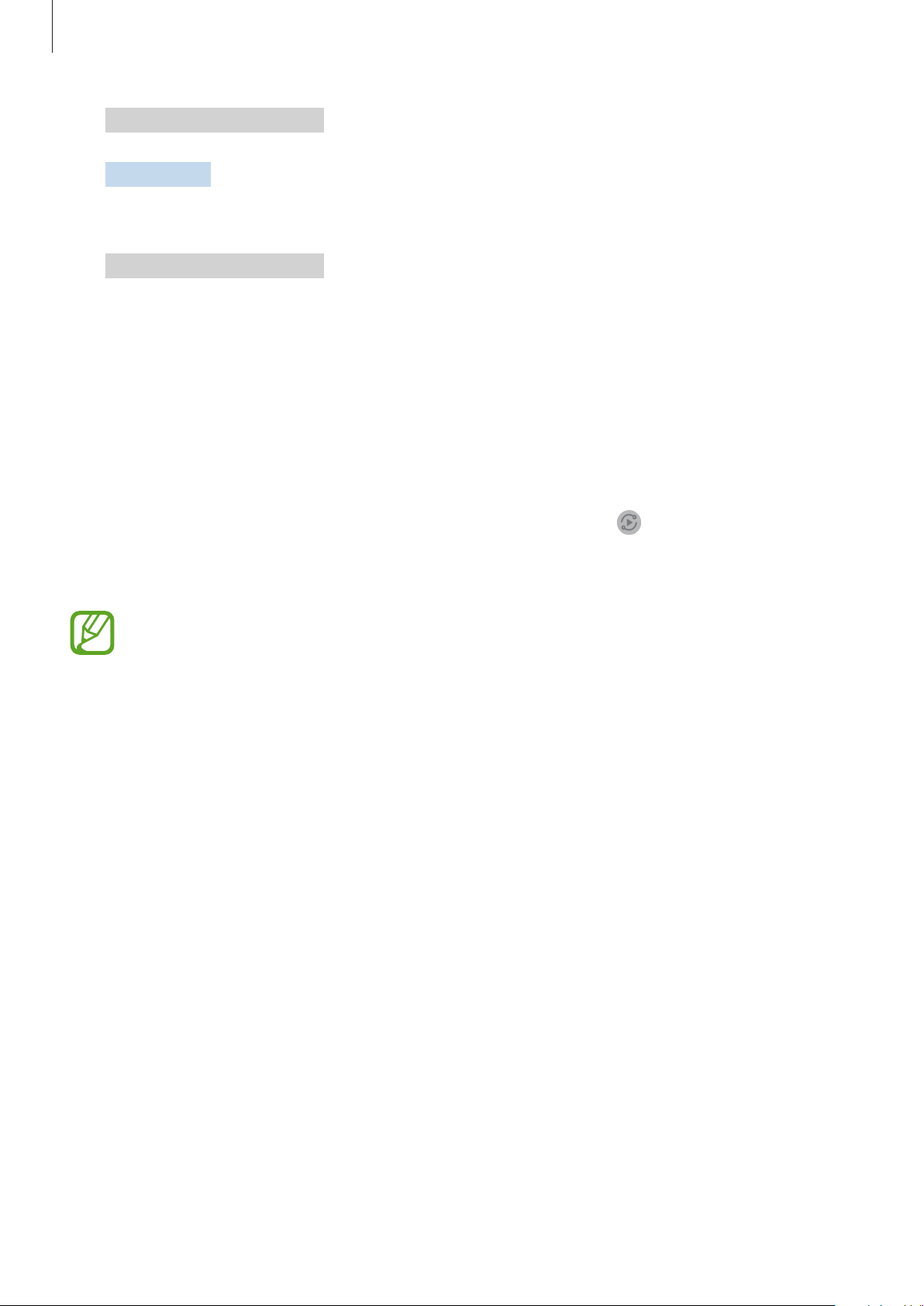
Apps and features
147
4
Friend’s phone or tablet
Select your car speaker connected to your tablet.
5
Your tablet
Accept the connection request.
Your friend’s phone or tablet and your tablet will be connected.
6
Friend’s phone or tablet
Play a music file.
The music will play on your car speaker.
Smart View
View your device’s displayed content on a large screen by connecting your device to a screen
mirroring-enabled TV or monitor.
1
Open the notification panel, swipe downwards, and then tap (
Smart View
).
2
Select a device to mirror your device’s screen or display content.
When you play a video with Smart View, the resolution may vary depending on the TV
model.
Loading ...
Loading ...
Loading ...