Loading ...
Loading ...
Loading ...
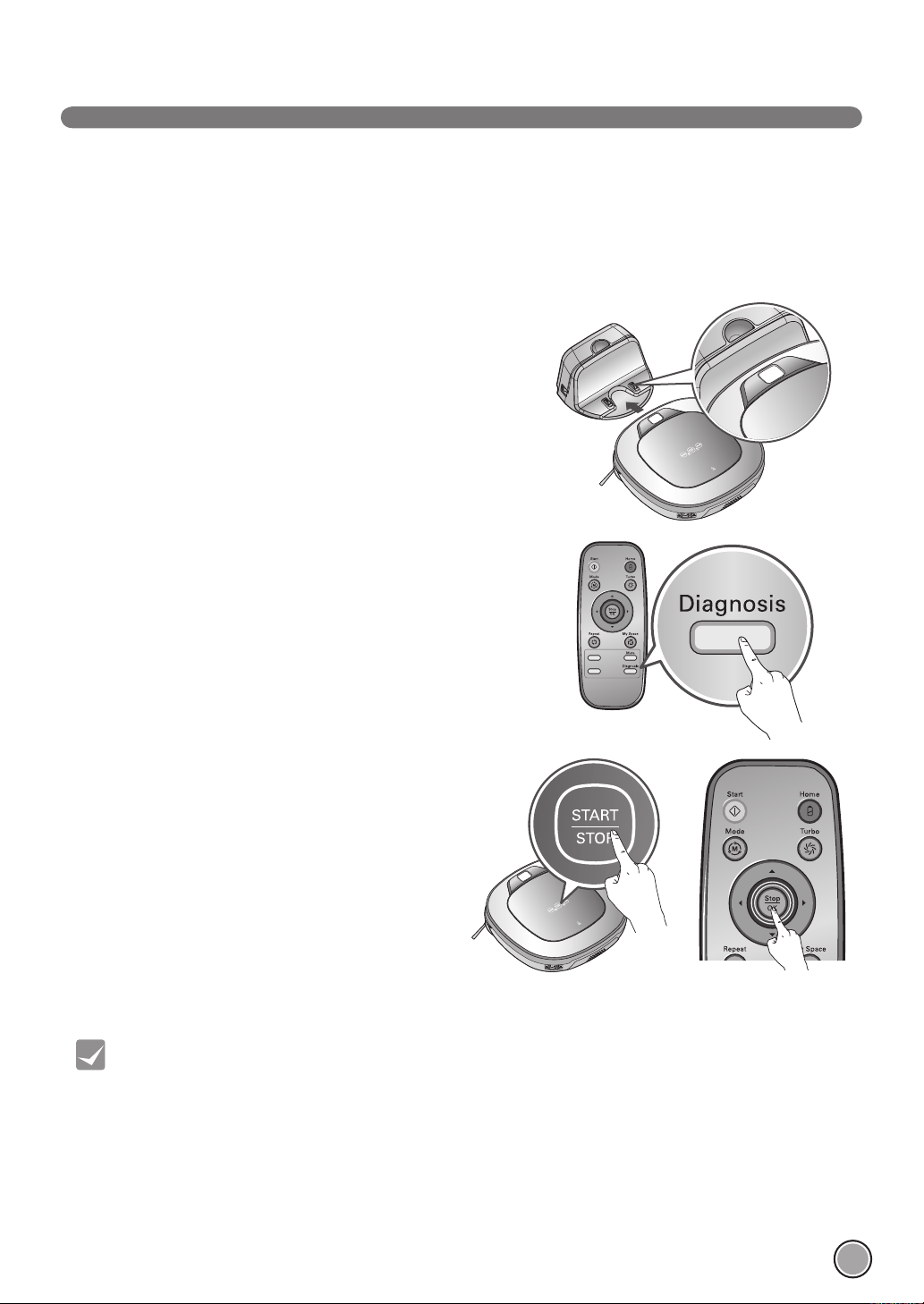
23
SMART DIAGNOSIS
1. Smart Diagnosis will operate when the main power switch of the Robot
cleaner and the Home station are turned on, and the unit docked on
the Home station.
※
Smart Diagnosis is only possible when the Robot Cleaner
is attached to the Home Station.
2. Press 'Diagnosis' button on the Remote Controller, then the process
will start with a voice message which says "Starting Robot cleaner
smart diagnosis. Please step away and remove any items
within 1 meter, or about 3 feet."
※
If the Mop Plate(option) is attached,
the process will not be activated.
3. When the Smart Diagnosis has successfully nished, Robot
Cleaner will return back to the Home Station and inform the
result through a voice message. After the voice message,
pressing the 'HOME' button on the Remote Controller or
main unit will allow the voice message to be repeated. To
terminate the diagnosing process, press the 'Stop' button on
the Remote Controller or main unit.
※
After the Smart Diagnosis voice message, the Robot
Cleaner will start recharging after 1minute.
※
If an error is detected with any of the Sensors whilst
in Smart Diagnosis, a voice message will announce,
and the unit will not return to the home station.
Robot Cleaner uses this Smart Diagnosis feature to run a self-diagnosis.
If any irregularity is found from the diagnosis, please contact the local LG Electronics service center.
※
During Smart Diagnosis, the Robot Cleaner will move about within a 50 cm radius. So, make sure no objects are in the
way within a 1 m radius around the Home Station, before starting Smart Diagnosis.
• Be careful not to touch the Robot Cleaner or disturb its operation before Smart Diagnosis is complete.
If it is accidently interrupted, turn the main power switch OFF then ON again to resume the diagnosis.
• Smart Diagnosis will not be activated in each of the following cases.
In each case, check the problem and try again.
- Robot Cleaner is detached from Home Station
- Battery level is insufficient
- No Dust Bin Filter is fitted.
- Mop Plate(option) is attached
Tip
Loading ...
Loading ...
Loading ...
