Loading ...
Loading ...
Loading ...
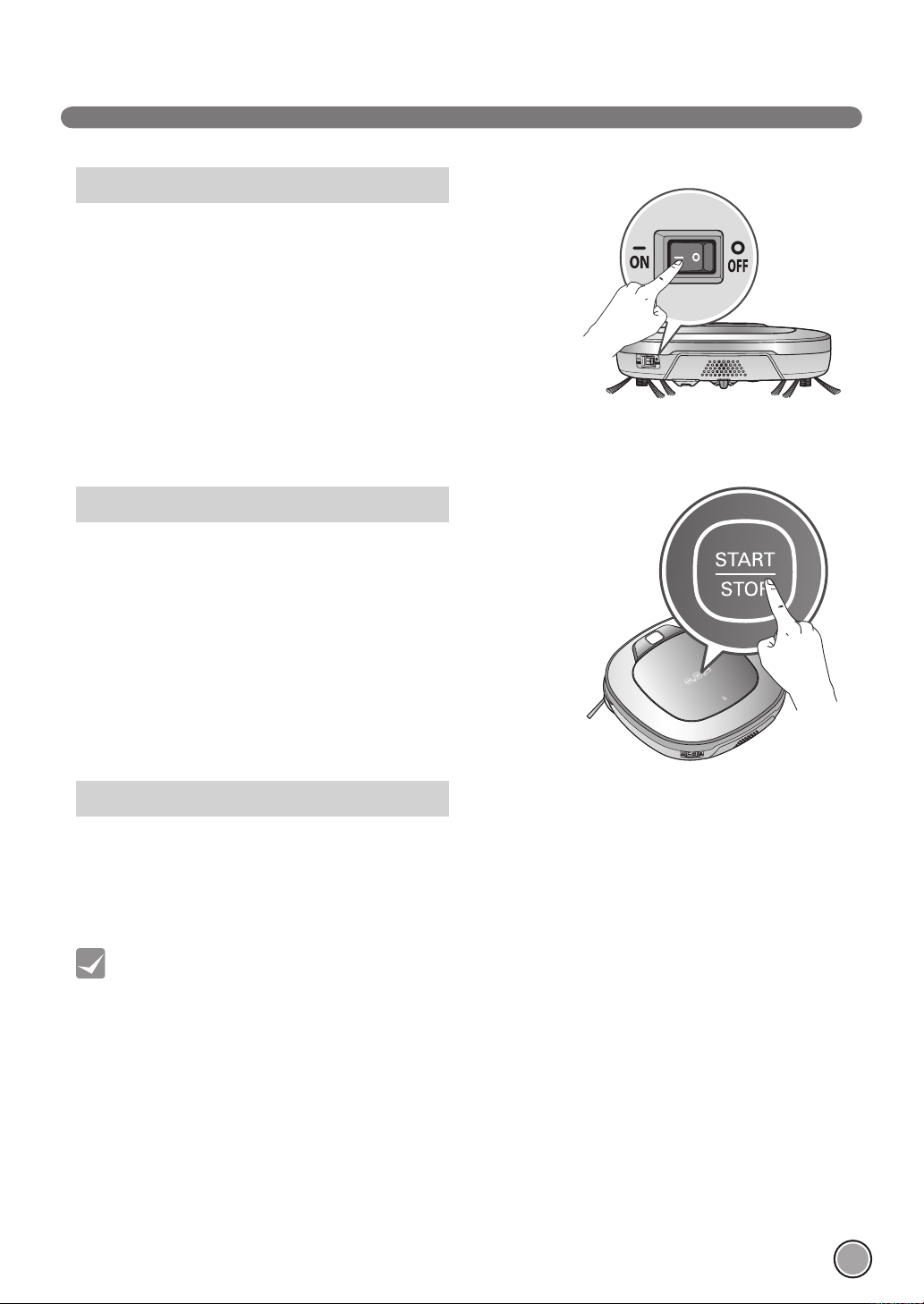
15
HOW TO TURN THE ROBOT CLEANER POWER SUPPLY ON & OFF
Make sure the Power Switch is on at the rear-left of the Robot Cleaner.
If the power is OFF, turn the switch ON.
※
When turning on the power switch, do not press or touch any button located
on the upper section of the Robot Cleaner. Button operations can be delayed.
※
Turn off the power switch if the Robot Cleaner is not used for a long period of
time in order to protect the battery. The Robotic Cleaner cannot charge if the
main switch is in the "OFF" position.
With the Standby power of the Robot Cleaner OFF, press 'Start/Stop' button for
1 second until a "Ting" sound is heard. In about 10 seconds, the power will be on
and a melody will sound.
※
If 10 minutes elapse without the Robot Cleaner having being given an active
command after being turned on, the power will automatically return to
Standby again.
Press and hold the START/STOP button for two seconds while the
Robot Cleaner is turned on. A melody will sound when the power is turned off.
• If the power cannot be turned on, do the following.
- Turn the main power switch OFF, wait 5 seconds then ON again.
- Press the ‘START/STOP’ button after the main power switch has been turned on again.
- If the power is not turned on or if there is no display but only the “Ting” sound,
put the Robot Cleaner manually on to the home station as the battery may be flat.
Turning on the main power supply
Turning on from Stand By power.
Turning off the power supply
Tip
Loading ...
Loading ...
Loading ...
