Loading ...
Loading ...
Loading ...
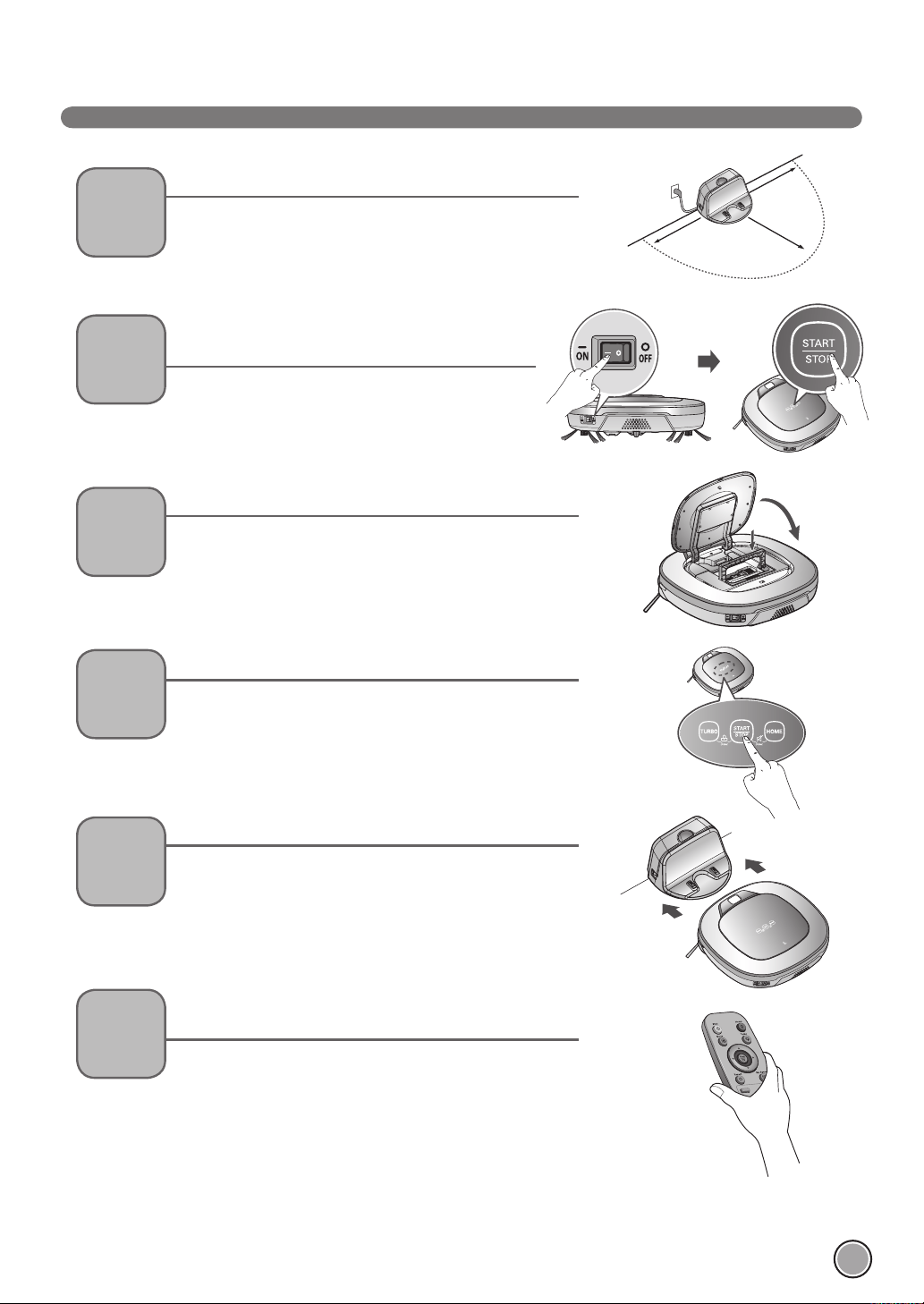
13
OVERVIEW
1.5
1.5
2
ﺮﺘﻣ 1.5
ﺮﺘﻣ 1.5
ﺮﺘﻣ 2
1
Install the home station. (p14)
Insert the power cord plug into an outlet and locate the station
against a wall. If power is not supplied to the home station, the
Robot Cleaner will not charge.
2
Turn on the power supply of
the Robot Cleaner. (p15)
Turn ON the power switch on the rear-left of Robot Cleaner,
and press the 'Start/Stop' button on the top.
※
If the power supply is not turned on, refer to page 15.
3
Check the dust bin.
Check the cleanness of the dust bin before starting cleaning and
close the dust bin compartment cover on the main unit.
4
Start cleaning. (p16)
Press the START/STOP button once again while the Robot Cleaner
is turned on. You will hear an announcement of the cleaning mode
and cleaning will begin once the Robot Cleaner has reversed and
turned around.
5
6
Automatic charge. (p17)
Use the cleaning mode and
auxiliary functions. (p18~21)
The Robot Cleaner will self-diagnose and automatically return to
the home station to recharge before the complete discharge of the
battery. It takes approximately three hours to charge the battery.
Use the buttons on Robot cleaner and Remote Controller to use
each cleaning mode and supporting features.
For Cleaning Mode, you can choose among ZigZag, My Space,
and Repeat; for secondary features, Manual and Microfibre Mop
(optional).
< Warning > When the Robot Cleaner is operated with the dust bin compartment lid left open,
it can cause an injury or serious damage to the product.
Loading ...
Loading ...
Loading ...
