Loading ...
Loading ...
Loading ...
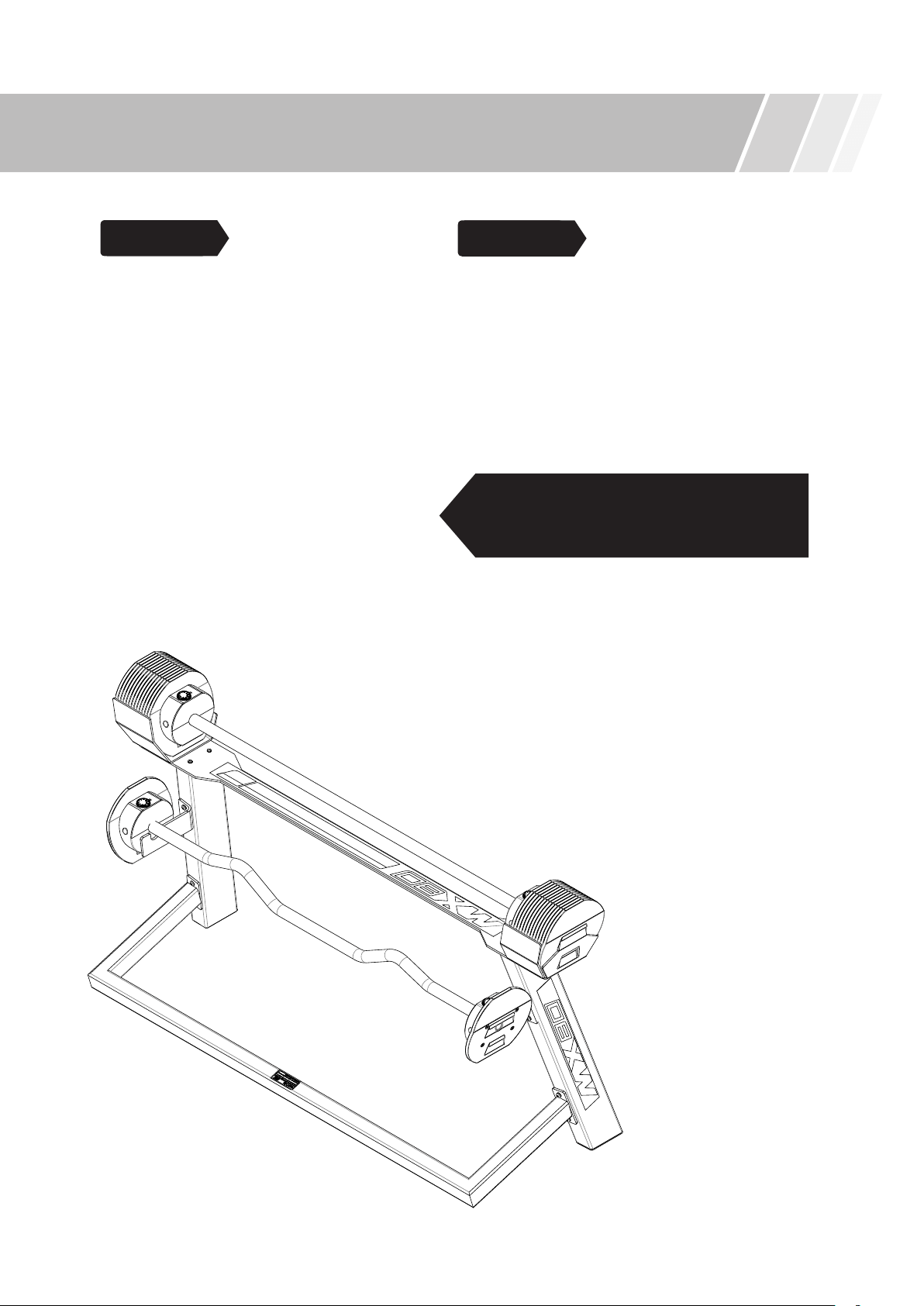
9
1. Position your stand in its desired location.
2. Place (12) weight plates in each cradle.
3. Carefully place barbell handle into rack to load.
Be careful to ensure each end is aligned with
weight stack. NOTE: The release button should
be oriented to the user.
4. If necessary, slide one cradle with weight plates
side to side to allow for a proper fit.
5. Tighten (4) M5 x 10 bolts on each cradle.
6. Place EZ curl bar on bottom bracket.
1. Adjust the weight selector dials to your desired
weight. Be sure to lock the setting each time by fully
depressing the weight selector dial until it locks
into its recessed position. Press the release button
located to the side of the barbell, to allow the weight
selector dial to pop up for further weight selection.
2. Slightly raise the barbell after each of your weight
selections to ensure the intended number of weight
plates lifts with the handset. The barbell and selected
plates should lift smoothly with all unselected plates
remaining in the cradle.
3. If unselected plates are lifting with the barbell, loosen
the (4) bolts located on the underside of the cradle at
one end. Repeat steps 1 and 2 above until selection is
operating correctly. Re-tighten screws.
SYSTEM ASSEMBLY
LOAD YOUR SYSTEM TEST WEIGHT PLATE SELECTION MECHANISM
ALWAYS DEPRESS THE WEIGHT SELECTOR
DIAL TO LOCK THE WEIGHT SELECTION
PRIOR TO LIFTING/MOVING.
STEP 4
STEP 5
Loading ...
Loading ...
Loading ...