Loading ...
Loading ...
Loading ...
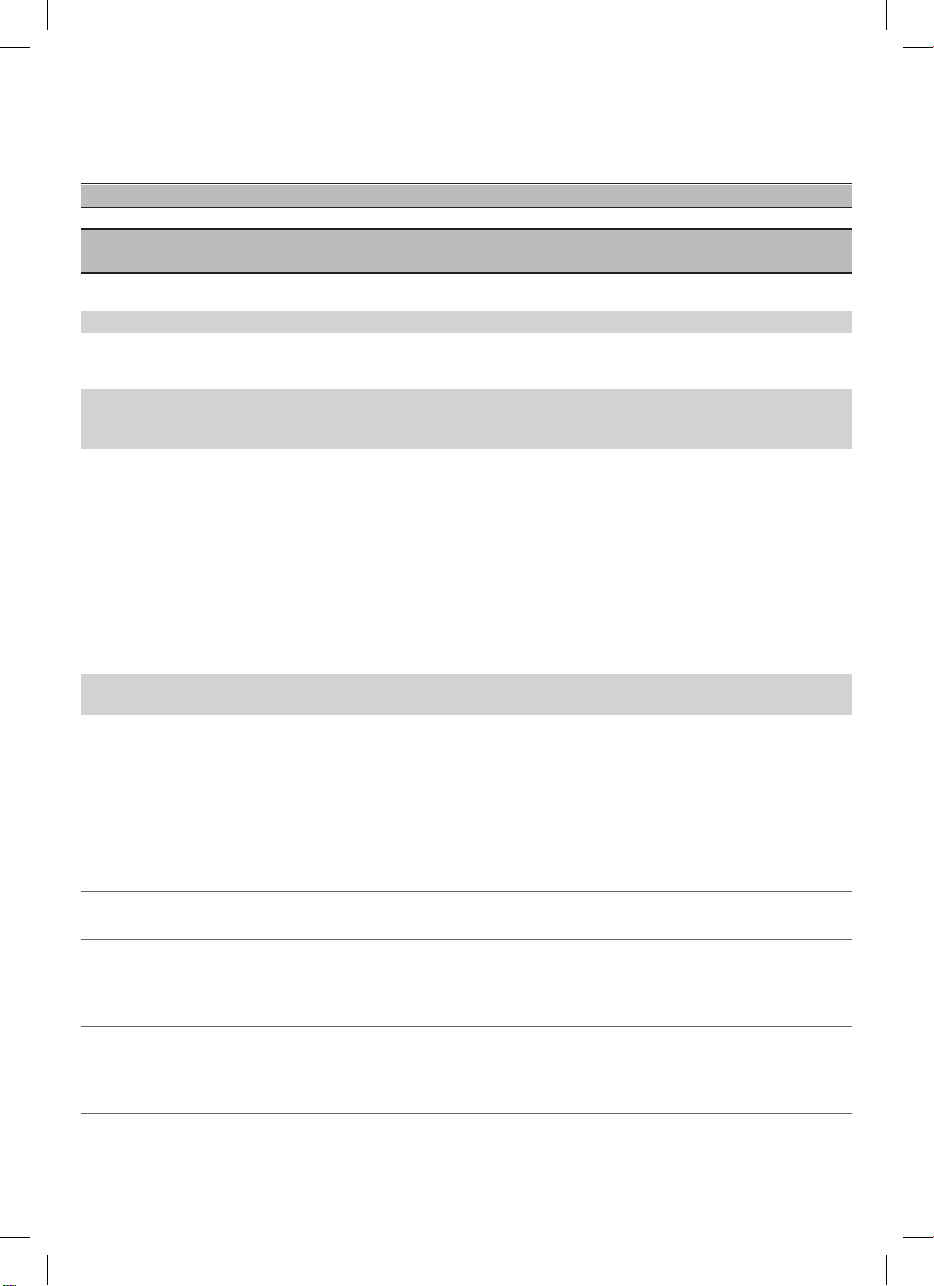
8
Performing the Calc-Clean process with the Calc-Clean
container
Warning: Do not leave the appliance unattended during the Calc-Clean process.
Caution: Do not interrupt the process by lifting the iron up from the Calc-Clean container, as hot
water and steam will come out of the soleplate.
1 Fill up the water tank halfway (Fig. 4).
Note: Make sure that the appliance is plugged in and switched ON during the Calc-Clean process.
2 Place the Calc-Clean container on the ironing board or any other even, stable surface.
3 Place the iron stably on the Calc-Clean container (Fig. 5).
Note: The Calc-Clean container has been designed to collect scale particles and hot water during
the Calc-Clean process. It is perfectly safe to rest the iron on this container during the entire
process.
4 Press and hold the Calc-Clean button for 2 seconds until you hear short beeps (Fig. 6).
5 During the Calc-Clean process, you hear short beeps and a pumping sound (Fig. 7).
6 When the Calc-Clean process is completed, the iron stops beeping and the CALC-CLEAN light
stops ashing (Fig. 8).
7 Wipe the iron with a piece of cloth and put it back on the base station (Fig. 9).
8 As the Calc-Clean container becomes hot during the Calc-Clean process, wait approx. 5 minutes
before you touch it. Then carry the Calc-Clean container to the sink, empty it and store it for future
use (Fig. 10).
9 If necessary, you can repeat steps 1 to 7. Make sure that you empty the Calc-Clean container before
you start the Calc-Clean process.
Note: During the Calc-Clean process, clean water may come out of the soleplate if no scale has
accumulated inside the iron. This is normal.
Troubleshooting
This chapter summarizes the most common problems you could encounter with the appliance. If you
are unable to solve the problem with the information below, visit www.philips.com/support for a list
of frequently asked questions or contact the Consumer Care Center in your country.
Problem Possible cause Solution
The iron does not
produce any steam.
You have set the temperature
dial to SYNTH to 1.
Turn the temperature dial to 2 or
higher.
The steam function has
been disabled until you have
performed the Calc-Clean
process.
Perform the Calc-Clean process to
restore the steam function. (see chapter
'Cleaning and maintenance')
At the start of your ironing
session, the steam trigger
has not been pressed long
enough.
Press and hold the steam trigger until
steam comes out. It may take up to 30
seconds until steam comes out.
English
Loading ...
Loading ...
Loading ...