Loading ...
Loading ...
Loading ...
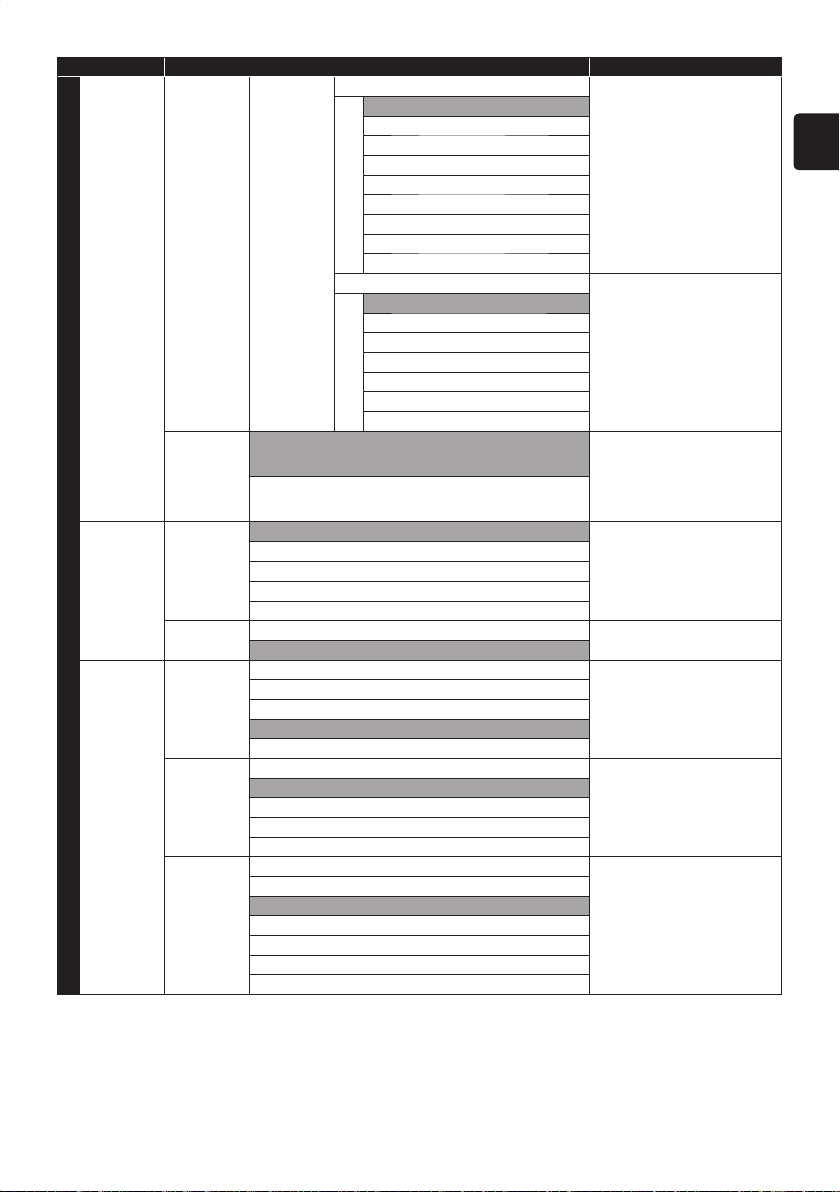
EN
EN - 61
Menu Items (highlighted in gray is the default) Contents
Setup
Display Caption
Settings
Digital
Caption
Options
Edge Color Set the Edge Color of the
displayed caption.
Default
Black
White
Red
Green
Blue
Yellow
Magenta
Cyan
Edge Type Set the edge type of the displayed
caption.
Default
None
Raised
Depressed
Uniform
Left Drop Shadow
Right Drop Shadow
TV Screen
Protection
Off Set whether to reduce the
brightness of the display when
there is no operation for
5 Minutes while Menu Screen is
displayed.
On
HDMI HDMI Video
Resolution
Auto Set the resolution of an output
signal from the HDMI jack.
480p
720p
1080i
1080p
HDMI Audio
Out
Off Set whether to output sound
from HDMI jack.
On
Playback /
Recording
Variable Skip 5 Seconds Set the amount of skip time
when you press [ SKIP ] during
Playback.
10 Seconds
30 Seconds
1 Minute
5 Minutes
Variable
Replay
5 Seconds Set the amount of rewind time
when you press [ REPLAY ]
during Playback.
10 Seconds
30 Seconds
1 Minute
5 Minutes
Auto Chapter Off Insert the chapter marks at
a preset time interval during
Recording.
5 Minutes
10 Minutes
15 Minutes
20 Minutes
30 Minutes
60 Minutes
Continued on next page.
EEC30UHPhilipsSmartDVRv1EN.indb61EEC30UHPhilipsSmartDVRv1EN.indb61 2013/09/1315:39:022013/09/1315:39:02
Loading ...
Loading ...
Loading ...