Loading ...
Loading ...
Loading ...
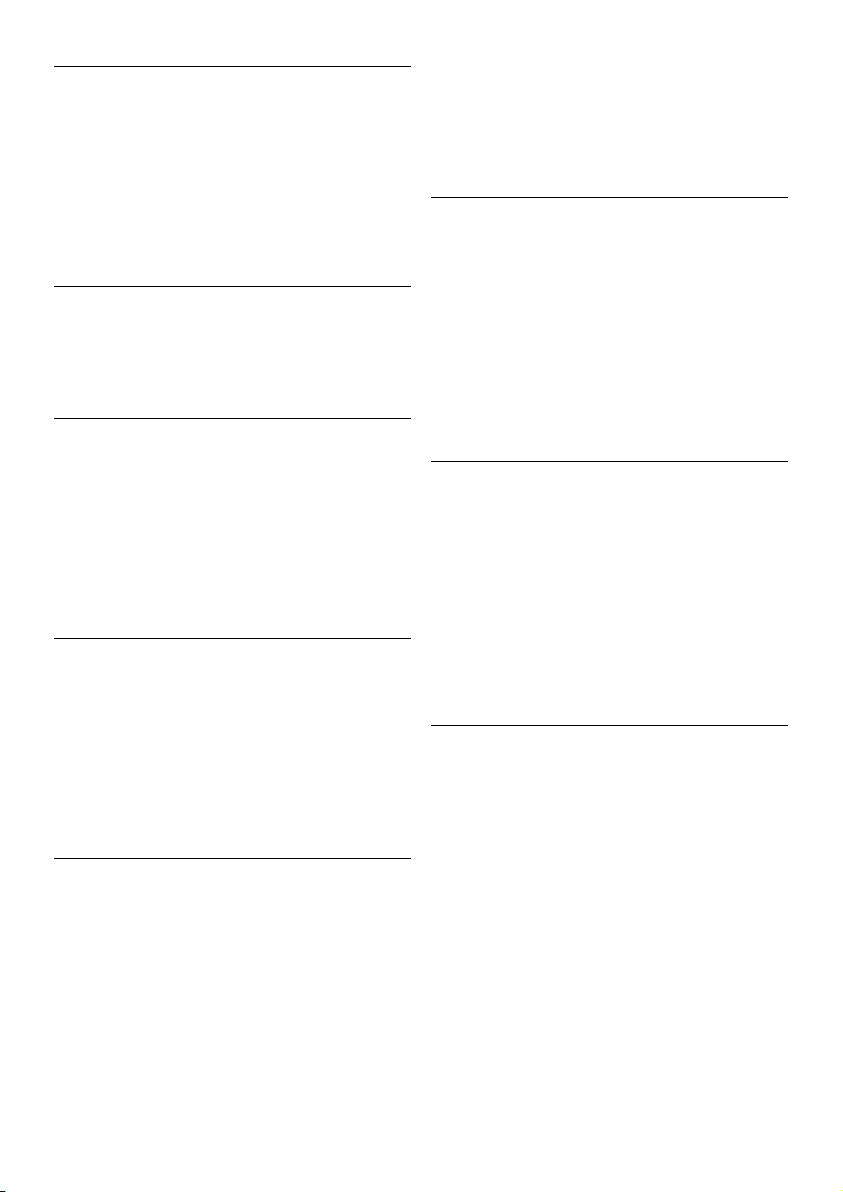
7893 – Philips SE445 – 07 – 16.03.07
26
7893 – Philips SE445 – 07 – 16.03.07
Network Services
10.2.2 Activate/Deactivate call forward
when busy
1
Press
m
and scroll
d
to
NET. SERVICE
and press
m
.
2
Scroll
d
to
CAL L FWDBUSY
and press
m
.
3
Scroll
u
or
d
to
ACT IVATED
or
DEA CTIV ATED
and press
m
.
4
Press
e
to return to standby.
10.3 Call forward when unanswered
Set your phone to forward incoming calls to
another number only if your line does not
answer.
10.3.1 Set call forward number
1
Press
m
and scroll
d
to
NET. SERVICE
and press
m
.
2
Scroll
d
to
CAL L FWDUANS
and press
m
.
3
Scroll
u
or
d
to
SET TING S
to set the
number you wish to transfer the calls to and
press
m
.
4
Press
e
to return to standby.
10.3.2 Activate/Deactivate call forward
when unanswered
1
Press
m
and scroll
d
to
NET. SERVICE
and press
m
.
2
Scroll
d
to
CAL L FWDUANS
and press
m
.
3
Scroll
u
or
d
to
ACT IVATED
or
DEA CTIV ATED
and press
m
.
4
Press
e
to return to standby.
10.4 Voice mail
Switch your network’s answering service on
or off.
1
Press
m
and scroll
d
to
NET. SERVICE
and press
m
.
2
Scroll
d
to
VOICE MAIL 1
or
VOICE MAIL 2
and press
m
.
3
Scroll
u
or
d
to
CAL L
and press
m
to call the voice mail number, or scroll to
SET TING S
to set a voice mail number and
press
m
.
4
Press
e
to return to standby.
10.5 Info service
Dial your network’s directory enquiries service.
1
Press
m
and scroll
d
to
NET. SERVICE
and press
m
.
2
Scroll
d
to
INF O SERVICE
and press
m
.
3
Scroll
u
or
d
to
CAL L
and press
m
to call the service number, or scroll to
SET TING S
to set a service number and press
m
.
4
Press
e
to return to standby.
10.6 Call return
Dials your network to find out who
called you last.
1
Press
m
and scroll
d
to
NET. SERVICE
and press
m
.
2
Scroll
d
to
CAL L RETURN
and press
m
.
3
Scroll
u
or
d
to
CAL L
and press
m
to call the number or scroll to
SET TING S
to
set a call return number and press
m
.
4
Press
e
to return to standby.
10.7 Cancel Callback
Dials the service number for your country to
deactivate the call back service.
1
Press
m
and scroll
d
to
NET. SERVICE
and press
m
.
2
Scroll
d
to
CANCEL CALLBK
and press
m
.
3
Scroll
u
or
d
to
CAL L
and press
m
to
dial the service number that will deactivate
the call back service, or scroll to
SET TING S
to set or modify the cancel callback service
number and press
m
.
4
Press
e
to return to standby.
Loading ...
Loading ...
Loading ...
