Documents: Go to download!
- Owner's manual - (English, Spanish)

- Why use the Braun Forehead thermometer?
- How the Braun Forehead thermometer works
- How to use your Braun Forehead thermometer
- Temperature taking hints
- Care and cleaning
- Replacing the batteries
- Errors and troubleshooting
Table of contents
User Manual Thermometer
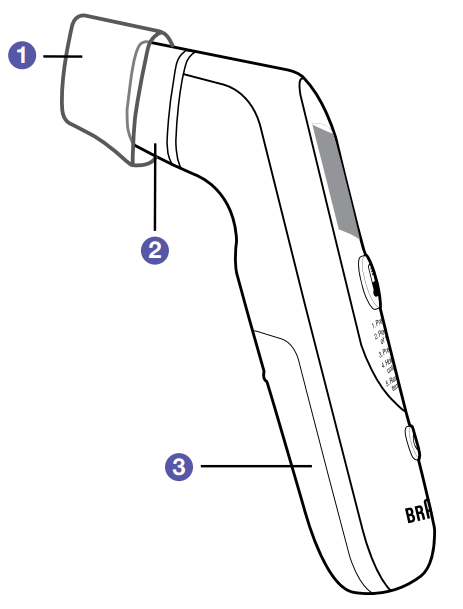
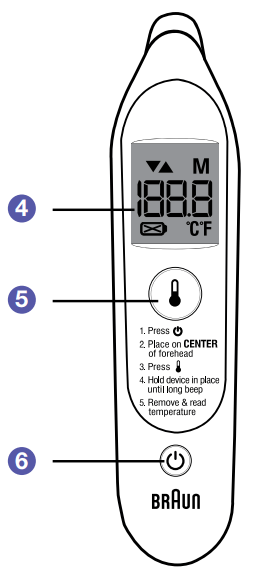
- Protective scanner cap
- Scanner
- Battery door
- LCD display
- Temperature button
- Power button
Why use the Braun Forehead thermometer?
Measurement in under 3 seconds
The innovative infrared technology allows measurement of forehead temperature in under 3 seconds.
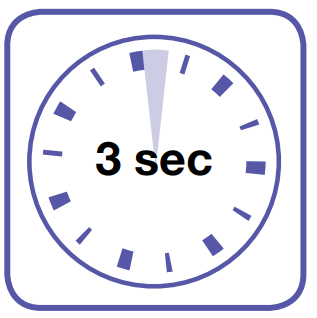
Accurate and reliable
Due to advanced technology, the Forehead thermometer captures the heat naturally given off by the forehead to calculate oral equivalent temperature.
Easy to use
The Forehead thermometer is non-invasive. A measurement can be taken even while a child is sleeping.
Design is easy to hold and use.
The Forehead thermometer is less threatening to a child than a rectal thermometer and easier to use than other methods.
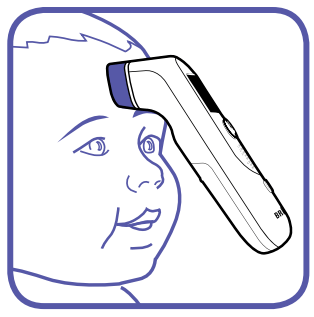
Safe and hygienic
Helps minimize spreading of germs.
Completely safe for use on children and adults.
Auto-Display memory
The last reading is automatically displayed for 2 seconds when the unit is switched ON.

How the Braun Forehead thermometer works
The Forehead thermometer measures infrared energy radiated from the skin and surrounding tissue on the center of the forehead. Temperature readings obtained from the center of the forehead will provide the greatest accuracy with this thermometer.
The Forehead thermometer has been clinically tested and proven to be safe and accurate when used in accordance with its operating instruction manual.
Normal temperature is a range. The range of normal also varies from person to person and fluctuates throughout the day. It is therefore important to determine your normal temperature range. A person’s normal temperature range tends to decrease with age.
The best way to determine your normal temperature range is to use the thermometer when feeling well. Record readings twice a day (early morning and late afternoon). Take the average of the two temperatures to calculate normal oral equivalent temperature.
A child’s normal temperature can be as high as 99.9°F or as low as 97.0°F. Remeasure with a standard digital thermometer for confirmation, especially on infants.
Fever guidance feature
Fever guidance helps you to better understand the meaning of your child’s temperature with the color indicated on the display. The screen displays green if no fever, yellow when the temperature is slightly elevated and a red alert for fever.
Color range | Reading | Meaning |
| Green | 96.4 - 99.4 °F | Acceptable |
| Yellow | >99.4 - 101.3 °F | Elevated |
| Red | >101.3 - 108.0 °F | Possible high fever |
How to use your Braun Forehead thermometer
First time use
Insert 2 AAA batteries (see page 11 for instructions). Remove 98.6 °F label from display
1. Power on
Press and release the power button once. Backlight will come on and the warm up sequence starts.
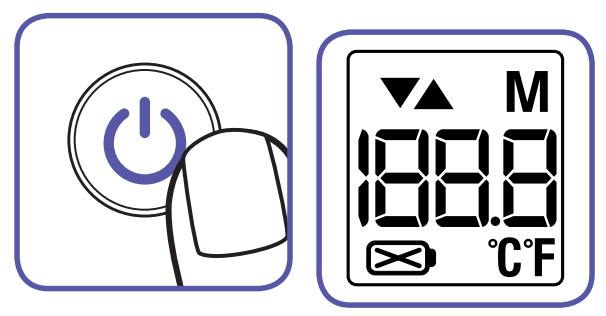
2. Ready
When device displays STEADY “00” on the screen, it’s ready to take a measurement.
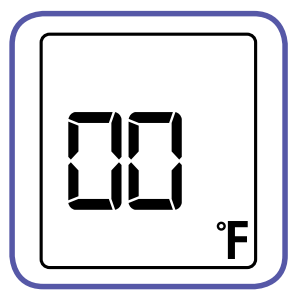
3. Position
Position the thermometer on the center of the forehead. Be sure to hold the thermometer flush against the forehead. If the center of forehead is covered with hair, sweat or dirt, please clean the area beforehand to improve the reading accuracy.
NOTE: Always remove the protective scanner cap before taking a temperature reading.
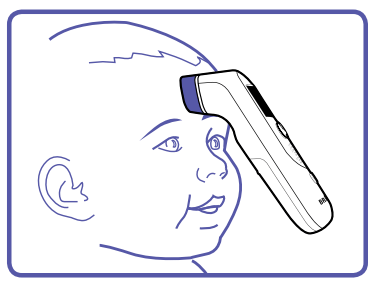
4. Take temperature
Press the “Temperature button” and hold thermometer steady on the center of the forehead. Be sure to hold the thermometer flush against the forehead for the duration of the measurement.
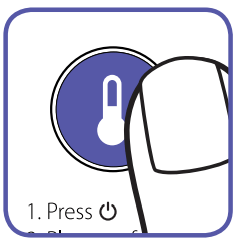
When the temperature button is pressed a dashed line will appear on the screen and a soft beeping is heard to let you know the thermometer is working. Do not remove the thermometer from the forehead until you hear the long, 2-second confirmation beep.
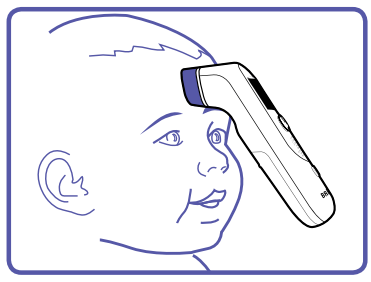
5. Read temperature
At the confirmation beep, remove the thermometer from the forehead and read the temperature. The screen will illuminate the appropriate color for the temperature reading. Green for normal temperatures, Yellow for slightly elevated temperatures, and Red indicates that fever may be present.
To repeat
Go to step 3.
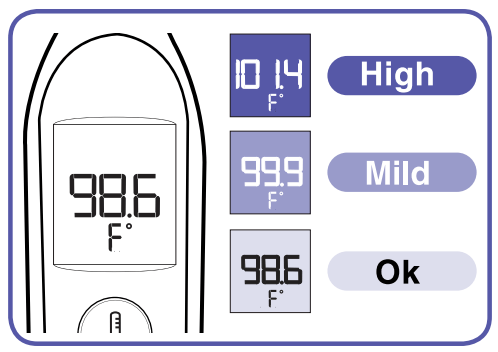
6. To turn off
Press the power button. To conserve battery power, the unit will automatically shut down after 20 seconds of no use.
Temperature taking hints
Patients should stay in steady - state room condition for at least 30 minutes.
Hold the thermometer flush against the center of the forehead without moving the patient or the thermometer for the duration of the 3 second measurement.
Do not remove the thermometer from the forehead before hearing the final beep.
Do not take a measurement while or immediately after nursing a baby.
Do not use the Forehead thermometer in high humidity environments.
Patients should not drink, eat, or be physically active before/while taking the measurement.
Before placing the thermometer sensor onto the forehead, remove dirt, hair, or sweat.
Use an alcohol swab to carefully clean the sensor and wait for 5 minutes before taking a measurement on another patient. Wiping the forehead with a warm or cool cloth may impact your reading. It is advised to wait 15 minutes before taking a reading.
In the following situations it is recommended that three temperatures be taken and the highest one taken as the reading:
- Newborn infants in the first 100 days.
- Children under three years of age with a compromised immune system and for whom the presence or absence of fever is critical.
- When the user is learning how to use the thermometer for the first time until he/she has familiarized himself/herself with the instrument and obtains consistent readings.
Memory mode
The Braun Forehead thermometer includes a memory feature to recall the last temperature reading. The last temperature taken is stored in its memory and will be automatically displayed for 2 seconds when it is turned on.
Calibration
The thermometer is initially calibrated at the time of manufacture. If this thermometer is used according to the use instructions, periodic re-adjustment is not required. If at any time you question the accuracy of temperature measurements, please contact Consumer Relations.
Care and cleaning
Use an alcohol swab or cotton swab moistened with alcohol (70% Isopropyl) to clean the thermometer casing and the measuring probe. Ensure that no liquid enters the interior of the thermometer. Never use abrasive cleaning agents, thinners or benzene for cleaning and never immerse the instrument in water or other cleaning liquids. Take care not to scratch the surface of the LCD by replacing the protective cap after use.
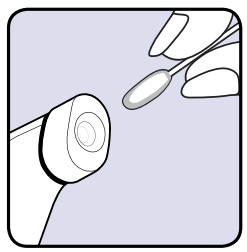
Replacing the batteries
The Forehead thermometer comes with 2 AAA batteries.
To install the batteries, slide open the battery door as shown. Insert 2 AAA batteries, correctly positioning with positive “+” and negative “-” as shown. Replace the battery door and close securely.
Replace the batteries when the flashing battery symbol appears on the LCD screen. Dispose of batteries according to local waste management directions.
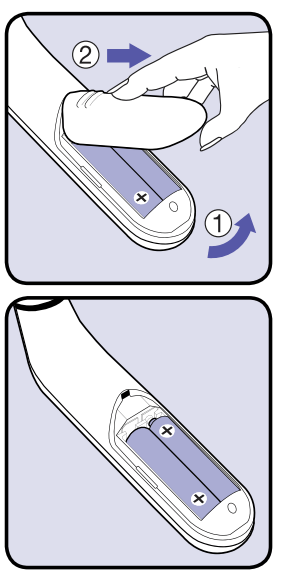
Errors and troubleshooting
Error Message | Situation | Solution |
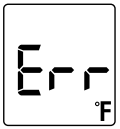 | Error symbol: during taking measurement A “Err” sign appears when the temperature measured is BELOW 93.2 °F The mark “Err” appears if the operating temperature is ABOVE 108 °F | When you receive this symbol, press the power button to reset the thermometer before taking a new measurement. |
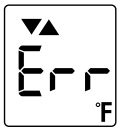 | When ambient temperature is too high or too low to take an accurate reading, device will provide an “Err” message with flashing up/down arrow icon. The error message will appear after start up and memory recall. | When you receive this symbol, press the power button to reset the thermometer before taking a new measurement. If the ambient temperature is not within the allowed range of 60.8-104 °F, you will not be able to take a reading. |
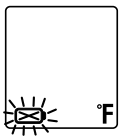 | Low battery When 20% of battery life is left, the display FLASHES the low battery warning symbol, however, the device can still work until the battery life has 0% left. | Replace batteries. See instructions on page 11. |
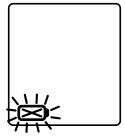 | Dead battery indication If the steady battery icon is the only symbol shown on the display, the device can not work. | Replace batteries. See instructions on page 11. |
 | Blank display Thermometer does not have power. | Please check if the batteries have been loaded correctly. Also check polarity (<+> and <–>) of batteries. |
See other models: KF7150BK SE911 SE7561 8370CC 12729

