Loading ...
Loading ...
Loading ...
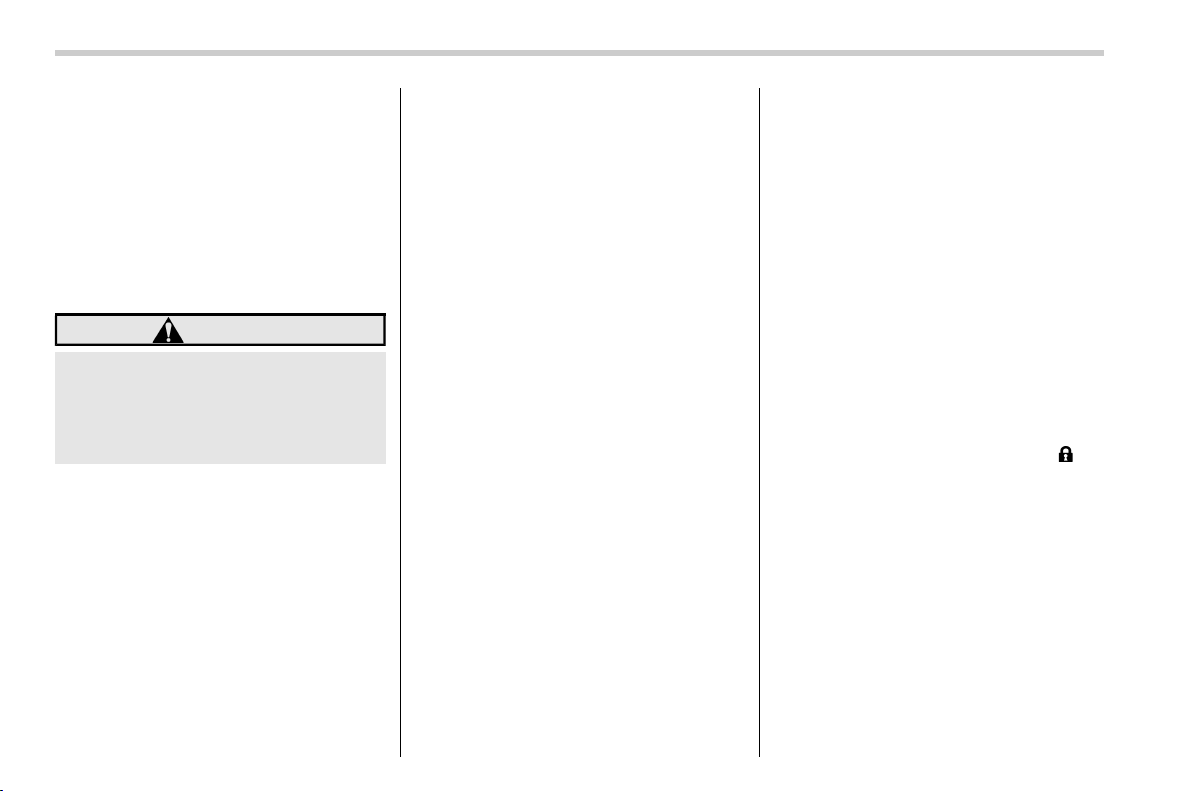
(274,1)
北米Model "A3200BE-D" EDITED: 2018/ 12/ 11
for fast cooling with the air conditioner or
when driving on a dusty road.
. Outside air circulation:
When the indicator light on the air inlet
selection button does not illuminate, out-
side air is drawn into the passenger
compartment. Press the air inlet selection
button to the OFF position when the
interior has cooled to a comfortable tem-
perature and the road is no longer dusty.
WARNING
Continued operation in the ON posi-
tion may fog up the windows. Switch
to the OFF position as soon as the
outside conditions are no longer
dusty.
& SYNC mode
S04AJ10
Press the SYNC button to turn on the
SYNC mode. The SYNC indicator on the
climate control display will illuminate.
The SYNC mode can be controlled to
synchronize the driver’s, front passenger’s
and rear passenger’s side climate control
using the front climate control panel.
! Temperature control
S04AJ1001
When the SYNC mode is turned on, the
driver’s, front passenger’s and rear pas-
senger’s side (when rear climate control is
on) temperatures are synchronized using
the driver’s side temperature control dial.
Press the SYNC button again or turn the
front passenger’s control dial to cancel the
SYNC mode. Press the temperature con-
trol button on the rear climate panel to
cancel the rear climate SYNC mode only.
When the SYNC indicator(s) is/are not
illuminated, the temperature can be con-
trolled individually using the driver’s and
front passenger’s temperature control
dials, and the rear passenger’s tempera-
ture control button.
! Airflow mode and fan speed control
S04AJ1002
When the SYNC mode is turned on, both
the driver’s and rear passenger’s side
airflow mode and fan speed control are
synchronized using the front climate con-
trol panel.
Press the SYNC button again or operate
the rear climate control panel to cancel the
SYNC mode. The SYNC indicator will not
illuminate. In this case, airflow mode and
fan speed control on the driver’s side and
rear passenger’s side are separated. The
airflow mode and fan speed control will be
controlled individually using the front cli-
mate control panel and rear climate control
panel.
& To turn off the front climate
control system
S04AJ07
To turn off the front climate control system:
press the ON/OFF button.
& Rear climate control
S04AJ08
To operate the rear climate control by front
climate control panel, press the rear
climate control button while the rear
climate control is on.
! Rear climate control panel lock
function (if equipped)
S04AJ0801
To lock the rear climate control panel,
press and hold the rear climate control
button. When the rear climate control
panel lock mode is selected, the rear
climate control panel lock indicator “
” on
the front and rear climate control panel is
illuminated.
To unlock the rear climate control panel,
press and hold the rear climate control
button again.
& To turn off the rear climate
control system
S04AJ09
To turn off the rear climate control system,
press the REAR ON/OFF button.
Manual climate control operation for front climate control
272
Loading ...
Loading ...
Loading ...
