Loading ...
Loading ...
Loading ...
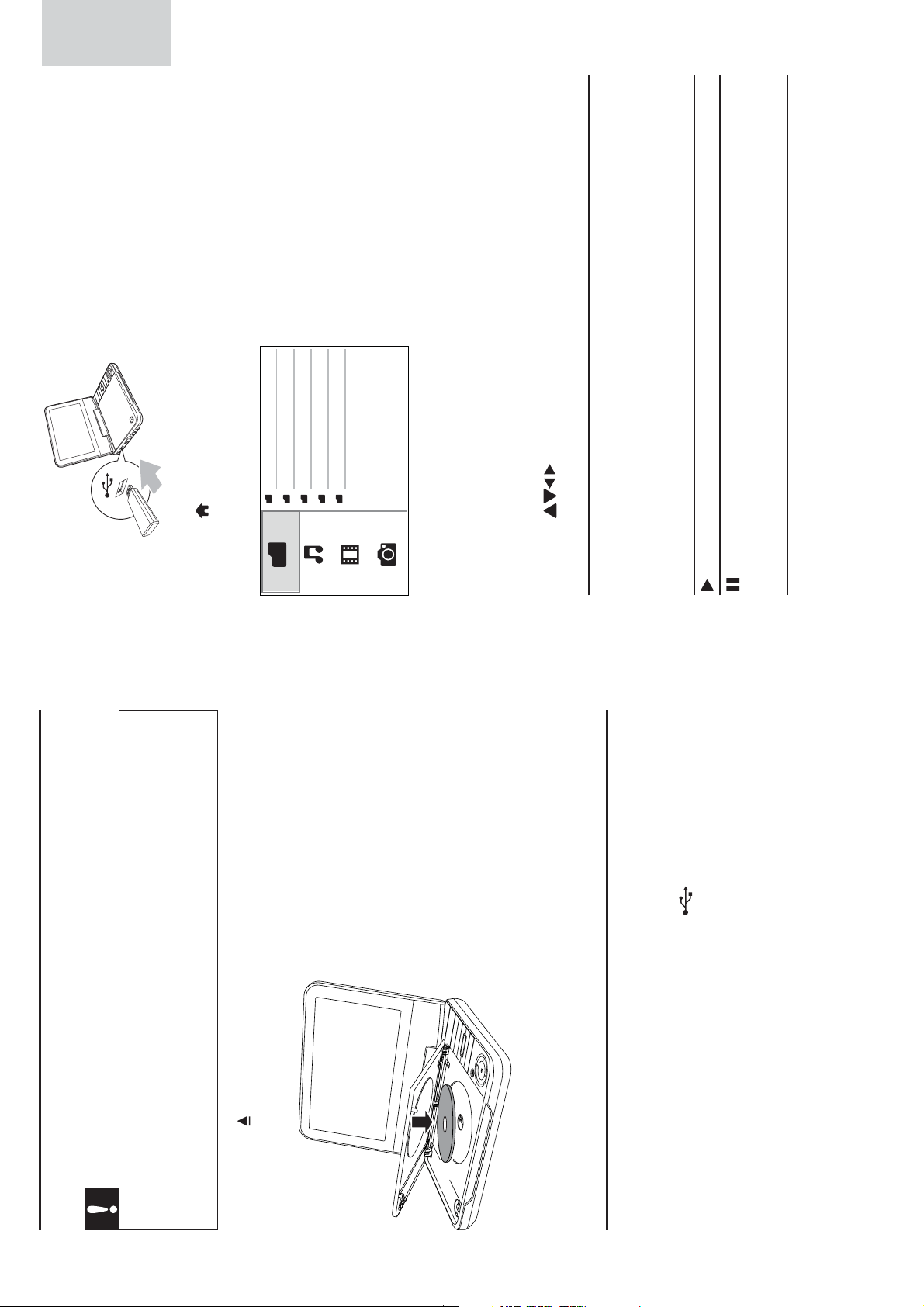
22 23
Play a disc
Caution
Risk of damage to the player! During play, never move the unit. •
Never put any object other than a disc into the disc compartment. •
Never look at the laser beam inside the player. •
Never play discs with accessories such as disc stabilizer rings or disc treatment •
sheets.
1 Press the button on the player to open the disc cover.
2 Place a disc into the tray with the label side up.
3 Close the disc cover.
The player starts playing automatically. »
Play media files via USB
To play picture, music, and video files from a USB storage device,
1 Connect the USB storage device to the (USB) jack.
2 Press , and select [browse USB].
The file browser is displayed. »
To find music files, go to » [music].
To find video files, go to » [video].
To find picture files, go to » [pictures].
To browse media files in the folder structure mode, go to » [folders].
3 Press to select a media file and press OK to play.
Basic play control
Follow the instructions to control your play .
Button Action
Start or resume play.
Pause play.
Press repeatedly to slow forward frame by
frame.
picture
work
fonts
music
video
folders
music
video
picture
EN
English
EN
Loading ...
Loading ...
Loading ...