Loading ...
Loading ...
Loading ...
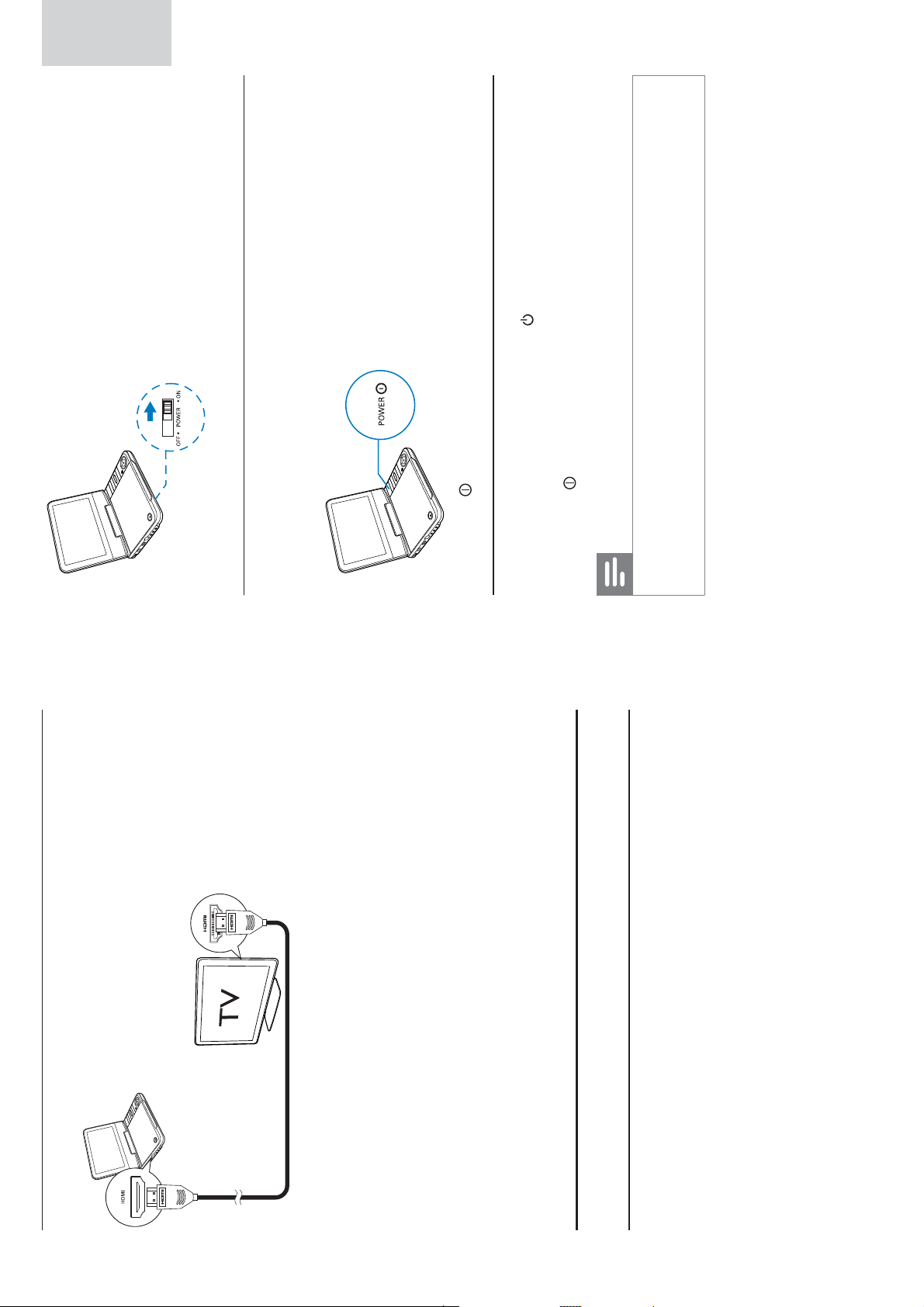
20 21
Use an HDMI cable
1 Connect the HDMI cable (not supplied) to:
the
• HDMI jack of this player.
the HDMI jack of your TV.
•
2 Turn on the player and your TV.
3 Find the HDMI input source on your TV (For details, refer to the
user manual of your TV).
4 Use your portable Blu-ray disc
player
Turn on
For first-time use:
1 To turn on the battery switch, slide the OFF•POWER•ON switch to
the ON position.
For normal use:
1 To turn on the player, press POWER on the player.
The » indicator turns on (green).
To switch the player to standby, press POWER on the player.
You can also press and hold
• on the remote control for three
seconds, and then release it.
The
• indicator turns off.
Note
If you do not intend to use this player for a long time, slide the •
OFF•POWER•ON switch to the OFF position to protect the battery from
exhaustion.
EN
English
EN
Loading ...
Loading ...
Loading ...