Loading ...
Loading ...
Loading ...
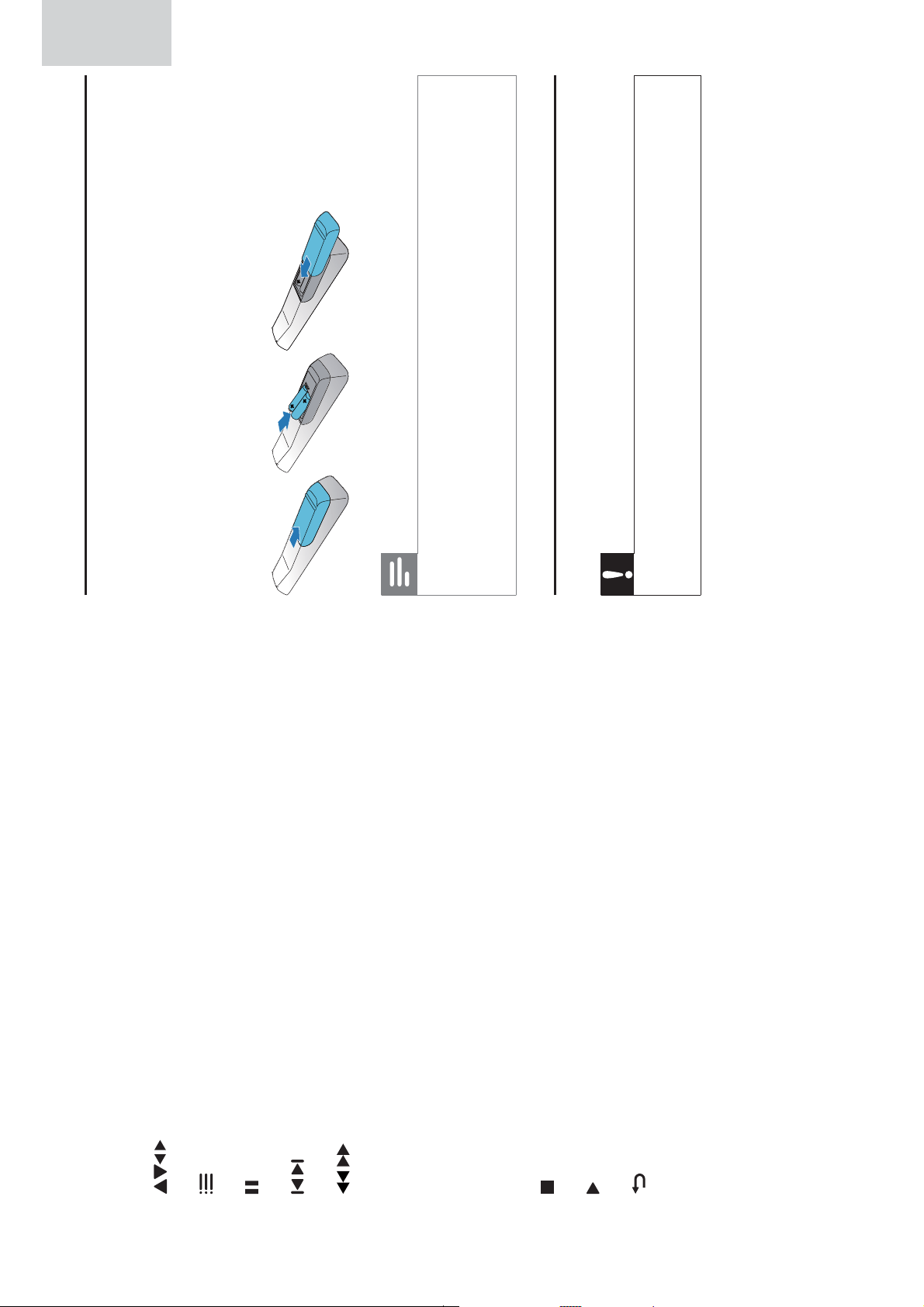
16 17
d TOP MENU
• Blu-ray disc: Display the top menu.
• DVD: Display the title menu.
e OK
Confirm an entry or selection.
•
f
Navigate the menus.•
g
Access options for the current activity or selection.•
h
Pause play.•
i /
Skip to the previous or next title, chapter, or track.•
j /
Search backward or forward.•
k AUDIO
Select an audio language on a disc.
•
l SUBTITLE
Select a subtitle language on a disc.
•
m Alphanumeric buttons
Select an item to play.
•
Enter values.•
n
Stop play.•
o
Start or resume play.•
p
Return to a previous menu.•
q DISC MENU / POP-UP MENU
• Blu-ray disc: Access or exit the pop-up menu.
• DVD: Access or exit the disc menu.
3 Get started
Prepare the remote control
1 Press and push the battery compartment to slide it open (see “1” in
the illustration).
2 Insert two AAA batteries with correct polarity (+/-) as indicated.
3 Push and slide back the battery compartment (see “3” in the
illustration).
Note
If you are not going to use the remote control for a long time, remove the batteries. •
Do not mix batteries (old and new or carbon and alkaline, etc.). •
Batteries contain chemical substances, so they should be disposed of properly. •
Danger of explosion if battery is incorrectly replaced. Replace only with the same or •
equivalent type.
Charge the battery
Caution
Risk of product damage. Ensure that the power supply voltage corresponds to the •
voltage printed on the bottom of the player.
Use only the supplied AC adaptor to charge the battery.
•
123
EN
English
EN
Loading ...
Loading ...
Loading ...