Loading ...
Loading ...
Loading ...
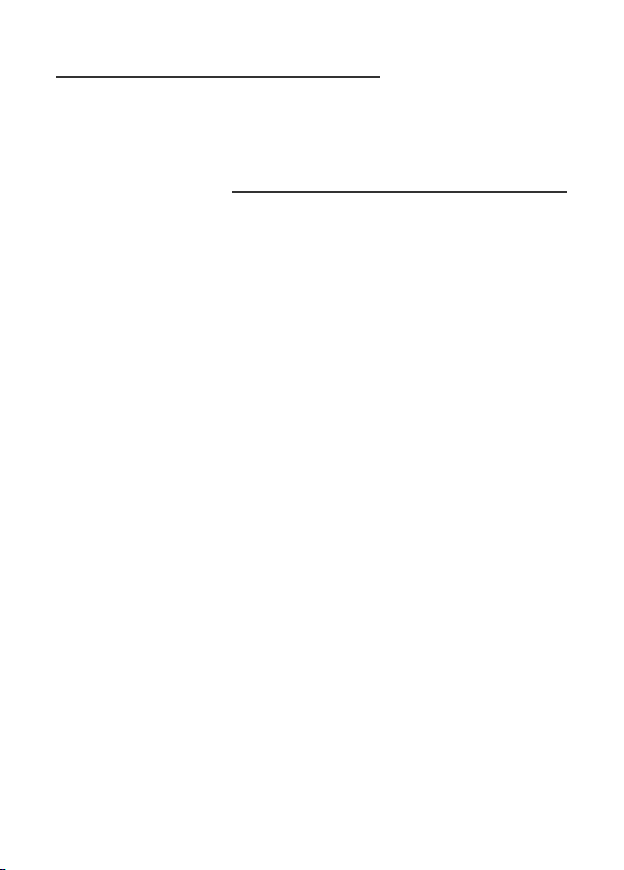
Electronic timer*
Depending on model, your Clipso Control is fitted with a timer which
automatically records the cooking time once the temperature level
corresponding to the position of the pressure selector has been reached.
Using the timer*
• Fit the timer - Fig 8
• To turn the timer on, press either (+) or (–) button.
• To set the cooking time (maximum of 59
minutes) press the (+) or (–) button
- Fig 9.
• Hold down the button to move along more
quickly.
• When the cooking time is set, the OK indicator is
displayed on the screen after a few seconds
.
• The timer starts as soon as the right pressure
level and temperature is reached. A short series
of beeps inform you when it starts
- Fig 10.
• Once countdown has started, you can remove the
timer from the pressure cooker.
• The starting of the timer is not triggered by the
release of steam via the steam release outlet:
depending on the amount of food in the cooker
and the heat source used, the timer may start
before or after the steam release.
• You are able to increase or reduce the cooking
time on the timer at any time, even during
countdown, by simply pressing the + (to increase)
or – (to reduce) button.
• At the end of cooking: when the time has finished
counting down, the timer will go off making a
sound. To stop the bell ringing, press either the
(+ ) or (–) button once.
• The timer switches off automatically.
• Removal: press the front of the timer to release
it and then remove it.
7
*depending on model
Cooking times are
programmed in
minutes.
Don’t forget to
turn down the heat
once there is a
continual release of
steam from the
steam release
outlet.
Your Clipso Control
can also operate
without its timer.
Loading ...
Loading ...
Loading ...