Loading ...
Loading ...
Loading ...
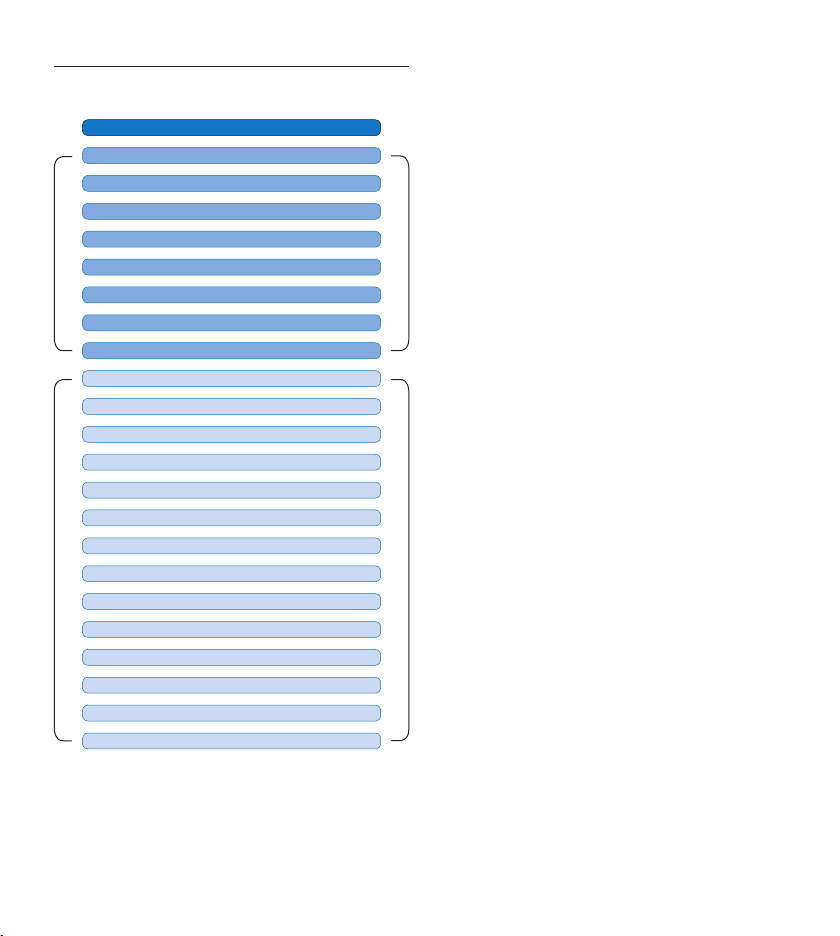
22 User manual
Menu list4.5.1
Press the MENU button
DELETE DICTATION (see 3.3.1 page 16)
INDEX SET / CLEAR (see 4.3 page 20)
PRIORITY HIGH / NORMAL (see 3.1.4 page 13)
INSERT MODE (see 3.1.3 page 12)
DELETE SECTION (see 3.3.2 page 16)
DELETE ALL INDICES (see 4.3.3 page 20)
SETUP
VOICE ACTIVATION (see 4.2 page 19)
LANGUAGE (see 2.5.1 page 9)
BACKLIGHT (OFF / 8 s / 20 s)
LCD CONTRAST
RECORD LAMP ON / OFF
DEVICE BEEP ON / OFF
USB QUICK CHARGE ON / OFF
MICROPHONE SENSITIVITY (see 3.1.6 page 14)
FORMAT MEMORY (see 2.4 page 9)
DEVICE FONT (MODERN / CLASSIC)
PLAYBACK VOLUME
KEYWORDS (see 4.4 page 21)
RECORD FORMAT (see 3.1.5 page 14)
DATE & TIME (see 2.5.2 page 10)
DELETE ALL DICTATIONS (see 3.3.3 page 17)
MAIN MENU
SETUP MENU
D Note
Some settings, such as defining keywords or
switching to the simple display mode, are
available only through Philips SpeechExec Pro
Dictate. See Advanced configuration on page 18
for more information.
D Note
Press and hold the
MENU button for a few
seconds to access additional information about
files, the device, and the memory card.
Disclaimer and Notices
Philips performs extensive testing with the most
popular configurations. However, since PC add-
ons and device drivers are updated continually,
conflict-free operation cannot be guaranteed.
Loading ...
Loading ...