Loading ...
Loading ...
Loading ...
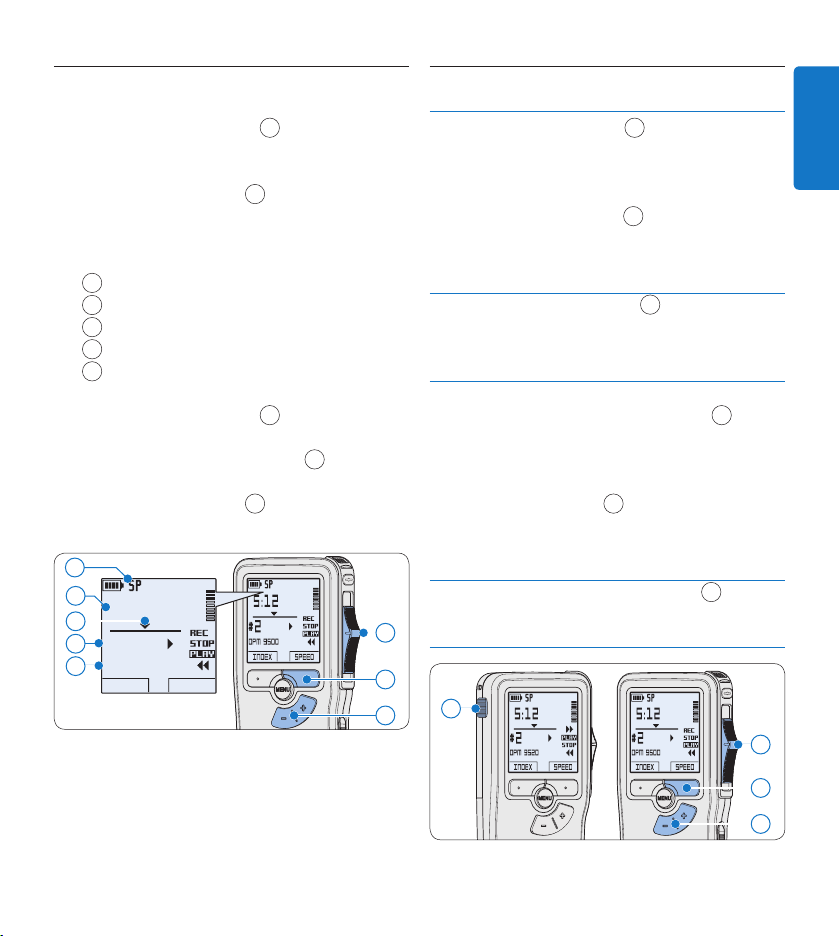
15User manual
ENGLISH
Playback3.2
Press the 1 + or – button
1
while in the stop
position to select the file to play and locate
the beginning of the recording.
Move the slide switch 2
2
to the PLAY
position to start playback.
The following information is displayed:
a
Recording format
b
Playback position (minutes : seconds)
c
Current position in the recording
d
File number
e
Keyword 1 (author name)
Press the 3 + or – button
1
to adjust the
playback volume during playback.
Press the 4
SPEED smart button
3
to adjust
faster or slower file playback.
Move the slide switch 5
2
to the STOP
position to stop playback.
DPM 9500
INDEX SPEED
5:12
#2
b
2
c
3
d
e
a
1
Overview of playback functions3.2.1
File
selection
Press the + button
1
once while in the
stop position to skip to the end of a file.
Press the + button again to skip to the
beginning of the next file.
Press the – button
1
once while in the
stop position to skip to the beginning of a
file. Press the – button again to skip to the
end of the previous file.
Fast
rewind
Move the slide switch
2
to the ┤ position.
Move the slide switch to the STOP position
to stop rewinding or the PLAY position to
stop rewinding and begin playback.
Fast
forward
On the Digital Pocket Memo 9500,
press and hold the FWD button
3
while
in the stop or play position. Release the
FWD button to stop forwarding.
On the Digital Pocket Memo 9520, move
the slide switch
2
to the ┢ position.
Move the slide switch to the STOP position
to stop forwarding or the PLAY position to
stop forwarding and begin playback.
Playback
speed
Press the SPEED smart button
4
during
playback to adjust faster or slower file
playback.
1
2
4
3
Loading ...
Loading ...
Loading ...