Loading ...
Loading ...
Loading ...
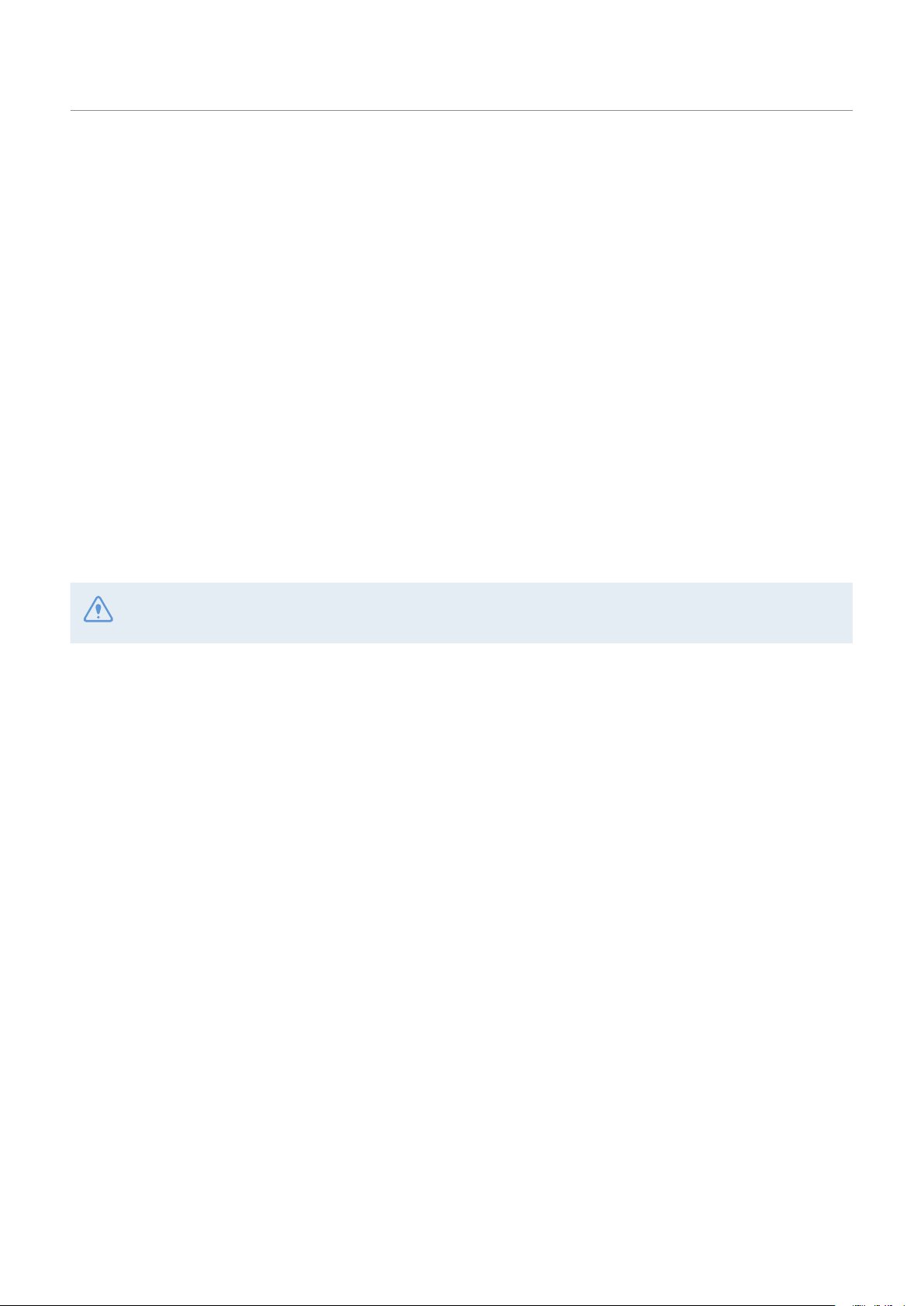
Settings
33
5.5 Viewing product information
On the Settings screen, tap the system settings.
• ModelName
• MICOMVer.
• Firmware Ver.
• MemorySize
• Safety Camera Ver.
• Local ID
5.6 Initializing the system settings (Reset Settings)
You can return all system settings to the factory default settings.
1
On the Settings screen, tap System Settings, and then tap Reset to initialize the settings.
2
Tap the confirmation button on the confirmation window. All system settings will be initialized.
3
Wheninitializationiscomplete,aconfirmationwindowwillappear.Taptheconfirmationbuttonto
close the window. (If there is no user input, the window will disappear after 5 seconds.)
Do not disconnect the power or remove the memory card from the product while initialization is in progress.
Doing so may damage the data stored in the memory card.
Loading ...
Loading ...
Loading ...
