Loading ...
Loading ...
Loading ...
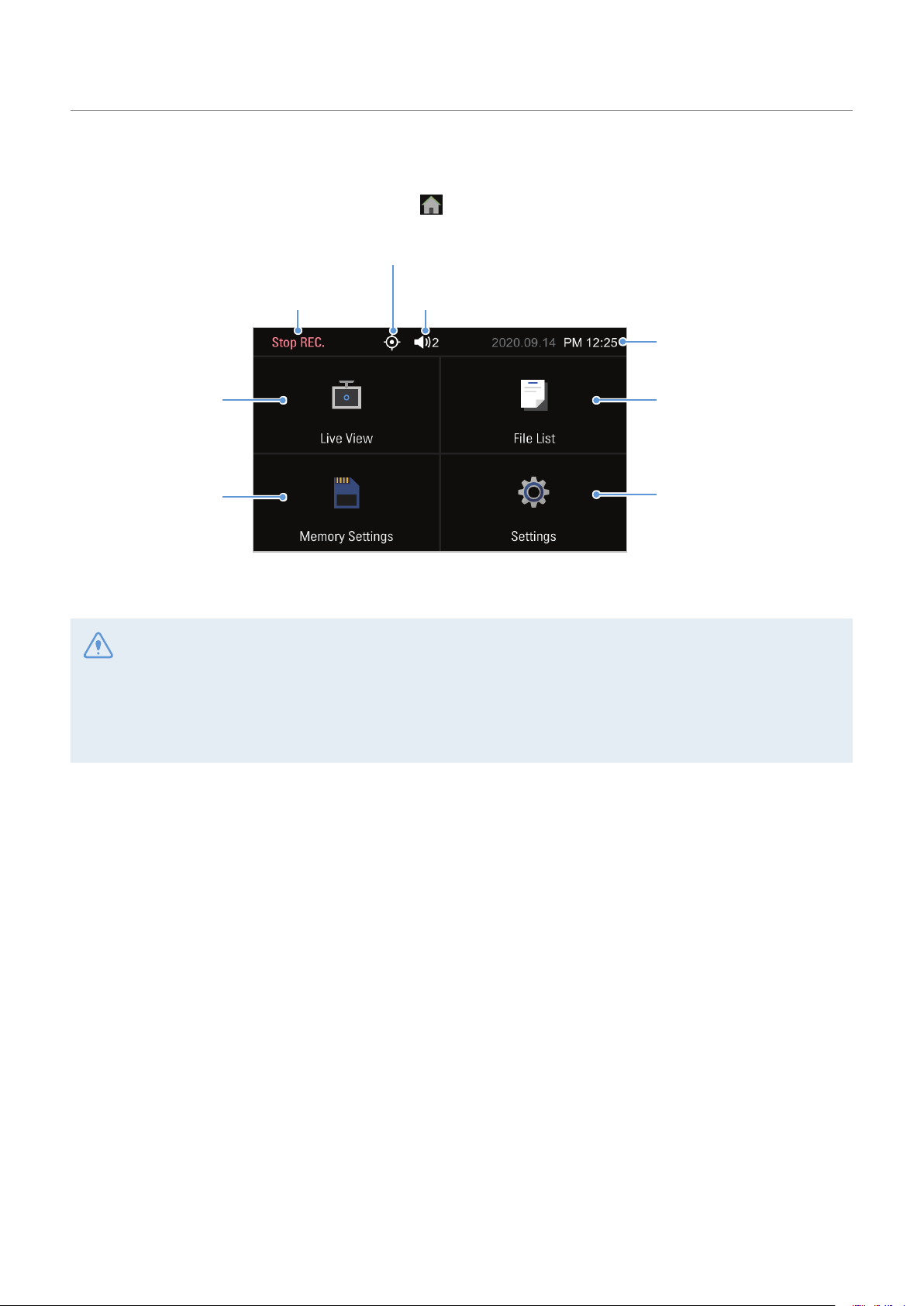
Operating on the Alpine navigation/display audio system
25
4.1.2 Home screen
MovetotheHomescreenbytappingtheHome( ) button on the Live view screen.
Displays the current recording status.
Displays the recorded videos.
(Refer to "4.2 Playing videos"
on page 26.)
Displays the current date
and time.
Configure the system
and features. (Refer to "5.
Settings" on page 29.)
MovetotheLiveview
screen.
Configure the memory
card.
Displays the GPS icon.
Displays the current volume setting.
• Stop your vehicle in a safe location before operating the product.
• While operating the Home screen, the product will stop recording.
• Play videos saved on the memory card using the Alpine navigation/display audio system or by using
the ALPINE Recording Viewer app on a PC or smartphone. If you attempt to play videos by inserting the
memory card into a device such as a smartphone or a tablet PC, the video files may be lost.
Loading ...
Loading ...
Loading ...
