Loading ...
Loading ...
Loading ...
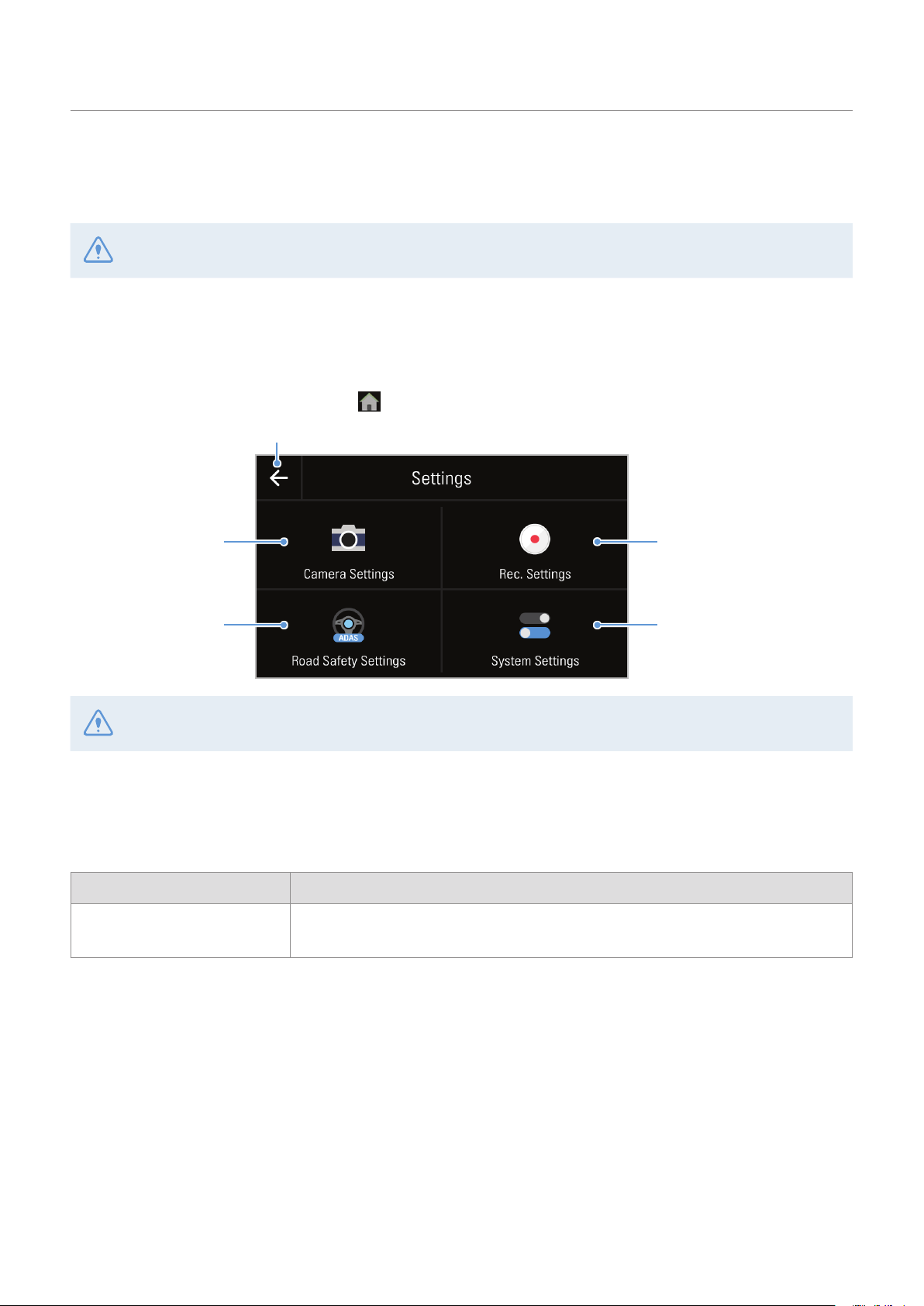
29
5. Settings
For safety reasons, the screen is not displayed while the vehicle is moving.
You can use the Alpine navigation/display audio system to configure the product features according to your
needs and preferences. The following procedure is the procedure when using the Alpine navigation/display
audio system.
On the Live view screen, tap the Home (
) button
>
Settings.
MovetotheHomescreen.
Configure the recording
features.
Configure the system
settings.
Configure the camera.
Configure the road
safety features.
The product stops recording while it is being configured from the Alpine navigation/display audio system.
5.1 Setting the Camera
On the Settings screen, tap Camera Settings.
Options Description
Brightness-front
You can set the brightness of the front view recording.
Select from Dark/Mid/Bright for the brightness of the front camera.
Loading ...
Loading ...
Loading ...
