Loading ...
Loading ...
Loading ...
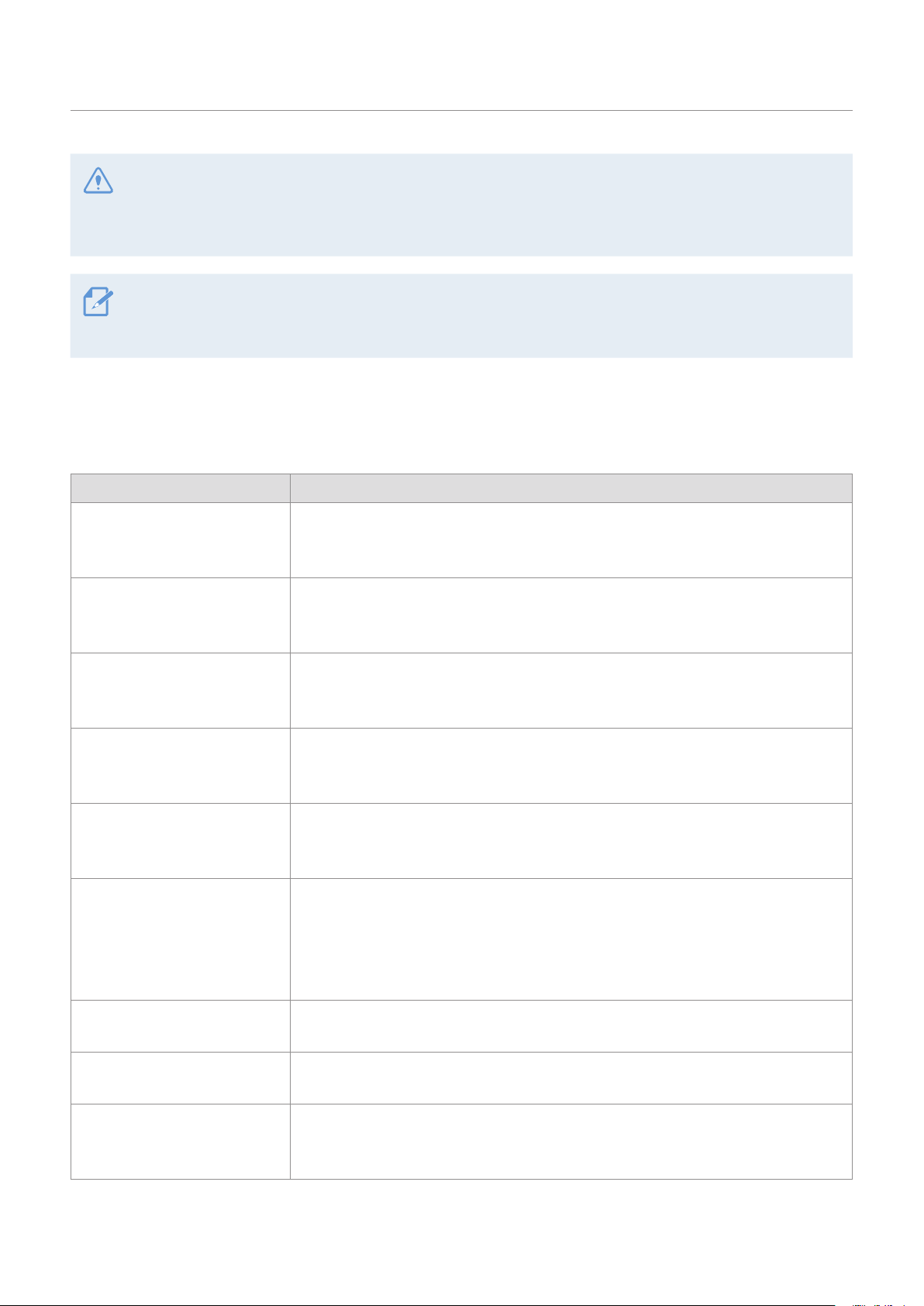
Settings
31
• To use parking mode, you must install the hardwiring cable. If continuous power is not supplied to the
product, the product will stop recording when the vehicle engine is turned off.
• The vehicle's battery will not be charged while the vehicle is parked. If you record in parking mode for an
extended period, the vehicle’s battery may be depleted and you may not be able to start the vehicle.
• For more information about parking mode, refer to "3.5 Using parking mode" on page 22.
• If the off voltage value is too low, the product may consume the battery completely depending on various
conditions, such as the vehicle type or temperature.
5.3 Setting road safety features
On the Settings screen, tap Road Safety Settings.
Options Description
Safety Cameras
When the vehicle approaches or passes the speed limit zone, the safety camera
alert system will collect GPS signals and safety camera data.
Select from ON/OFF for the safety camera feature.
Mobile Speed Zone
The mobile zone alert feature audibly warns the driver about speed cameras and
mobile speed zones in the driver’s area.
Select from ON/OFF for the mobile zone alert feature.
Vehicle Type
The sensitivity and operation of the road safety features are adjusted according to
the vehicle type.
Select from Sedan/SUV/Truck (Bus) for the vehicle type.
ADAS Settings
Adjust the product to align the blue line displayed on the ADAS settings screen with
the center of the hood and the green line just above the hood. After positioning the
product, drive at 30 km/h for more than 1 minute to finish the alignment.
BCW Guide
(Back Collision Warning)
Adjust the rear camera to align the red line displayed on the BCW (Back Collision
Warning) guide setting screen with the horizon. After positioning the product, drive
at 30 km/h for more than 1 minute to finish the alignment.
Initialize ADAS
Adjust the product to align the blue line displayed on the ADAS settings screen
with the center of the hood and the green line just above the hood. You can
enhance the ADAS accuracy. Even if there is an error, the sensitivity can be
automatically adjusted by driving for several minutes while recording constantly.
In Initialize ADAS, tap Reset
>
Confirm to proceed with initializing.
LDWS
(Lane Departure Warning)
Detects lane departure and warns the driver (Beep).
Select from
OFF/Low/Mid/High for the LDWS sensitivity.
LDWS Speed
You can change the lane departure detection speed.
Select the minimum speed for activating warnings: 30mph/ 40mph/ 50mph/ 65mph.
FCWS
(Forward Collision Warning)
Detects threats ahead and warns the driver (Beep) when the vehicle is moving at
30 km/h or above.
Select from
OFF/Low/Mid/High for the FCWS sensitivity.
Loading ...
Loading ...
Loading ...
