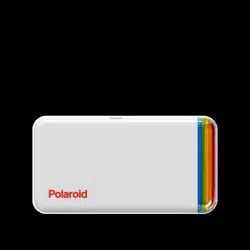Documents: Go to download!
- Owner's manual - (English, French, Portuguese, Spanish, Chinese, Japanese)
- How to print your first photo
- Need some help
Table of contents
Quick Start Guide

A. Photo Eject Slot
B. Cartridge Door
C. USB Charging Slot
D. ON OFF Button
E. Power LED
F. Bluetooth LED
G. Reset Button
H. Charging LED
How to print your first photo
- Charge the Polaroid Hi-Print pocket photo printer using the micro USB cable.
- Download the free Polaroid Hi-Print mobile app from the Apple App Store or Google Play Store.This device only works with the mobile app.
- Open the cartridge door on the side of the printer.
- Insert the cartridge.It only uses Polaroid Hi-Print 2×3 Paper Cartridges.Close the cartridge door.
- Turn on the ON|OFF button for 1 second. The Bluetooth LED will blink blue. It’s now turned on the printer by pressing down ready to be paired with your phone.
- Go to the Bluetooth settings on your phone. Turn Bluetooth on and select the Polaroid Hi-Print pocket photo printer with your unique device ID. You will find that ID on the inside of the cartridge door. Once it’s paired with your phone, the Bluetooth LED will stop blinking.
- Open the Polaroid Hi-Print app on your phone. Follow the instructions to print your first photo.
- When your photo prints, the paper will move in and out 4 times to print each color separately, along with an overcoat. This protects it from fingerprints, fading, and water splashes. Do not touch the ink foil or pull on the paper while it’s printing

Need some help
The power LED blinks red.
This means no cartridge has been inserted. Insert a Polaroid Hi-Print 2×3 Paper Cartridge and try again.
There’s a paper jam.
Turn the printer off and then on again. The paper should eject automatically. If not, please contact our customer service team.
The printer isn’t responding.
Make sure the printer is fully charged. Otherwise, press the reset button. You will find this small hole next to the charging port. You will need something fine and sharp, like a safety pin, to depress and reset the device.
See other models: 8x10 Film Processor Impossible I-1 Impossible Instant Lab Universal Macro 5 SLR Spectra Full-Switch AF