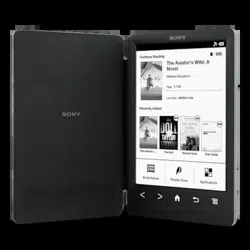Loading ...
Loading ...
Loading ...
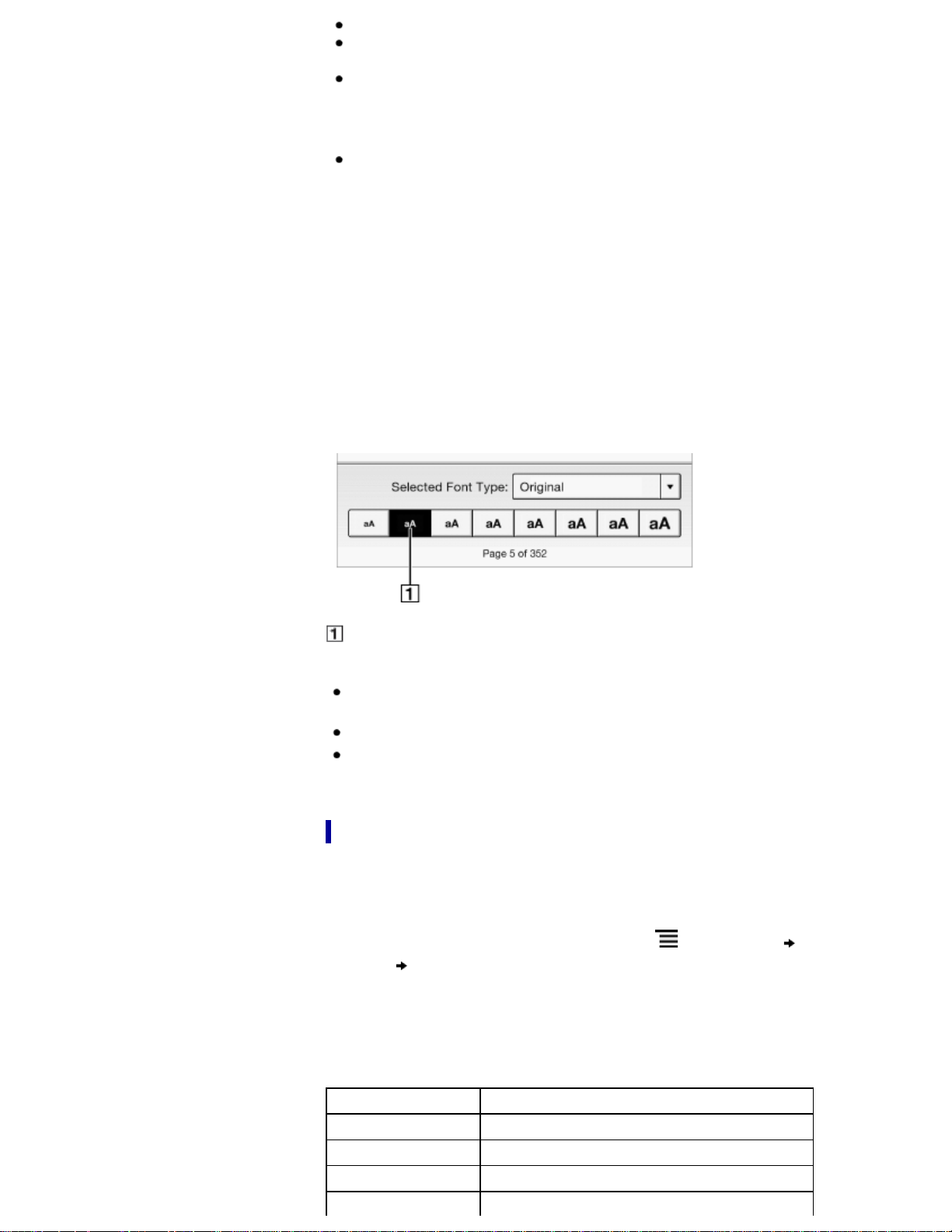
The font size and font of some content with embedded fonts may not change.
When you select other than the [Original] font, performance may be slightly lower
when opening books or turning pages.
When you select other than the [Original] font, boldface/italics/italicized boldface
may not be displayed correctly.
Tip
You can change the default font for all content in the [Books] and [Periodicals]*
applications. See Details.
* Available in certain countries/regions only.
About PDF files
The Reader provides the ability to display most text-based PDF files in several font
sizes. Documents are displayed in the default font position with their original layouts.
Due to the complex nature of PDF files, in certain situations when you change the font
size, only text will appear. This is because some tables and graphics may be
reformatted and altered during the reflow process.
Also, in cases where PDF files are created using image data only, there is no text to
reflow or resize.
In these cases, if retaining the original layout of a PDF file is required, Sony
recommends that you view the PDF file at its original font size.
To display the original layout
Note
If you modified the default font size with [Font Size Preference] under [Settings],
return it to its original layout to view PDF files normally.
To view the document in a different size, use the zoom in function.
When you view PDF files in other than their original layout, some functions such as
highlighting or searching may not work correctly.
Changing the page mode
You can change the page viewing style for PDF files. This is convenient for viewing
pages with text arranged in columns.
This mode remains active as you continue reading. The setting applies only to the
currently open book.
1. When viewing a book or periodical, press the
(Menu) button tap [Customize
View]
[Page Mode].
The [Page Mode] screen appears.
2. Choose from one of the following options.
Option Description
[Original] Set to the default view.
[2-Column Split] Splits the page into two columns and two rows.
[3-Column Split] Splits the page into three columns and two rows.
[Fit Landscape Width] Displays the page fit to landscape view.
Loading ...
Loading ...
Loading ...