Loading ...
Loading ...
Loading ...
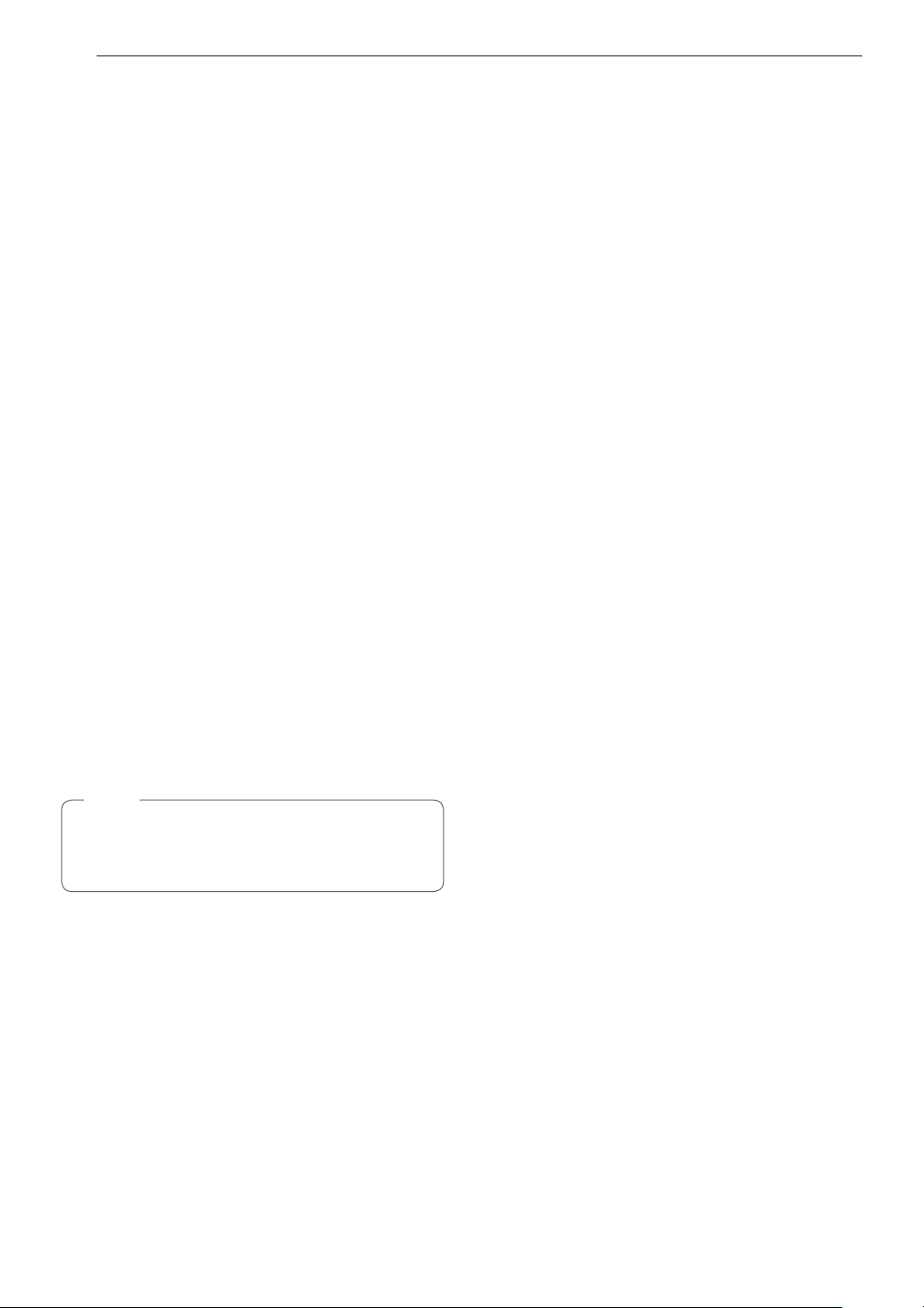
50
OPERATION
My Recipe
For frequently used cooking menus, you can combine
up to three different temperatures and cooking modes
into one hot key.
Creating My Recipe
•
When combining two or more cooking modes, a
cooking time or probe temperature must be set
before selecting an additional cooking mode.
•
The Probe function cannot be used with the Broil,
Warm or Proof modes.
1
Select the desired oven in the display, then
touch My Recipe in the Cooking Modes screen.
2
Touch Create to make a new hot key.
3
Select a first cook mode listed in the display and
set the desired cook temperature.
4
Touch Set Cook Time or Set Probe.
5
If there are no additional cooking stages, touch
Done. To add another cooking stage, set a
cooking time or probe temperature for the first
stage. Then touch Add Cook Stage.
6
Repeat steps 3-5 until all desired cooking stages
have been entered. Then touch Done.
7
Enter a name for your recipe using the keyboard
and touch Save.
8
The recipe name is added to the My Recipes
menu.
NOTE
•
If the probe was inserted in the oven jack to
add a probe temperature, remember to remove
it.
Editing My Recipe
•
The Edit function cannot add or remove cooking
stages to a recipe. Only the oven temperature,
probe temperature and cook time can be changed.
1
Select the desired oven and touch My Recipe in
the Cooking Modes screen.
2
Select the recipe to edit then touch the pencil
icon at the bottom left of the screen.
3
Edit the settings for the first cooking stage and
touch Done to proceed to the next cooking
stage, if any.
4
Edit the next cooking stage, touch Done, and
proceed through all cooking stages in the same
way.
5
Once the last cooking stage has been edited,
enter a new name for the recipe or keep the
previous name, then touch Save.
Deleting My Recipe
1
Select the desired oven and touch My Recipe in
the Cooking Modes screen.
2
Select the recipe and touch the trash can icon at
the bottom left of the screen.
3
Touch Yes.
Loading ...
Loading ...
Loading ...