Loading ...
Loading ...
Loading ...
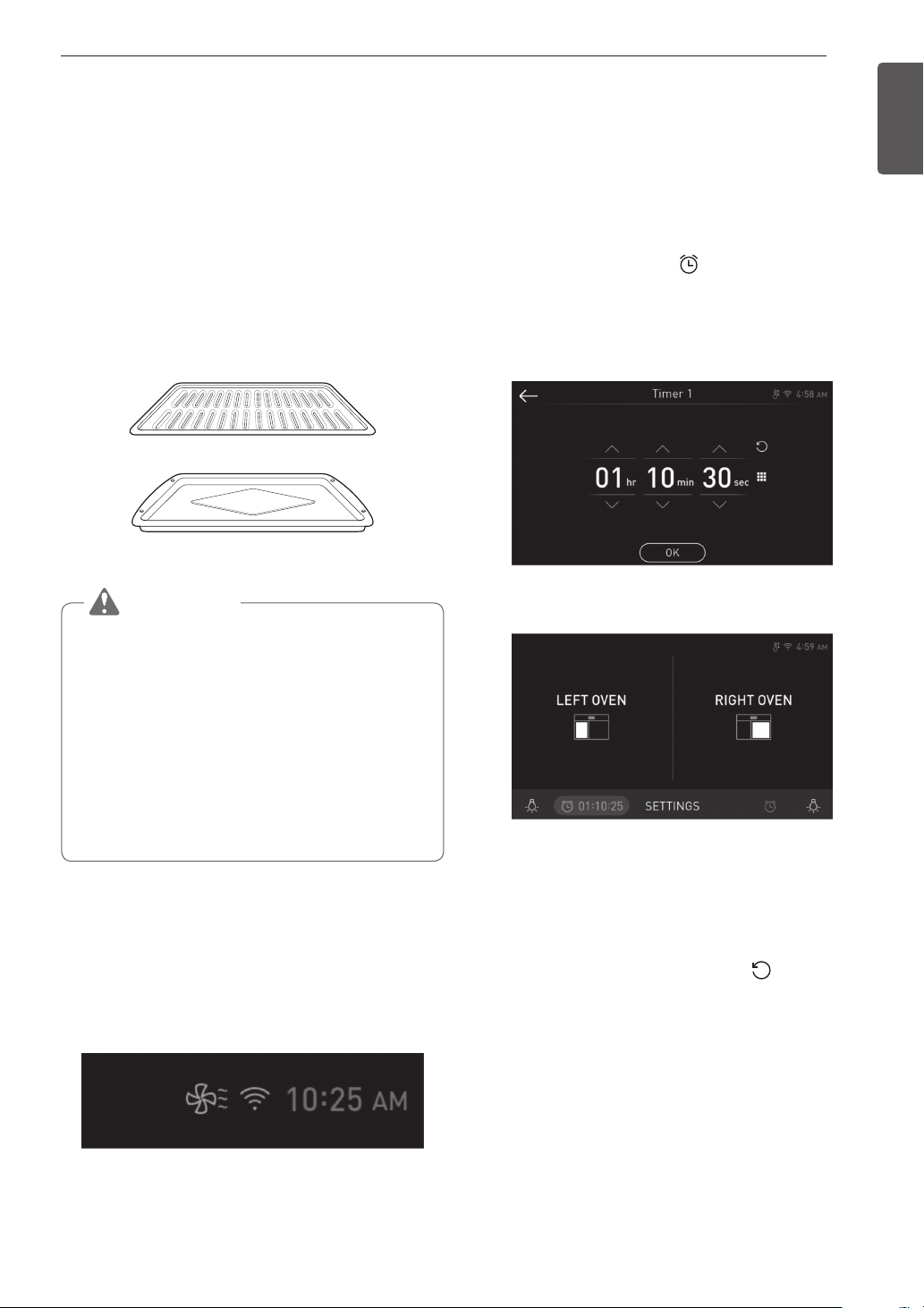
41
OPERATION
ENGLISH
Accessories
Broiler Pan and Grid
Use a broiler pan and grid when preparing meats for
Convection Roast, and Broil.
The broiler pan catches grease spills and the grid
helps prevent grease splatters.
1
Place the rack in the oven.
2
Place the grid in the broiler pan with the raised
vents toward the bottom.
3
Place the broiler pan and grid on the rack.
Broiler pan
Grid
CAUTION
•
Do not use a broiler pan without a grid. Oil can
cause a grease fire.
•
Do not cover the grid and broiler pan with
aluminum foil. Doing so will cause a fire.
•
Always use a broiler pan and grid for excess fat
and grease drainage. This will help to reduce
splatter, smoke, and flare-ups.
•
Do not broil meat too close to the burner flame.
Trim excess fat from meat before cooking.
•
Position food (fat side up) on the grid.
Oven Cooling
The oven cooling icon appears in the display if
the temperature inside the oven is high during or
after operation. The icon disappears if the oven
temperature is below 270°F (130°C).
Timer
The oven timers don't affect oven operation or
cooking time. Use them as extra kitchen timers. Once
the time runs out, the oven chimes and "End" appears
in the display.
Setting the Timer
1
Touch either clock icon at the bottom of the
display.
2
Scroll through the numbers in the popup until the
desired time appears in the display and touch
OK.
3
The time remaining appears next to the clock
icon in the display.
Adjusting or Cancelling the Timer
1
Touch the remaining time next to the clock icon
in the display.
2
To cancel the timer, touch Reset ( ) in the
popup, then touch OK.
3
To adjust the time, scroll the numbers in the
popup until the desired time appears, then touch
OK.
4
The remaining time in the display is adjusted.
Loading ...
Loading ...
Loading ...