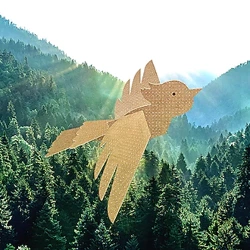Loading ...
Loading ...
Loading ...

My Camera
39
Selecting functions (options)
Using buttons and dials
Use one of the following methods to select an option:
•
Scroll command dial 1, and then press [o].
•
Scroll command dial 2, and then press [o].
•
Press [D/I/C/F], and then press [o].
Using custom buttons and dials
Assign various buttons and dials to launch your favorite functions.
Functions can be assigned to the following buttons and dials: Custom
button, AEL button, EV button, and command dials 1 and 2.
1
In Shooting mode, press [m]
ĺ
d
ĺ
Key Mapping.
2
Select a button from the list.
3
Select a function.
•
You can change the assigned functions of each button to a desired
function.
4
Press [m] to move to the previous screen.
5
Set shooting options by using the custom buttons, and then
capture a photo.
Loading ...
Loading ...
Loading ...