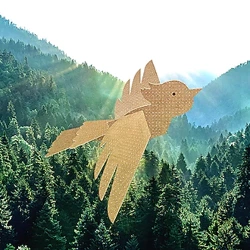Loading ...
Loading ...
Loading ...

143
Connecting & Transferring > Connecting to a smart phone
Using the GPS Geo Tagging Feature
To save GPS information when you take a photo using the camera, connect
the camera and smart phone via Bluetooth. Then, activate the GPS feature
on the smart phone.
Using NFC features in Playback mode (Photo Beam)
In Playback mode, the camera transfers the current les to the smart
phone automatically when you place the two devices close to each other
while they are connected via Bluetooth.
•
To transfer multiple les, select les from the thumbnail view, and then
read a tag from an NFC-enabled device.
Loading ...
Loading ...
Loading ...