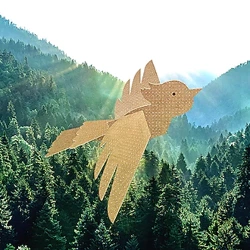Loading ...
Loading ...
Loading ...

My Camera > Camera layout
33
Using the display
You can take a self-portrait while looking at yourself in the display by
ipping the display up.
Using the Self Shot mode
When you enable the Auto Self Shot option (p. 178), ipping the display
upward activates Auto Self Shot mode.
In Self Shot mode, the timer (2 seconds), one-touch shot, face detection,
and beauty face functions are automatically activated.
1
In Shooting mode, press [m]
ĺ
d
ĺ
Auto Self Shot
ĺ
On.
2
Flip the display upward.
3
Touch .
4
Drag the slider or touch the +/- icons to adjust Face Retouch.
5
Press [o] or touch Set.
6
Touch the frame area on the display or press [Shutter].
•
After 2 seconds, the camera automatically releases the shutter.
•
If you ip the display to capture a self-portrait, the captured image will be
ipped horizontally. Press [m]
ĺ
b
ĺ
Save as Flipped
ĺ
On to
activate or deactivate the function.
•
To deactivate Self Shot mode, touch . The camera can switch Self Shot
mode to the previous mode (ipping down).
•
The camera will automatically set the ISO sensitivity.
•
You cannot adjust the desired shutter speed and aperture value.
•
Keep the display closed when the camera is not in use.
•
Tilt the display only within the angle allowed. Failing to do so may damage
your camera.
•
Be careful not to damage the display when tilting it.
•
If you have ipped the display upwards and you are not holding the camera by
hand, do not rest the camera on a table, fence, etc. to steady it. Instead, use a
tripod. Otherwise, you can damage your camera.
•
Do not ip the display up when an external ash is mounted on the camera.
Otherwise, you may damage your camera.
Loading ...
Loading ...
Loading ...