Loading ...
Loading ...
Loading ...
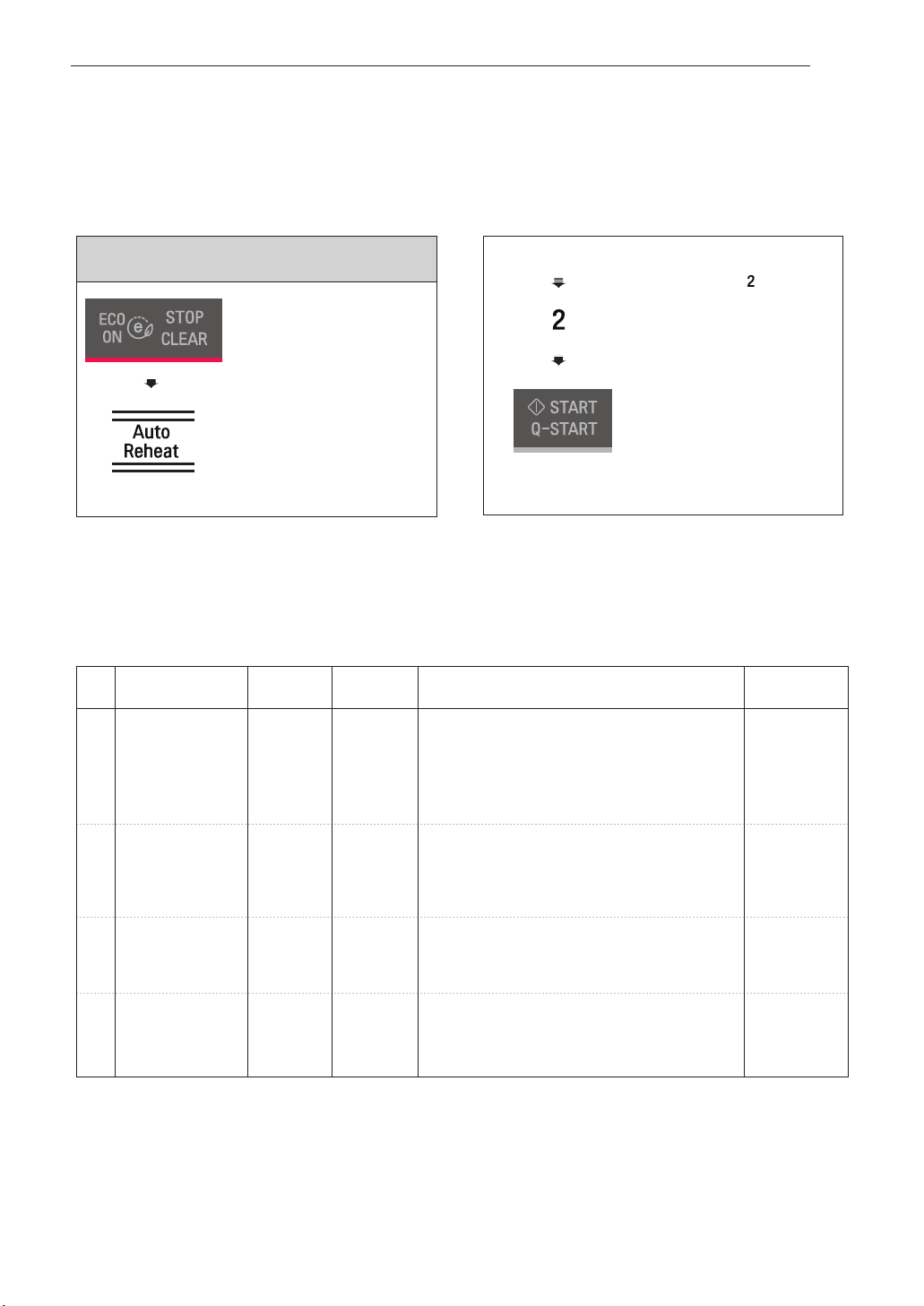
AUTO REHEAT
Your oven’s menu has been preprogrammed to automatically reheat food. Tell the oven what you want
and how many items there are. Then let your microwave oven reheat your selections.
Be sure to close the door before selecting categories.
1. Press ECO ON / STOP.
2. Press AUTO 3&)&"5
POF time. ‘rh-1’ will show
in the display.
3. 1SFTTOVNCFS
display shows ‘2’
(this number represents the
number of items to be
reheated)
Example: To reheat two pies,
simply follow the step below.
Menu
Code
Instructions
AUTO REHEAT MENU INSTRUCTIONS
Place pie( s) between two sheets of non recycled
paper towel on a microwave- safe plate.
Note:
If reheating pies from the fridge add extra
2- 6 minutes (depending on serving size) on
50% power.
Pie
(meat pie,
1 pie = 190g)
1 - 4 pies
Room 1
Make sure the cup is microwave- safe. Place a
wooden skewer or paddle pop stick into each cup to
break the beverage surface. Heat uncovered. After
heating stir well before serving.
Beverage
(1 cup = 250 ml)
1 - 4 cups
Room
Space the muffins evenly around the outer edge of
the microwave turntable.
Frozen Muffin
(1 muffin =
75 - 80 g)
1 - 4 muffins
Frozen
Space the muffins evenly around the outer edge of
the microwave turntable.
Fresh Muffin
(1 muffin =
75 - 80 g)
1 - 4 muffins
Room
Weight
Limit
Initial
Temperature
Standing Time
(minutes)
4. Press
START.
rh-1
rh-2
rh-3
rh-4
The AUTO REHEAT menus appear after the Auto cooking menus, by pressing the AUTO MENU button 9 times.
HOW TO USE
3
1
Loading ...
Loading ...
Loading ...