Loading ...
Loading ...
Loading ...
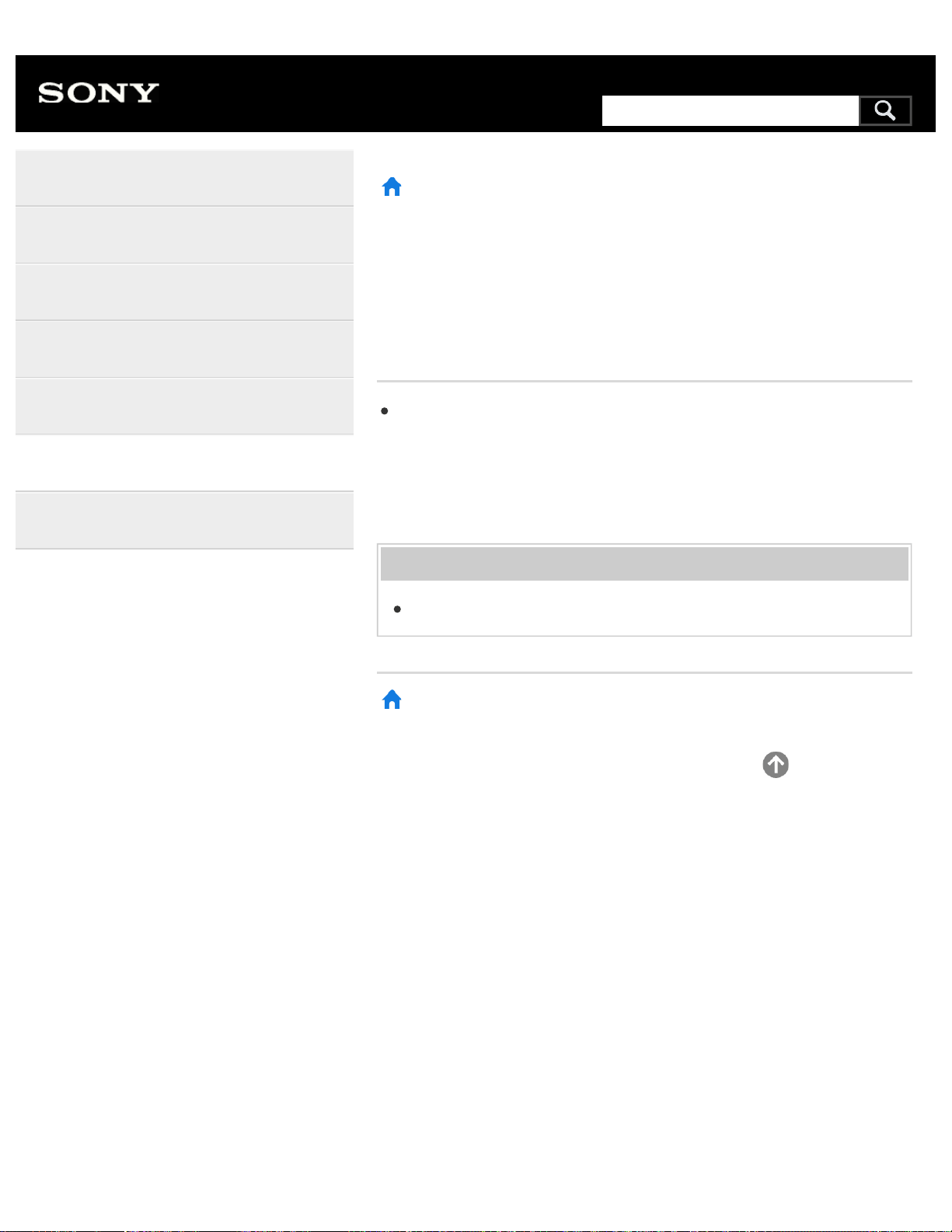
>
Troubleshooting
>
Picture (quality)/screen
>
Screen format/wide mode changes automatically.
Print
Screen format/wide mode changes
automatically.
When changing the channel or video input, if [Auto wide] in [Screen] is
enabled, the current [Wide mode] setting is automatically changed
according to the input signal. To lock the [Wide mode] setting, disable
[Auto wide].
Related topics
Suddenly the picture becomes small.
>
Troubleshooting
>
Picture (quality)/screen
>
Screen format/wide mode changes automatically.
Go to page top
Help Guide
Getting Started
Watching TV
Using the TV with Other Devices
Connecting to a Network
Settings
Troubleshooting
Index
C-654-100-12(1)
Copyright 2016 Sony Corporation
221
Search
Loading ...
Loading ...
Loading ...