Loading ...
Loading ...
Loading ...
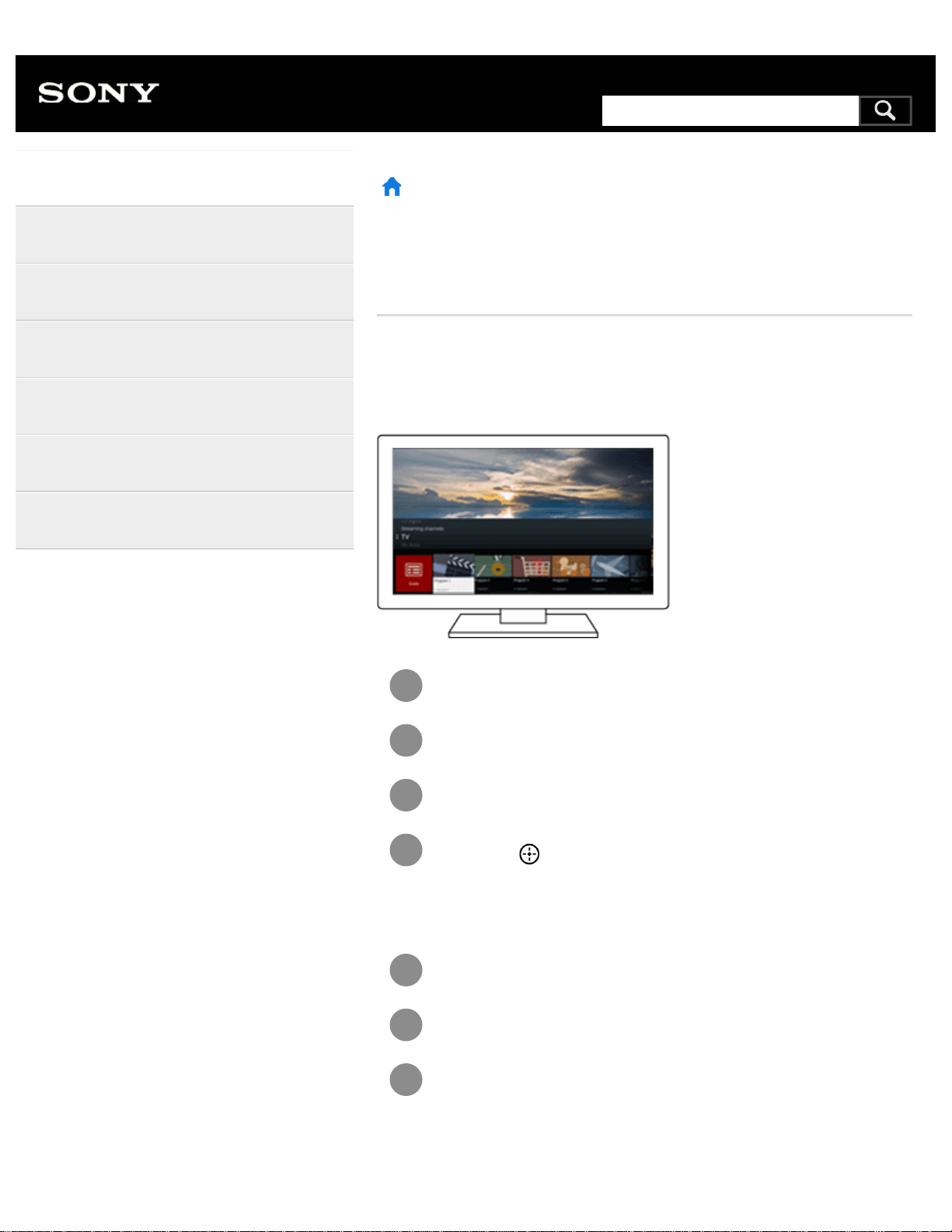
1
2
3
4
1
2
3
>
Getting Started
>
Basic Operations
>
Using the DISCOVER button
Print
Using the DISCOVER button
You can use the DISCOVER button to search for content (such as TV
programs and Internet content). The content that displays when pressing
the DISCOVER button varies depending on your model/region/country.
Press the DISCOVER button.
Move the focus up or down to select the desired category.
Move the focus left or right to select the desired item.
Press the
button to launch the selected item.
To change the settings of this function
Press the DISCOVER button.
Move the focus down to the [Settings] category.
Select the desired item to change the settings.
Available options
Help Guide
Getting Started
Watching TV
Using the TV with Other Devices
Connecting to a Network
Settings
Troubleshooting
Index
5
Search
Loading ...
Loading ...
Loading ...