Loading ...
Loading ...
Loading ...
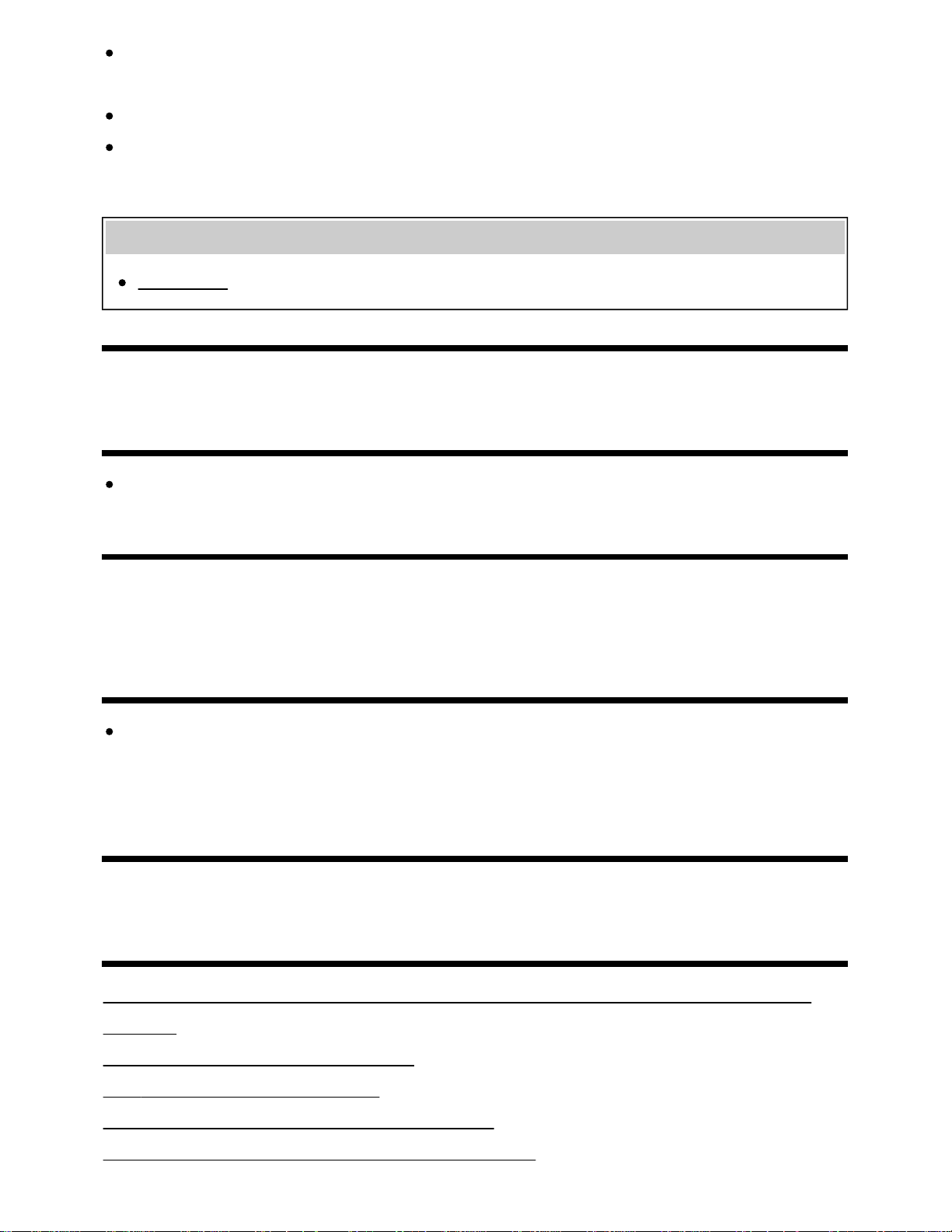
Keep the TV away from electrical noise sources such as cars, hair-dryers, Wi-Fi units, mobile
phones, or optical devices.
When installing an optional device, leave some space between the device and TV.
Set [Audio filter] to [Low] or [High] to improve sound for analog reception. ([Audio filter] may not be
available depending on your region/country.)
Related topics
Audio noise.
[128] Troubleshooting | Sound
Headphone volume cannot be adjusted.
If you cannot adjust the headphone volume with the VOL +/- buttons, press the ACTION MENU
button and select [Headphone volume].
[129] Troubleshooting | Sound
You want to output sound from both the
headphones and the TV speakers.
Press the HOME button, then select [Settings] — [Sound] — [Headphone speaker link] —
[Speakers on].
Bluetooth audio devices such as Bluetooth headphones cannot be used.
[130] Troubleshooting
Network (Internet/home)/apps
The network name (SSID) of the wireless router (access point) to which you want to connect is not
displayed.
Sometimes video streaming quality is poor.
Wi-Fi connection is lost or intermittent.
Certain Internet video content displays a loss of detail.
Good picture quality but no sound on Internet video content.
115
Loading ...
Loading ...
Loading ...