Loading ...
Loading ...
Loading ...
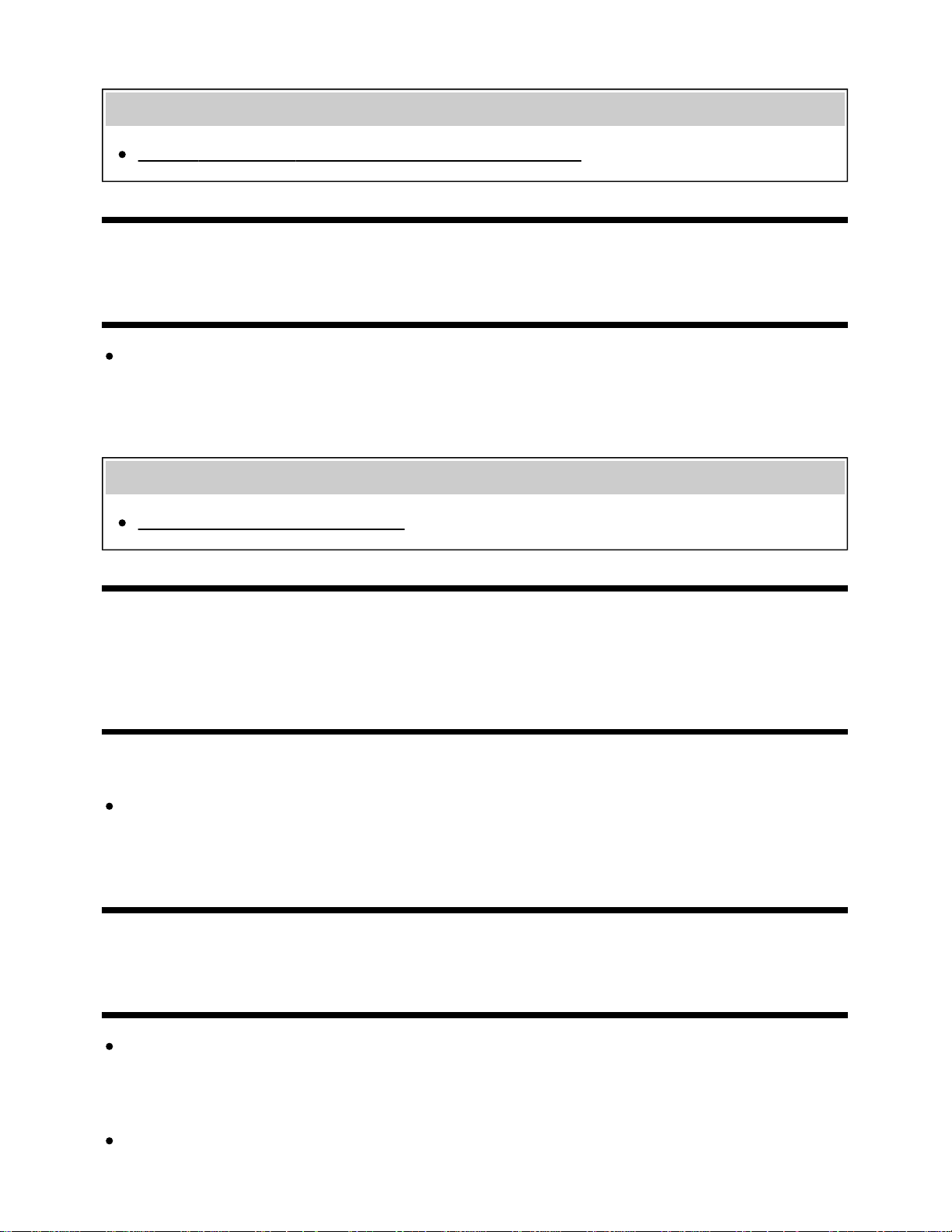
select [Picture adjustments] — [Advanced settings].
Related topics
No color/Dark picture/Color is not correct/Picture is too bright.
[99] Troubleshooting | Picture (quality)/screen
Screen format/wide mode changes automatically.
When changing the channel or video input, if [Auto wide] in [Screen] is enabled, the current [Wide
mode] setting is automatically changed according to the input signal. To lock the [Wide mode]
setting, disable [Auto wide].
Related topics
Suddenly the picture becomes small.
[100] Troubleshooting | Picture (quality)/screen
The screen suddenly changes to a video you do
not recognize while watching TV.
In this case, the TV might be in demo mode. Try exiting demo mode.
Press the ACTION MENU button on the remote control and select [Suspend Demo]. Then, press
the HOME button on the remote control and select [Settings] — [Retail mode settings]. Disable
[Demo mode] and [Picture reset mode].
[101] Troubleshooting | Picture (quality)/screen
Suddenly the picture becomes small.
The picture becomes smaller during commercials due to the method used by the provider to
broadcast content. When HD content channels switch to SD content (commercials), the picture may
become small with a black border.
[Auto wide] in [Screen] will not expand the picture while the content switches since the content
104
Loading ...
Loading ...
Loading ...