Loading ...
Loading ...
Loading ...
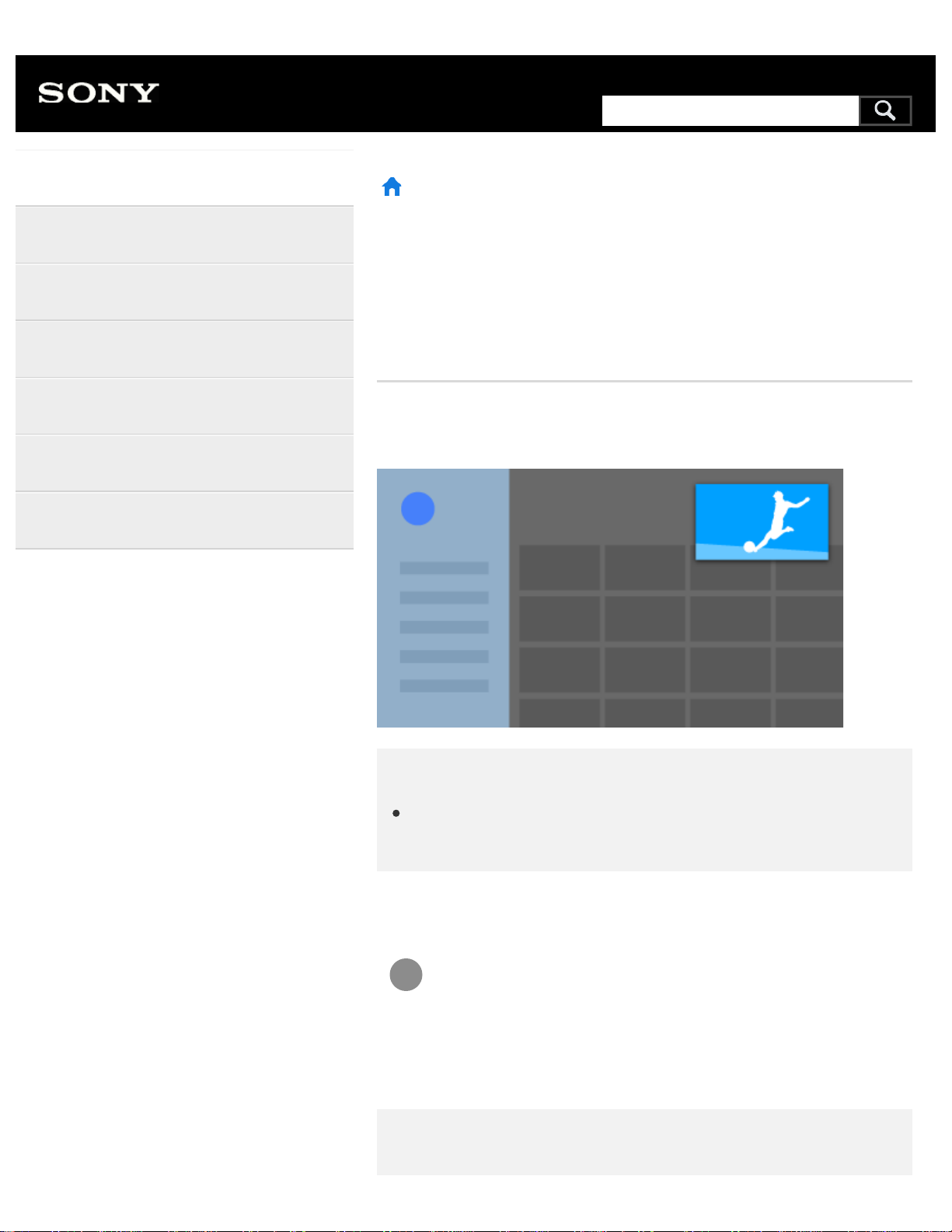
1
>
Getting Started
> Introducing Android TV
>
Displaying the picture in a small screen
Print
Displaying the picture in a small
screen
You can display the picture that you are watching (TV programs or
content from HDMI-connected devices) as a small screen in the corner.
Note
You cannot use [Picture-in-picture] on TVs with the letter “C” at the
end of the model name.
Displaying the picture as a small screen
Press the ACTION MENU button while watching a TV program
or content from an HDMI device, and then select [Picture-in-
picture].
The current picture is displayed as a small screen in the corner.
Note
Help Guide
Getting Started
Watching TV
Using the TV with Other Devices
Connecting to a Network
Settings
Troubleshooting
Index
142
Search
Loading ...
Loading ...
Loading ...