Loading ...
Loading ...
Loading ...
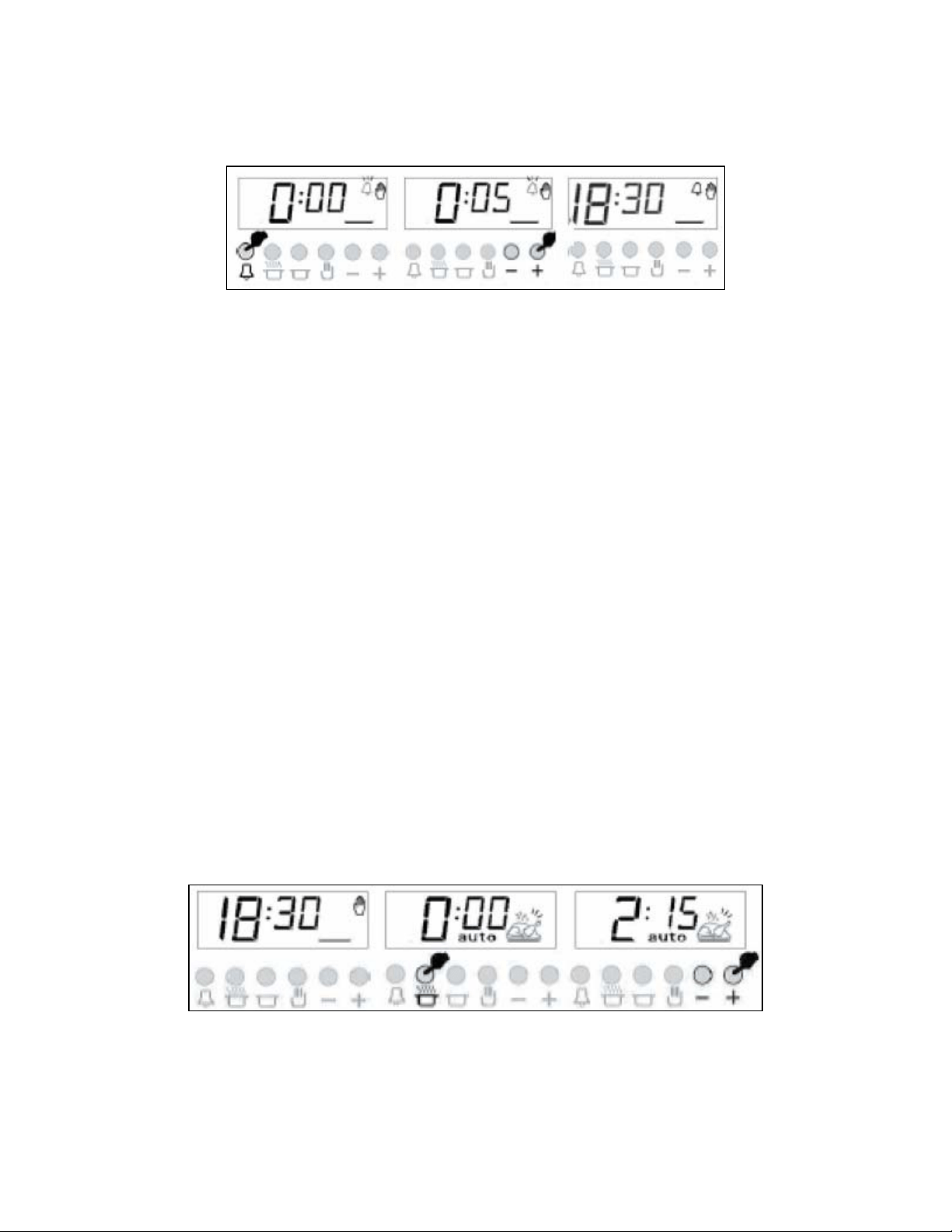
S
14
nction and an alarm will sound when
hat peri
countdown for, by using the minus (5) and plus (6)
he minute minder symbol (8)
shorten or
he
oven function selector and
thermostat control knob to 0.
etting the duration function (main oven only)
ll no longer continue to
eat, once the countdown period has elapsed.
knob to select the fan oven function
and temperature required.
o The manual operation symbol (4) will appear on the display.
etting the minute minder function
You are able to set the minute minder at any time, regardless of
whether an oven function has been selected. You can set a period of
time using the minute minder fu
t od of time has elapsed.
o Press the minute minder button (1), the display will show a
value of 00:00. Set the period of time that you wish the minute
minder to
buttons.
o Once the display has got to your desired countdown time, let go
of the minus and plus buttons. T
will appear on the timer display.
o Once a countdown time has been set, it is possible to
lengthen the time by using the minus or plus buttons.
o An alarm will sound when the countdown time has elapsed. T
alarm can be silenced by pressing the minute minder button.
Important: The oven(s) will continue to heat once the alarm
has been silenced. If you have finished cooking, then you
should turn the appropriate
S
This function will allow you to set a countdown time similar to the
minute minder function. However the oven wi
h
o Use the main oven control
Loading ...
Loading ...
Loading ...
