Loading ...
Loading ...
Loading ...
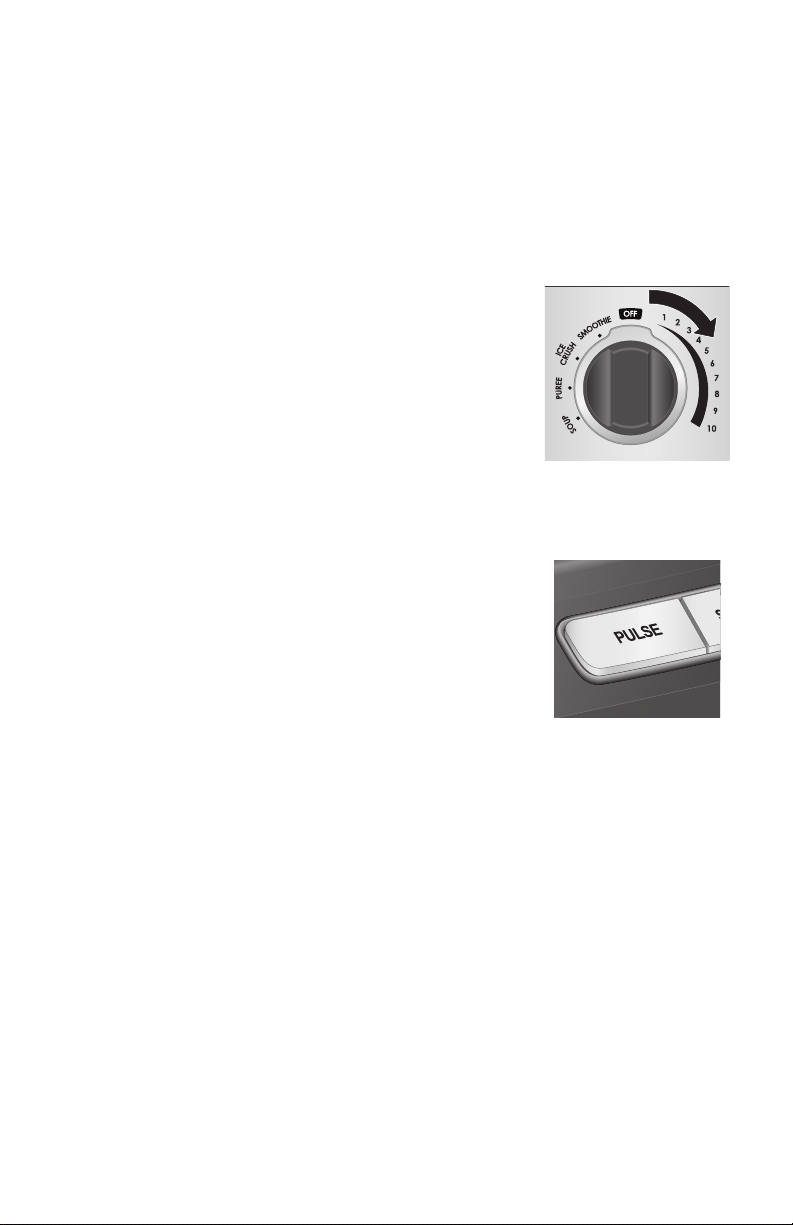
wolfgourmet.com
|
11
HOW TO USE VARIABLE SPEED CONTROL
Using Variable Speed Control
VARIABLE SPEED CONTROL allows precise control of blending speeds.
1. Turn Control Knob from OFF.
2. Rotate Control Knob clockwise to 1.
3. Fill by opening lid and adding ingredients. Replace lid.
4. Press START/STOP.
5. Increase speed by slowly rotating the Control Knob
clockwise.
6. Press START/STOP at any time to stop Blender.
7. Rotate Control Knob to OFF to turn off power.
Pulse
1. Rotate Control Knob from OFF to VARIABLE SPEED CONTROL.
2. Rotate Control Knob clockwise to 1. Always start at 1 and adjust to a higher speed
after starting blender.
3. Fill by opening lid and adding ingredients. Replace lid.
4. Press PULSE button.
5. Increase PULSE speed by rotating Control Knob clockwise.
6. Hold PULSE button for the desired time.
7. Rotate Control Knob back to OFF.
PULSE can be used with the VARIABLE SPEED
CONTROL setting to control chopping action or to
encourage mixing of ingredients.
Loading ...
Loading ...
Loading ...
