Loading ...
Loading ...
Loading ...
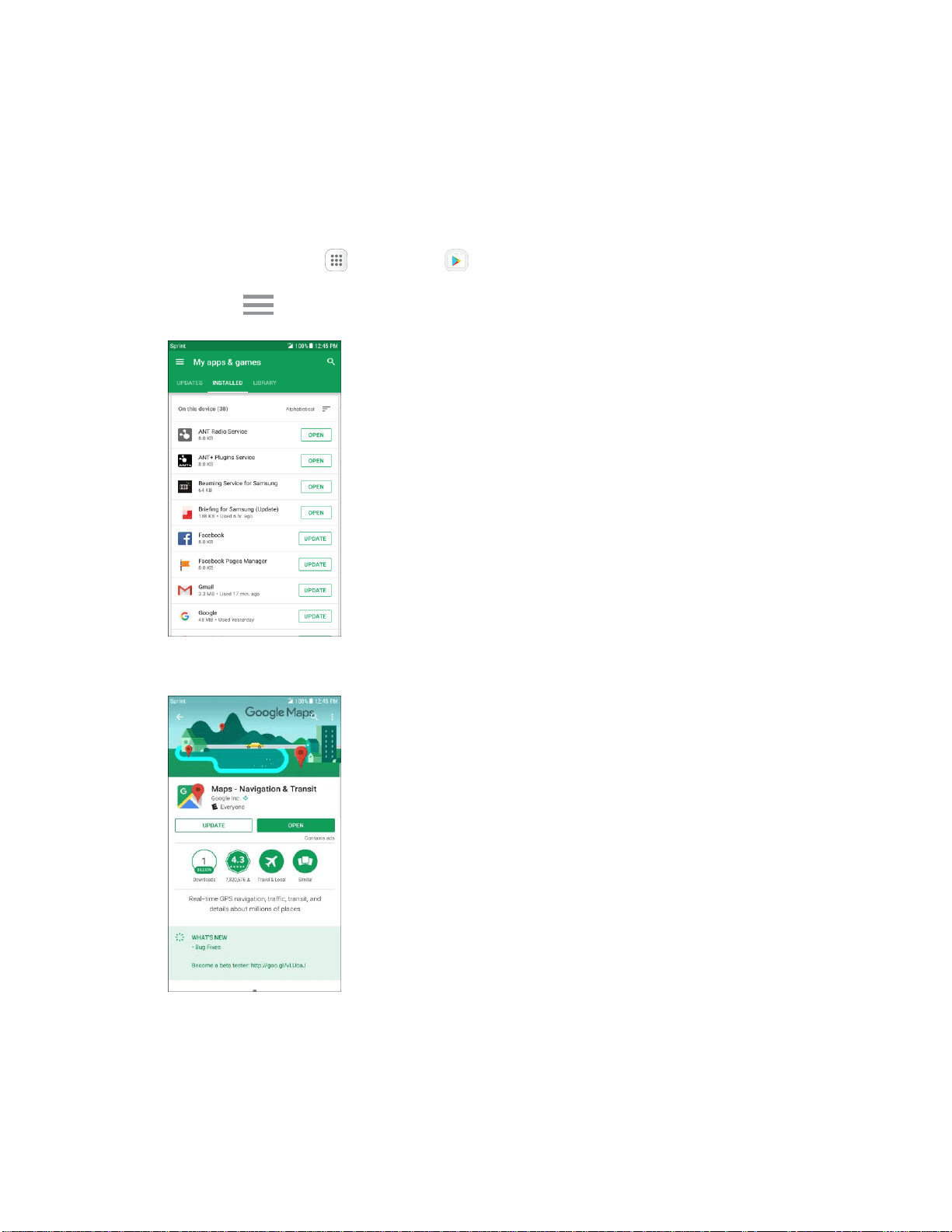
I
"·
-
-
Ssirint
~
100
\ 1
12
,.
SPM
=
My
apps &
games
0..
UPDATES INSTALLED Ll8RA.RY
Onthb~(38)
.._.
-
~
ANTRadioSeNice
~
80'8
g
ANT
+ f'tugi
ns
semc:e
~
8.
0K8
m
Beaming
semee
f«
Samsung
~
'"
'
,I
Br
iefing
for
Samsung
(Update)
~
1UKll
•l.1Hd6hr
ago
11
,
~-
~Ari]
""'
,.
F
ece
book Pages
M&011ger
I
UPDATE
I
101(111
M
Gmail
I UPDATE I
33Mtl
•
IJMcl17nw,ago
G
Gooo
•
I IJPDA
TE
I
"l!MB
•
UslldYNi.ns.,,
~
Maps
-
Naviga
t
io
n & Transit
~
Gooo
"
'""
,>
~
..
EYH'y()(lol
UPDATE
DowolloMI
1J2(1
,
17U
, T•••tULoctl
S-W
ReaH1me GPS
navigl;lt1011,
traff
ic,
transrt.
and
details
abou
t mdhons of pl
aces
.,~
WHArsNEW
• Bug Fixes
Become • beta
test«
http.//000 gl/vLUcaJ
Update an App
Depending on your settings, many apps will update automatically, or you can update apps directly from
the Play store app.
Update an App Directly
1. From home, tap Apps > Play Store .
2. Tap Menu > My apps & games.
3. Tap the app you want to update, and then tap Update.
The app update is downloaded and installed.
Basic Operations 35
Loading ...
Loading ...
Loading ...
