Loading ...
Loading ...
Loading ...
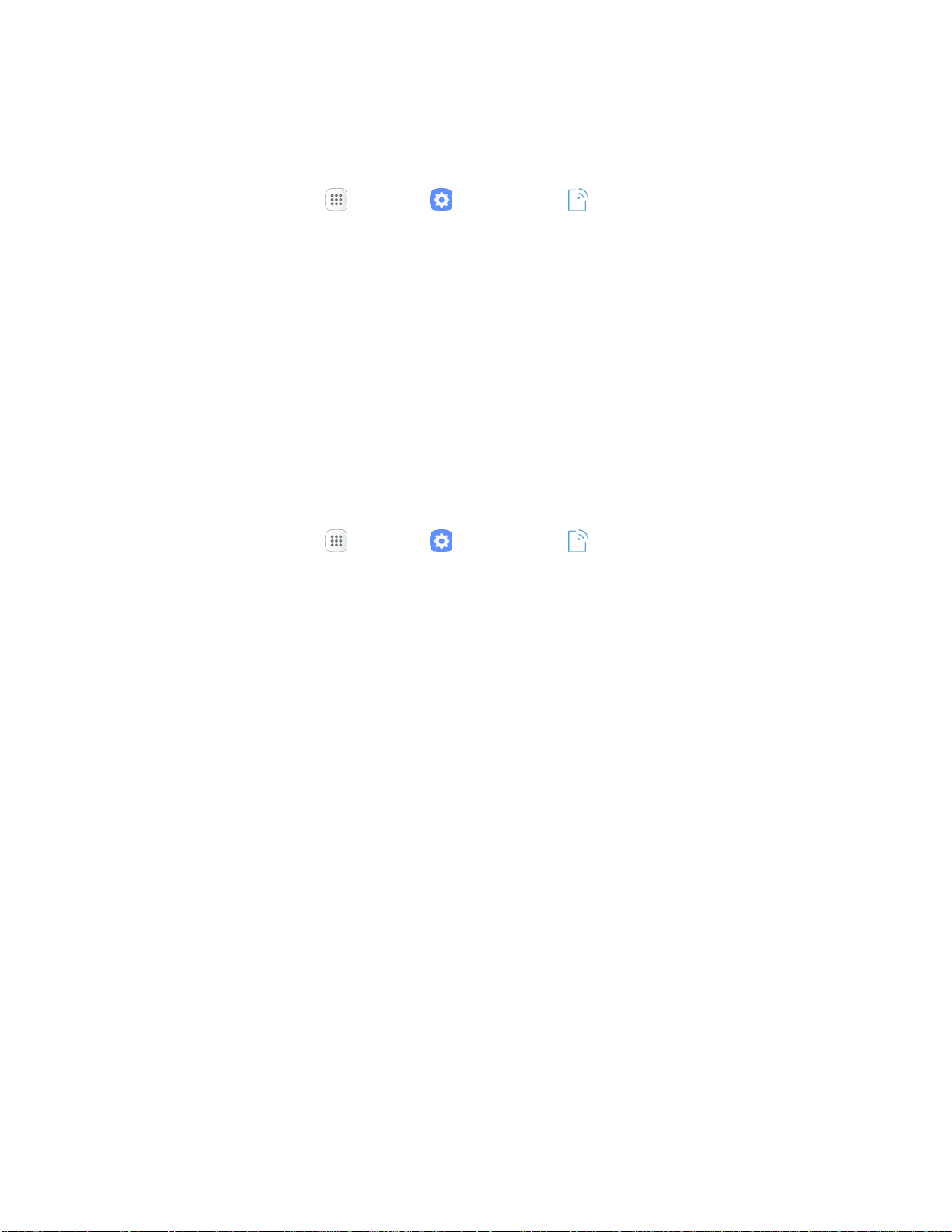
I
·
•••
...
1
•••
e
e
Disconnect Wi-Fi
You may want to disconnect from a connected Wi-Fi network without turning Wi-Fi off.
1. From home, tap Apps > Settings > Connections .
2. Tap Wi-Fi.
The Wi-Fi settings menu appears.
3. Tap the name of the connected access point and then tap Forget.
Wi-Fi is disconnected.
After disconnecting from an access point, you may need to re-enter the password to
reconnect.
Wi-Fi Direct
Use Wi-Fi Direct to connect directly to other Wi-Fi Direct devices simply via Wi-Fi, without an access point
or via the Internet.
1. From home, tap Apps > Settings > Connections .
2. Tap Wi-Fi.
The Wi-Fi settings menu appears.
3. Tap On/Off to turn Wi-Fi on.
Wi-Fi is enabled. You will see the names and security settings of in-range Wi-Fi networks.
4. Tap Wi-Fi Direct.
The Wi-Fi Direct settings menu appears.
Wi-Fi Direct and Wi-Fi are unavailable at the same time.
5. Tap a device with which to connect.
If connected via Wi-Fi, you will see a confirmation. Follow the prompts.
6. Accept the connection on the other device.
The phone is connected via Wi-Fi Direct.
If a connection is not accepted after a certain period, the connection request is canceled.
To stop a connection, tap End connection > OK.
Connectivity 202
Loading ...
Loading ...
Loading ...
