Loading ...
Loading ...
Loading ...
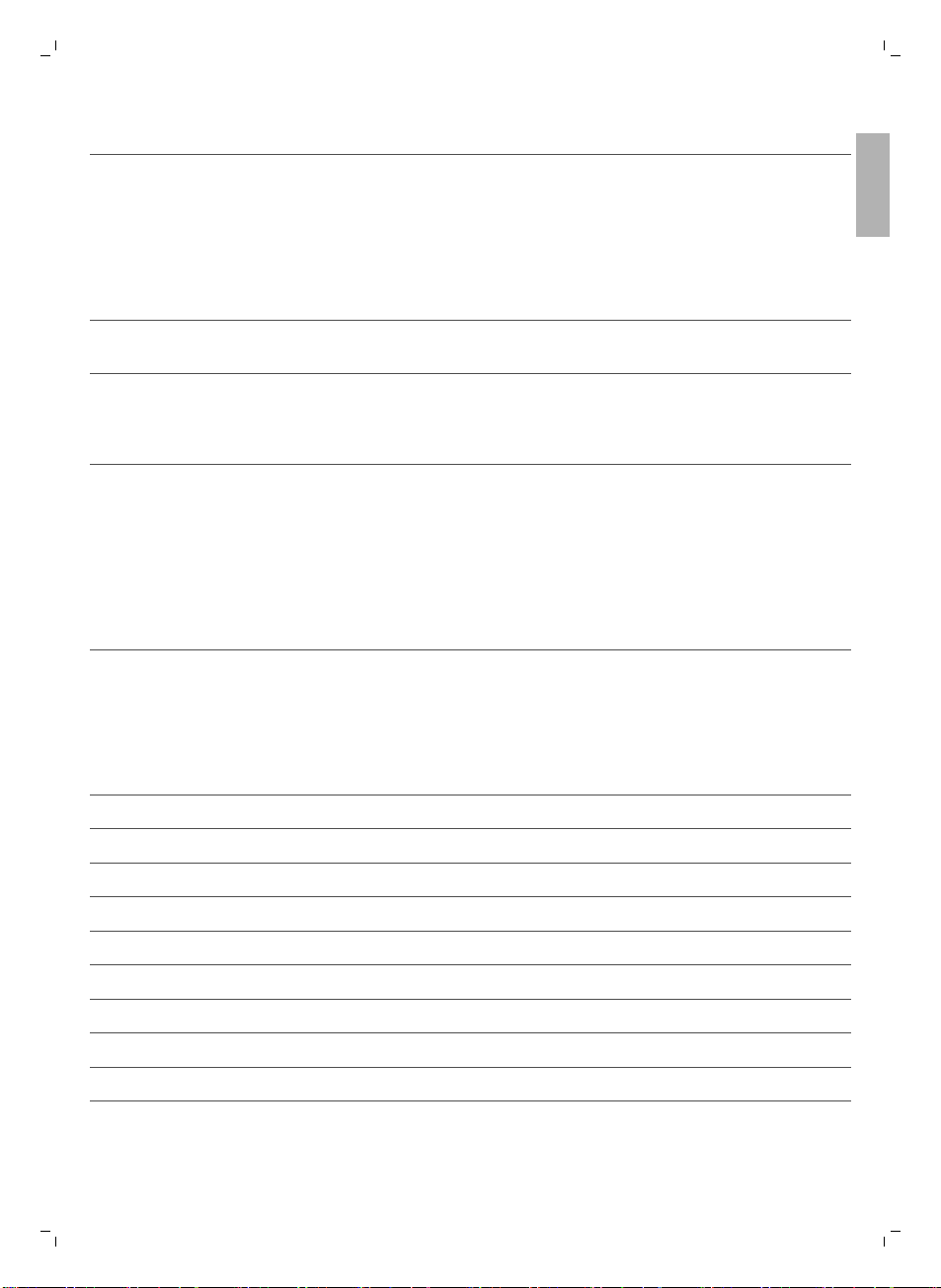
Problem Cause Solution
You did not install the
AquaClean filter during first
installation, but after having
brewed approx. 25 coffees
(based on 100ml/3oz cups). The
machine has to be completely
limescale-free before you
install the AquaClean filter.
First descale the machine and then
install a new AquaClean filter. After
descaling, the filter counter is reset to
0/8. Always confirm filter activation in
the machine menu. Also do this after
filter replacement.
The new water filter does
not fit.
You are trying to install another
filter than the AquaClean filter.
Only the AquaClean filter fits into the
machine.
The machine is making a
noise.
It is normal that your machine
makes noise during use.
If the machine starts to make a different
kind of noise, clean the brew group and
lubricate it (see 'Lubricating the brew
group').
The AquaClean filter was not
prepared properly and air is
now drawn into the machine.
Remove the AquaClean filter from the
water tank. Shake the filter for about 5
seconds. Immerse the filter upside
down in a jug with cold water for at
least 30 seconds. Wait until no more air
bubbles come out. Place the prepared
AquaClean filter back into the water
tank. Then dispense 2-3 cups of hot
water.
Technical specifications
The manufacturer reserves the right to improve the technical specifications of the product. All the
preset quantities are approximate.
Description
Value
Size (w x h x d) 283 x 393 x 489 mm
Weight 10.8 - 12.2 kg
Power cord length 1200 mm
Water tank 1.7 litres, removable
Coffee bean hopper capacity 450 g
Coffee grounds container capacity 14 pucks
Milk carafe capacity 600 ml
Adjustable spout height 75-148 mm
Nominal voltage - Power rating - Power supply See data plate on inside of service door
21
English
English
Loading ...
Loading ...
Loading ...