Loading ...
Loading ...
Loading ...
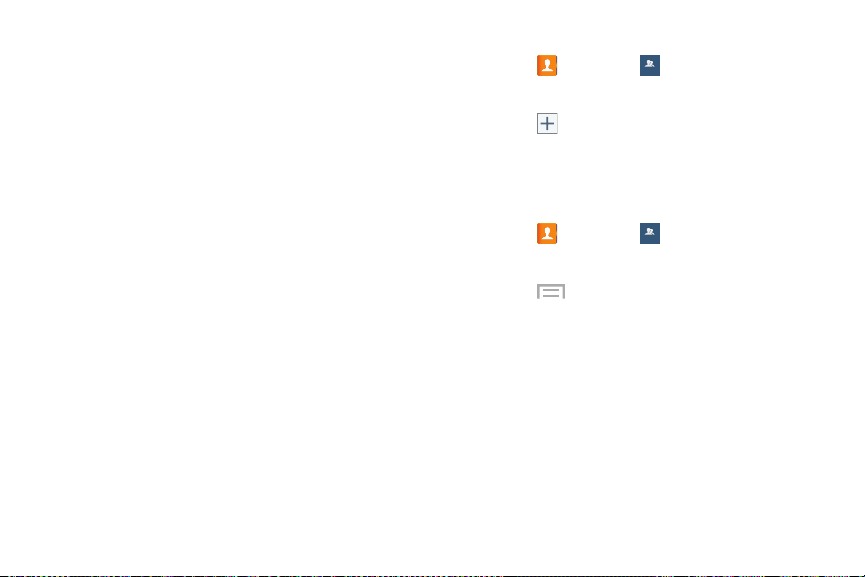
56
4. Touch Group ringtone to choose a ringtone for
assignment to this new group. Touch a ringtone to hear
how it sounds, then touch OK.
– or –
Touch Add to select a ringtone from your music files.
5. Touch Message alert to choose an alert tone for
assignment to this new group, then touch OK.
6. Touch Vibration pattern to choose a vibration audio
file for assignment to this new group, then touch OK.
– or –
Touch Create and follow the onscreen instructions to
create your own vibration pattern.
7. Touch Add member to add contacts to the new group.
Touch each contact you want to add to create a check
mark. You can also touch Select all.
Touch Done to add the members.
8. Touch Save to save the new contact Group.
Adding a Contact to a Group
1. Touch Contacts ➔ Groups
2. Touch a group entry.
3. Touch
Add to add to a member to the group.
4. Touch contacts to add to the group or touch Select all.
5. Touch Done.
Removing a Contact from a Group
1. Touch Contacts ➔ Groups
2. Touch a group entry.
3. Touch
Menu ➔ Remove from group.
4. Touch each contact that you want to remove from this
group or touch Select all.
5. Touch Done.
Groups
Groups
Loading ...
Loading ...
Loading ...
