Loading ...
Loading ...
Loading ...
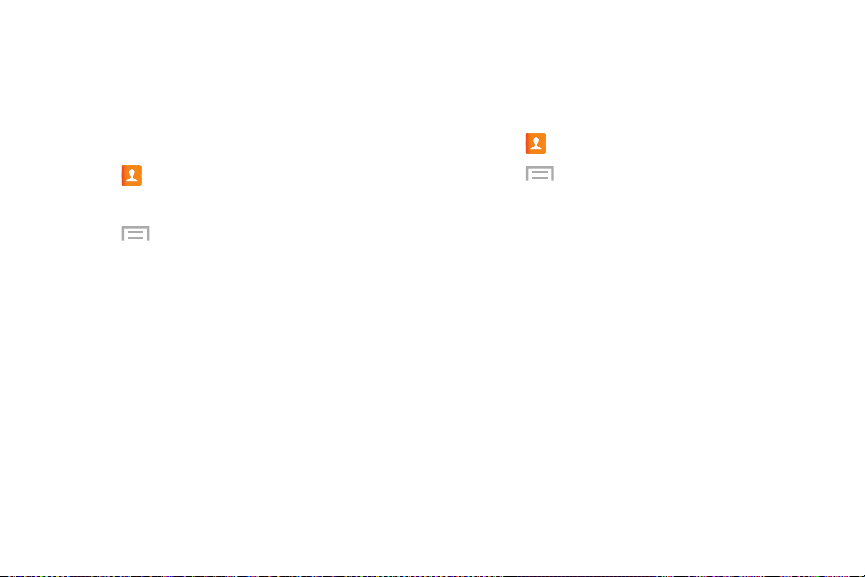
Contacts and Accounts 53
Marking a Contact as Default
When you use messaging type applications, the application
needs to know which information is primary (default) in a
contact entry list. For example, you may have three different
contact records for John Smith, so the application will be
looking for the “default” number or entry.
1. Touch Contacts.
2. Touch a Contact name.
3. Touch
Menu ➔ Mark as default. The Mark as
default screen displays radio buttons next to the
contact names or phone numbers of all the linked
contacts. The radio button next to the default contact
will be green.
4. To change the default contact, touch the radio button
next to another entry that you want to be the default.
The radio button will turn green, then touch Done.
Contacts Options
You can access Contacts options while at the main Contacts
screen or while in the details screen for a specific entry.
Options in Contacts
1. Touch Contacts.
2. Touch
Menu.
The following options are displayed:
• Backup: Launch Backup Assistant Plus.
•Delete: Delete one or more contacts.
•Import/Export: Move contacts to or from your memory
card or USB storage.
• Share namecard via: Send one or more contact’s
information by using Bluetooth, Email, Gmail, or other
services.
• Merge accounts: Merge all of your current Contact
entries with either your active Google or Samsung
account. If several of your contacts are from other
external sources, this allows you to copy them to your
Google or Samsung account. Touch OK to continue or
Cancel to exit.
Loading ...
Loading ...
Loading ...
