Loading ...
Loading ...
Loading ...
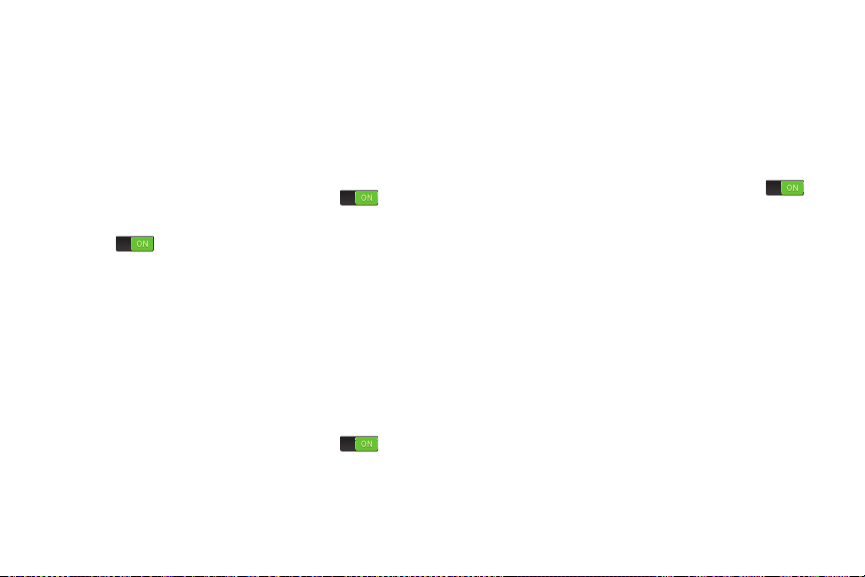
148
Android Beam
When Android Beam is activated, you can beam app content
to another NFC-capable device by holding the devices close
together. You can beam browser pages, YouTube videos,
contacts, and more.
1. From the Settings screen, touch More settings ➔
NFC.
2. Touch the ON/OFF button to turn NFC ON .
3. Touch the ON/OFF button to turn Android Beam
ON .
4. Touch the back of your phone with another
NFC-capable device to transfer the content.
Tap and Pay
Use your phone and a payment app (such as ISIS Wallet) to
pay for items by tapping it to contactless payment terminal at
thousands of merchants.
1. From the Settings screen, touch NFC.
2. Touch the ON/OFF button to turn NFC ON .
NFC must be on to use Tap and Pay.
3. Touch Tap and Pay to set up and access your
payment apps.
S Beam
When S Beam is activated, you can beam files to another
NFC-capable device by holding the devices close together.
You can beam images and videos from your Gallery, music
files from your Music app, and more.
1. From the Settings screen, touch More settings.
2. Touch the ON/OFF button to turn S Beam ON .
3. Touch the back of your phone with another
NFC-capable device to transfer the content.
Loading ...
Loading ...
Loading ...
