Loading ...
Loading ...
Loading ...
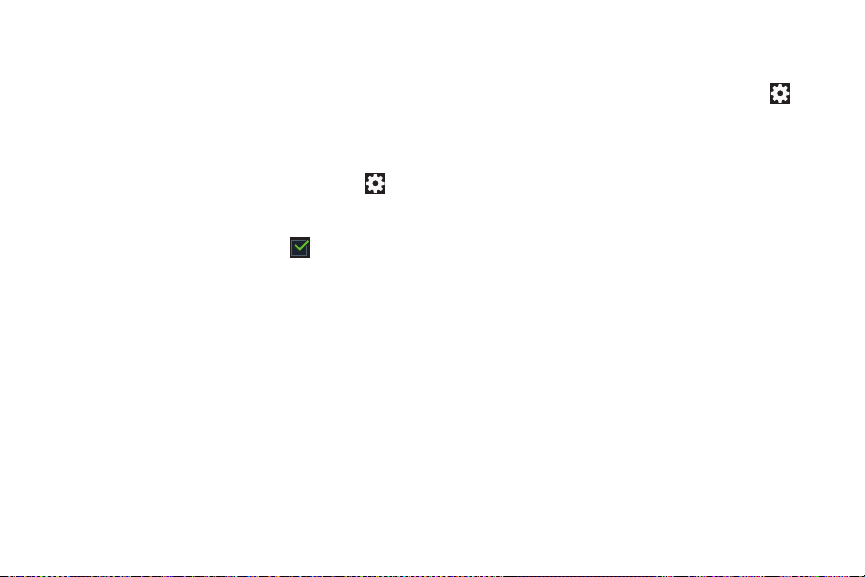
174
More settings
•Help: Learn about Samsung Keyboard.
• Reset settings: Reset the keyboard settings back to
their original configuration.
Swype
To configure Swype settings:
From the Language and input screen, touch
next
to Swype to display the following options:
•Settings: Configure basic Swype settings. When an
option is enabled, a check mark appears in the
check box.
•Themes: Set keyboard options.
•My Words: Set options for managing your dictionary
and data.
• Languages: Manage the language used for Swype.
The default language is English. Touch Download
languages, to download additional languages.
•Gestures: Display helpful information on using
gestures while using Swype.
•Help: Touch How to Swype to view an onscreen
manual for Swype. Touch Show helpful tips for more
Swype information.
•Updates: Check for available Swype updates.
Google Voice Typing
To configure Google voice typing:
From the Language and input screen, touch
next
to Google voice typing.
The following options are available:
• Choose input languages: Touch a language that you
want to input. Select Automatic to use the local
language or select a language from the list.
• Block offensive words: Create a check mark and
enable the blocking of recognized offensive words from
the results of your voice-input Google typing.
• Offline speech recognition: Enables voice input
while offline.
Loading ...
Loading ...
Loading ...
