Loading ...
Loading ...
Loading ...
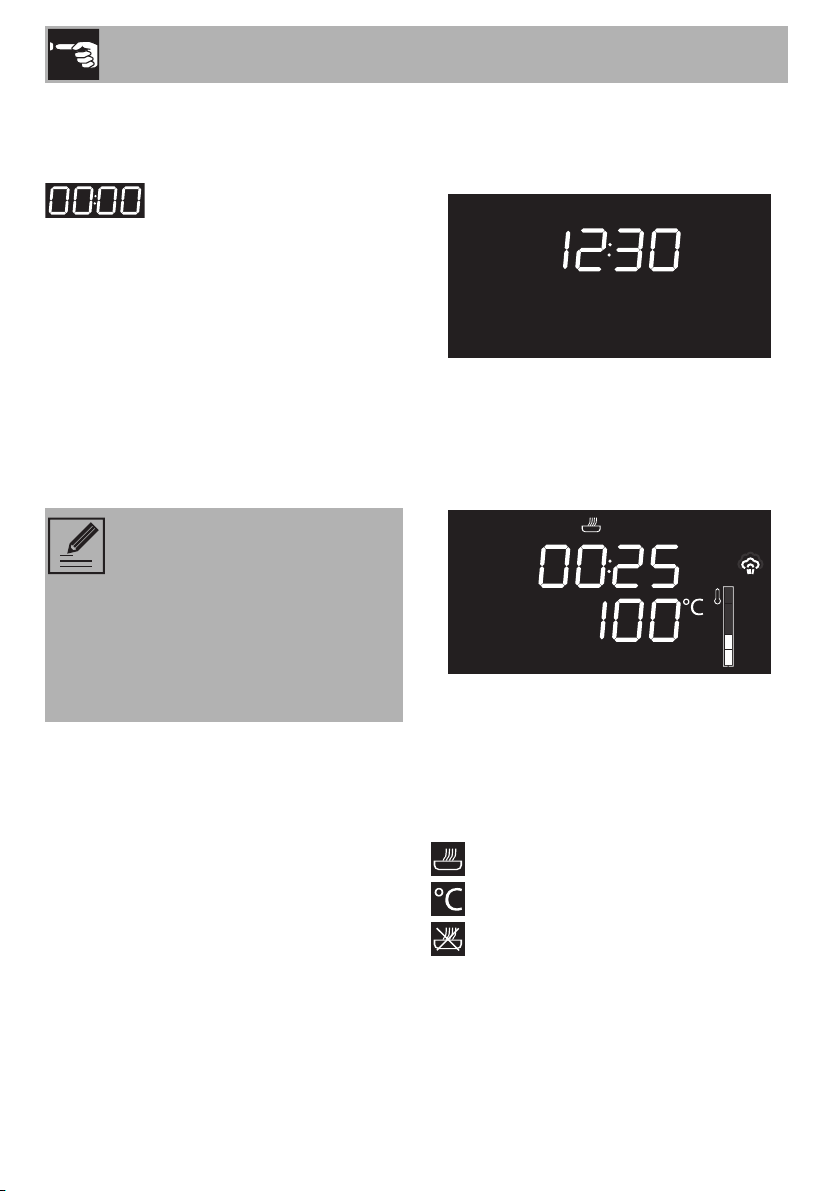
Use
82
Setting the time
When using the appliance for the first time,
or after a power failure, the symbol
will flash on the display. To be
able to start any cooking function, the
current time must be set.
1. Turn the temperature knob to set the
displayed time (keep the knob turned to
produce a faster increase or decrease).
2. Press the temperature knob.
3. Turn the temperature knob to set the
minutes (keep the knob turned to
produce a faster increase or decrease).
4. Press the temperature knob to finish
adjustment.
Operating modes
Stand-by: When no function is selected, the
display shows the current time
.
ON: When a function is activated, the
display shows the parameters set such as
temperature, duration and temperature
reached.
Steaming foods
Each time the temperature knob is pressed
during a function, the parameters will be
cycled through in the following order.
Timed cooking duration
Temperature
Programmed cooking time
It may become necessary to
change the current time, for
example for daylight saving time.
From the stand-by position, keep
the temperature knob turned to the
right until the hours flash.
It is not possible to change the time
if a function is active.
Loading ...
Loading ...
Loading ...