Loading ...
Loading ...
Loading ...
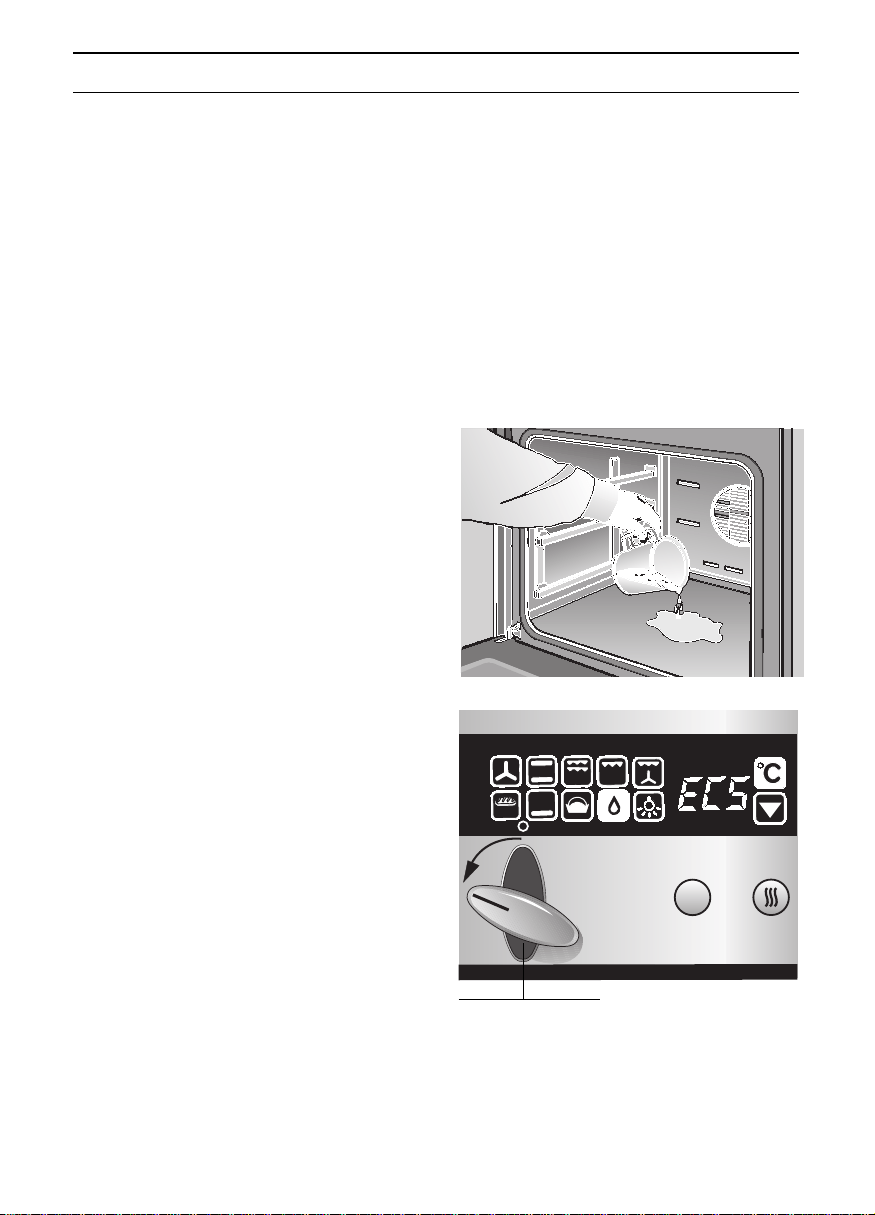
24
Cleaning and Care – Main oven
Hydroclean system: x
The hydroclean system featured in your
oven is intended to help you keep your
oven neat and tidy. An amount of cleaning
solution is vaporised automatically. The
combined effects of heat and steam soften
the grease deposits on the oven wall
enamel and facilitate their removal.
Caution:
❑ Use this function only after the oven has
completely cooled (Room
temperature).
❑ Use normal water only, and no distilled
water.
Activate hydroclean:
1. Remove the roasting pan from the oven.
The wire shelf may remain in the oven.
2. Pour approx. 400 ml (
3
/
4
pint) of water
mixed with a little washing up liquid into
the floor pan of the oven cavity.
In the case of heavy soil build-up, you
may wish to allow the cleaning solution
to soak in for a while before you activate
the cleaning function.
3. Close the oven door.
4. Turn the function selector to position
x
.
❑ The
x
indicator light and the
C
indicator light for oven temperature
illuminate.
*
is displayed.
❑ After the initial heating time (approx.
4 minutes) the oven temperature
control lamp extinguishes. After a
further 17 minutes the program cycle
is completed. A buzzer sounds.
If the * flashes in the display after
the oven is switched off, then the oven is
still too hot.
❑ Switch the oven off.
❑ Wait until the oven has cooled to room
temperature.
❑ Select the oven setting and follow the
instructions above.
Function selector
Switching OFF:
Turn the function selector to the 0 position.
The oven cleaning control lamp
extinguishes.
Loading ...
Loading ...
Loading ...